
//
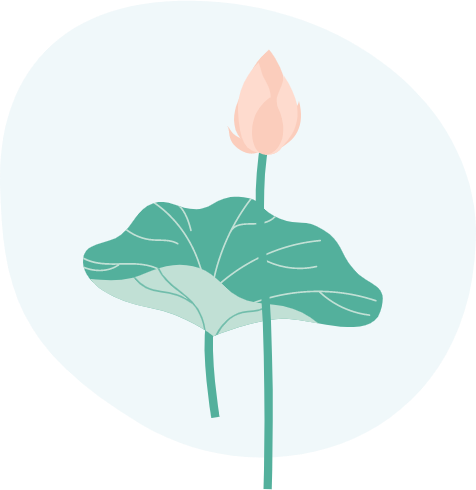
As the premier programming language, Python's capabilities in data analysis are almost limitless. In order to meet everyone's Python learning needs, the "Dingyuan Accounting" forum specially launched the "Python Data Analysis Summer Series", and welcome everyone to pay attention to learning!
This tweet details the installation of open source Anaconda.
The relevant data files can be obtained for free by joining the "Dingyuan Accounting" WeChat group.
Preparing the application Anaconda

Open the D:\Anaconda folder and double-click the application Anaconda3-2022.05-Windows-x86_64, see Figure 1.
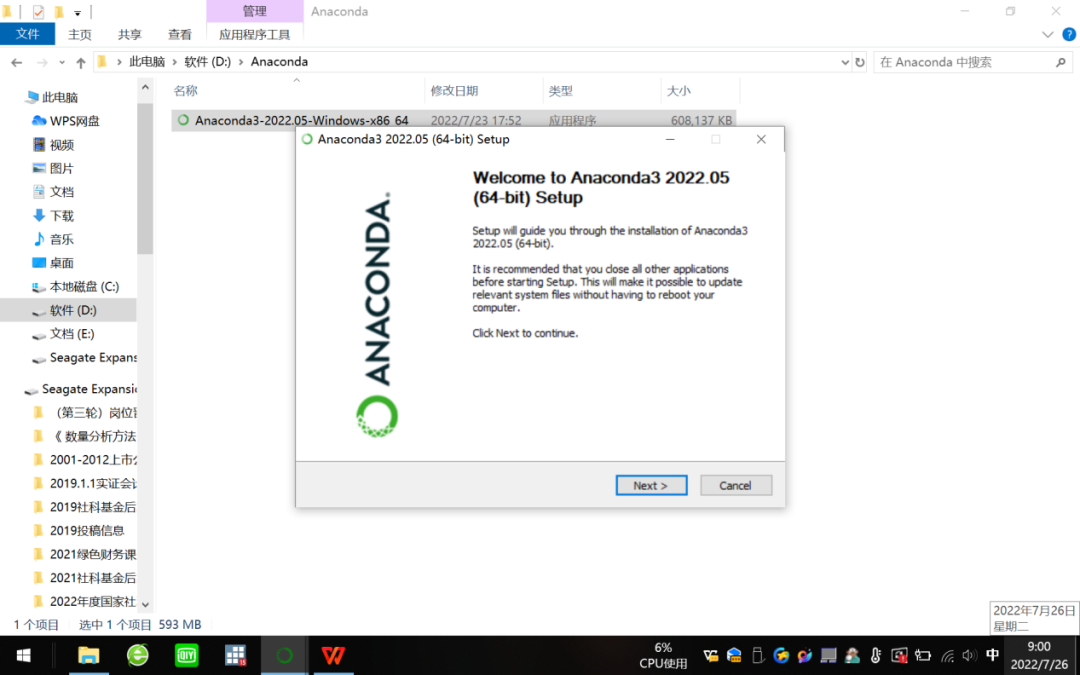
Figure 1 Double-click the downloaded open source Anaconda
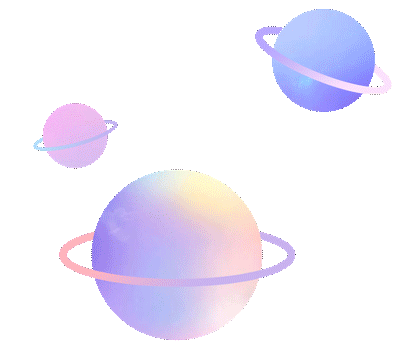
Install Anaconda

Install Anaconda under the default path C:\Users\Administrator\anaconda3. Since Anaconda comes with some commonly used Python libraries, there are more than 200,000 files of various types, occupying 6.81GB of disk space, so this installation process will take a while, and users need to wait patiently. If the following installation interface appears, the installation has been completed, see Figure 2.
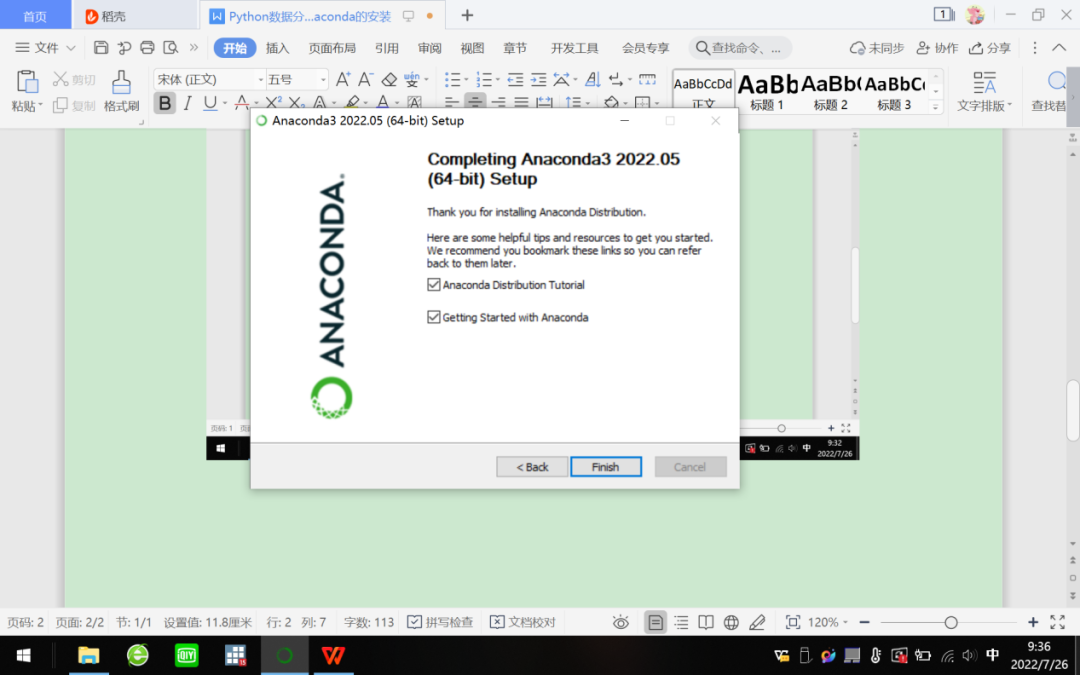
Figure 2 Install Anaconda in the default path
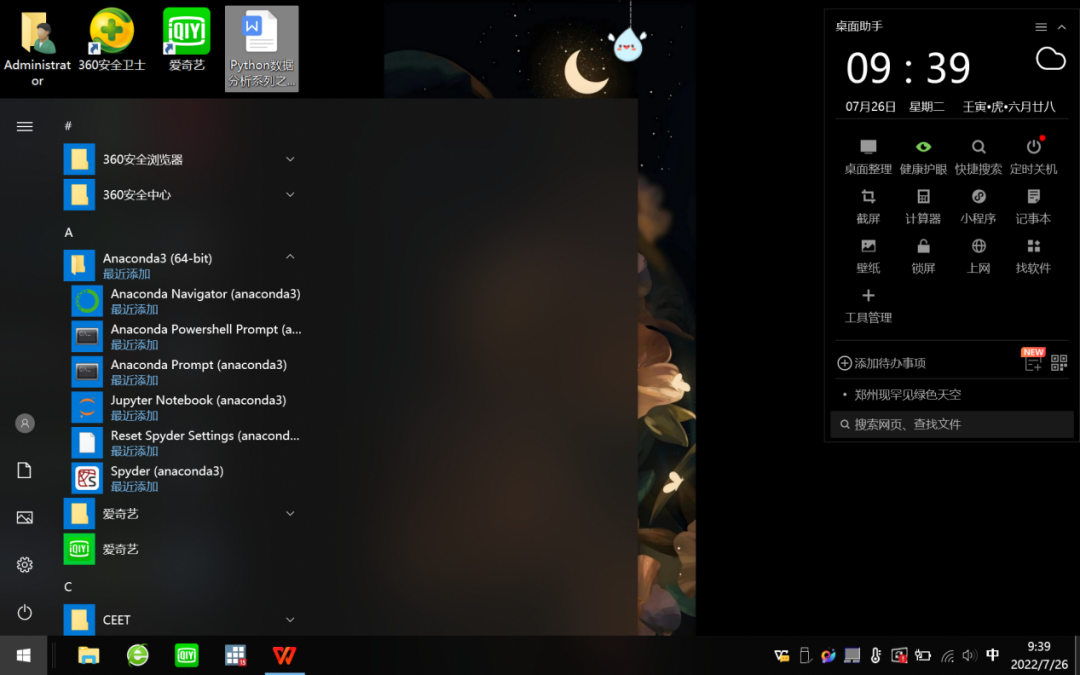
Figure 3 The computer start interface shows that Anaconda is successfully installed
Test the installed Anaconda

Click the Finish button to complete the Anaconda installation process, then open the computer start interface (Figure 3), confirm that Anaconda is installed, and then click Spyder (anaconda3) to open the Pytnon3.9 integrated development environment Spyder (Figure 4).
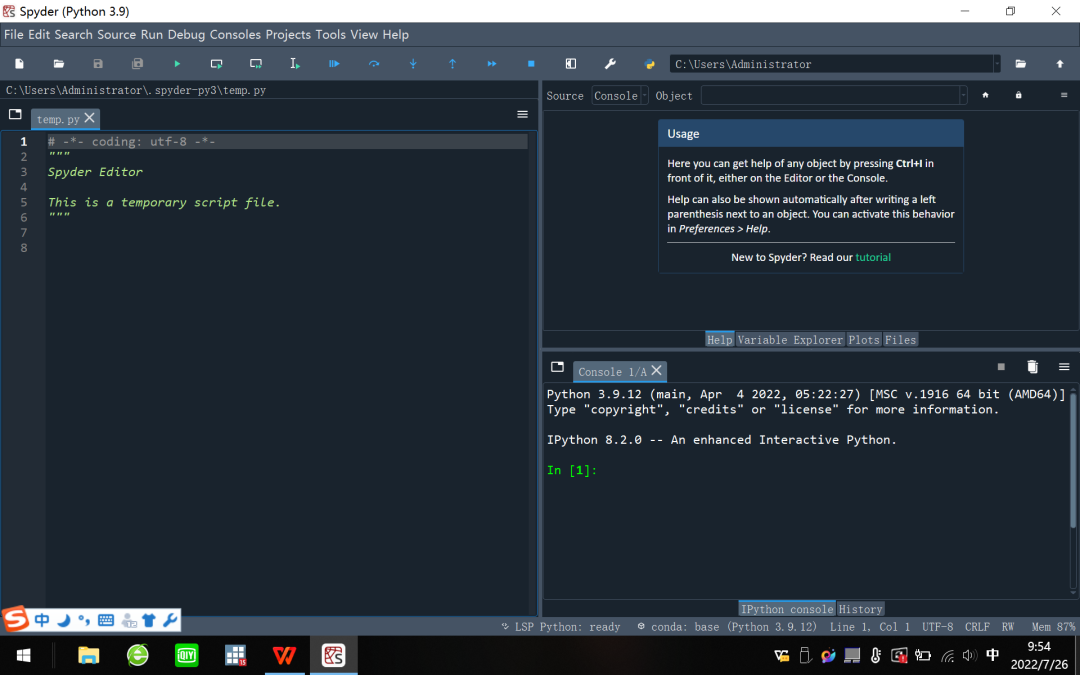
Figure 4 Anaconda's own integrated development environment Spyder
Transfer the Python program file sanguo.py in the local disk folder test to test the availability of the Python program writing integrated development environment (IDE).
The test results in Figure 5 show that Anaconda has been successfully installed on this machine.
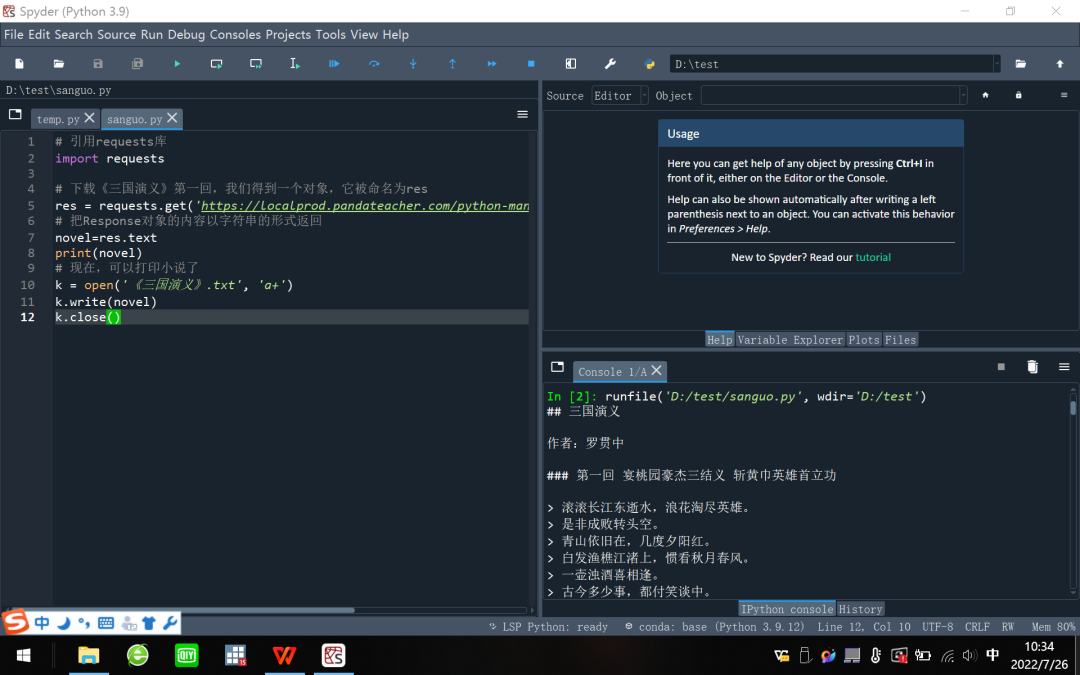
Figure 5 Programming test after Anaconda is installed: take sanggo.py as an example
See Figure 6 for some contents of the first chapter of the file "Romance of the Three Kingdoms" downloaded by the Python program file sanguo.py.
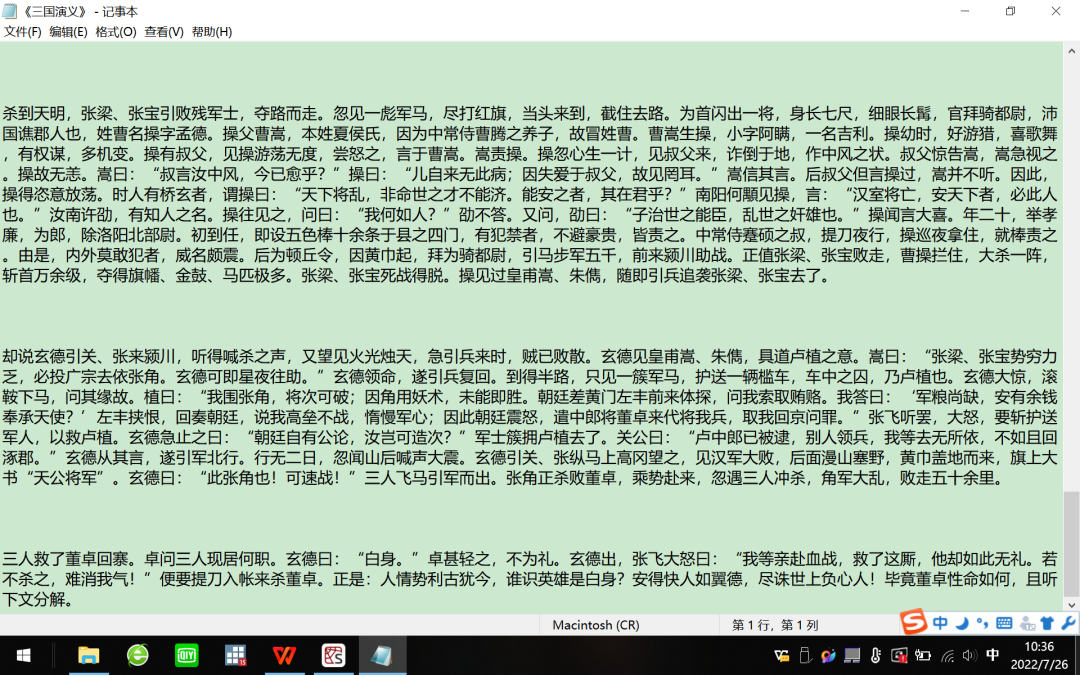
Figure 6 The first text file of Romance of the Three Kingdoms downloaded using Python
The Python program file sanguo.py is as follows.
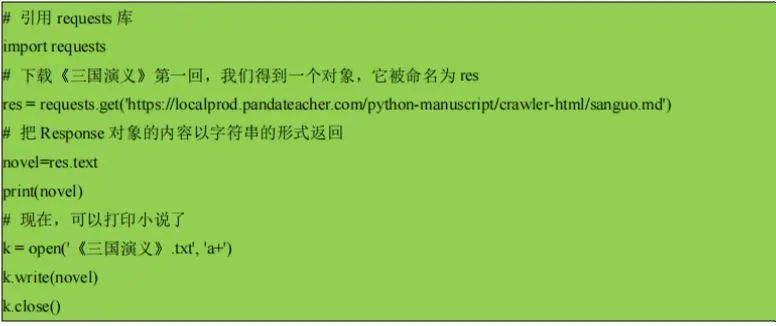
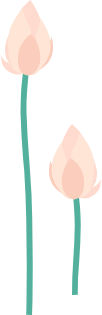
Editor: Sunny
Review: Yang Lu
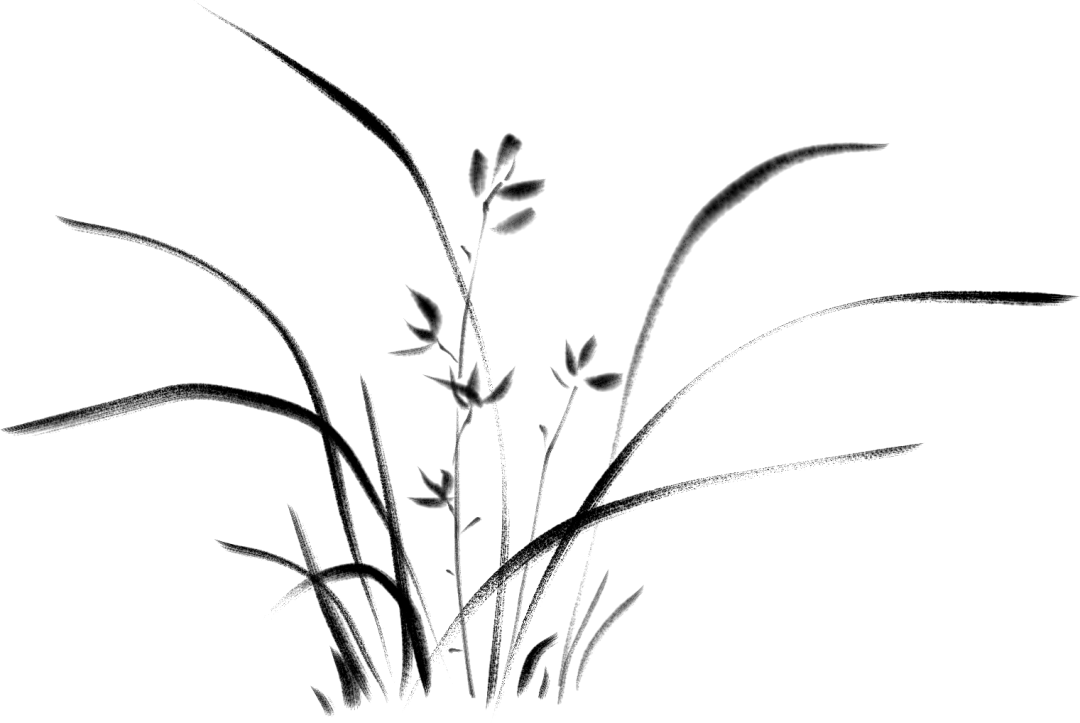
Past reviews:
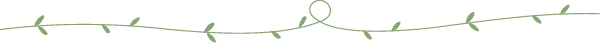

Introduction to Empirical Accounting
Makes sense
Scan the QR code to follow us

Dingyuan Accounting WeChat Group
Theme of this group:
Exchange Stata with Python,
Analyze structured data,
Explore unstructured text accounting,
Write the life of Dingyuan Accounting together.