1. Project Introduction
An online education system developed using Python's web framework Django!
Second, the required environment and components
-
Python3.6 -
Django1.11.7 -
Pymysql -
Mysql -
pure_pagination -
DjangoUeditor -
captcha -
xadmin -
crispy_forms
3. Installation
1. After downloading the project, go to the project directory cd Online-education/MxOnline/
2. If you do not have the environment I mentioned above, please install it yourself.
3. After installing the environment, please modify the DATABASES database connection information and mailbox configuration information in the settings.py file in the Online-education/MxOnline/MxOnline/ directory
4. Then enter the project Online-education/MxOnline/
directory and execute: python manage.py makemigrations
5. Execute again: python manage.py migrate
6. Create a background administrator again: python manage.py createsuperuser
4. Operation
1. Then please execute: python manage.py runserver
2. Then visit: http://127.0.0.0:8000
3. Background address: http://127.0.0.0:8000/admin/
5. Project renderings and demonstration videos
First look at the renderings:
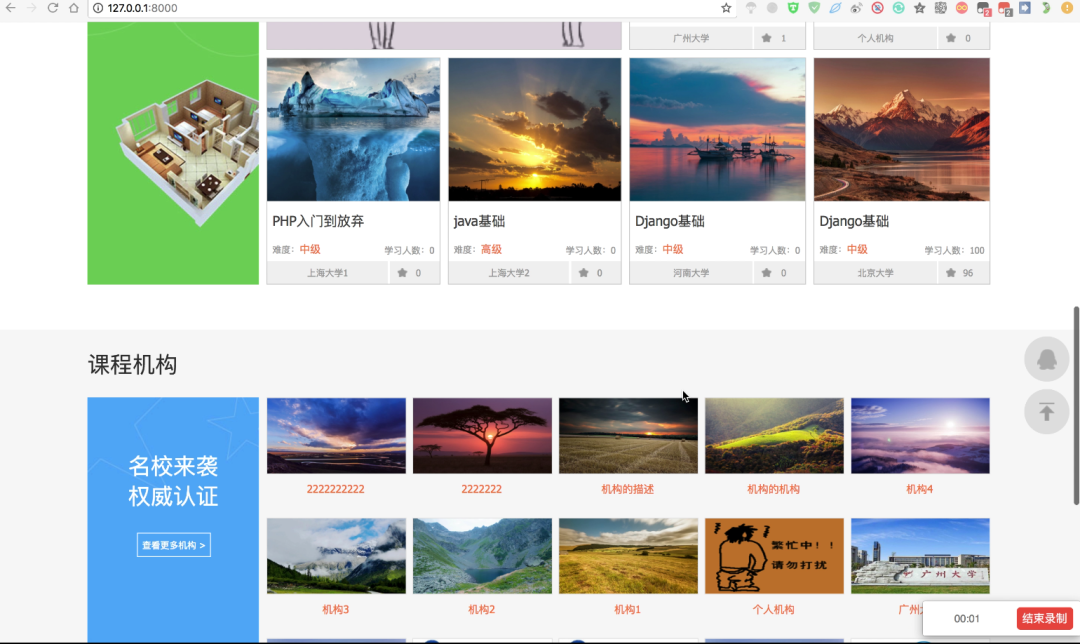
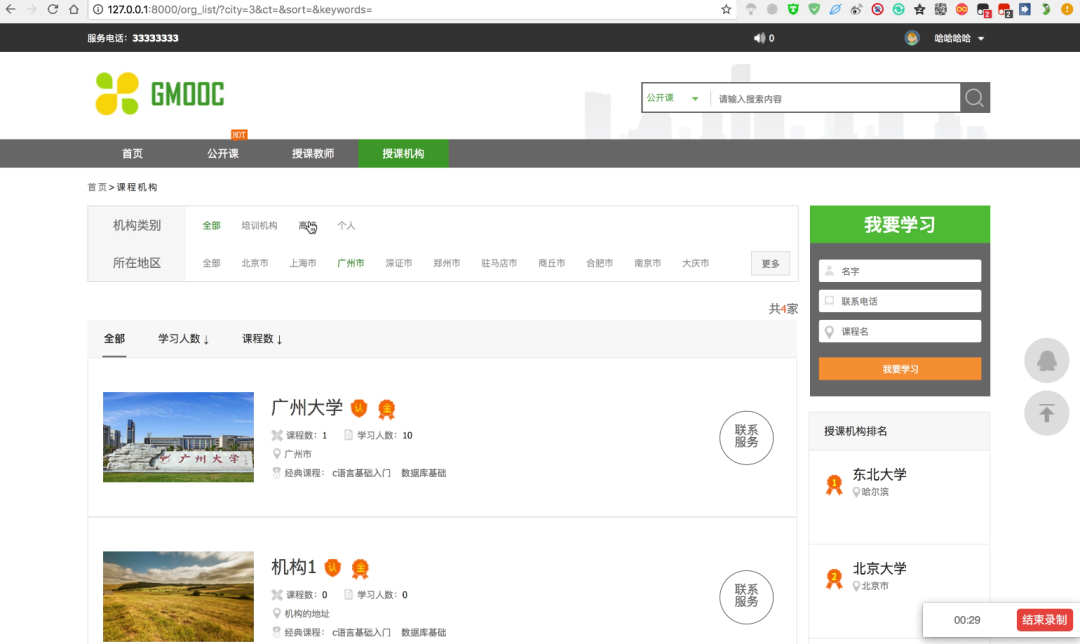
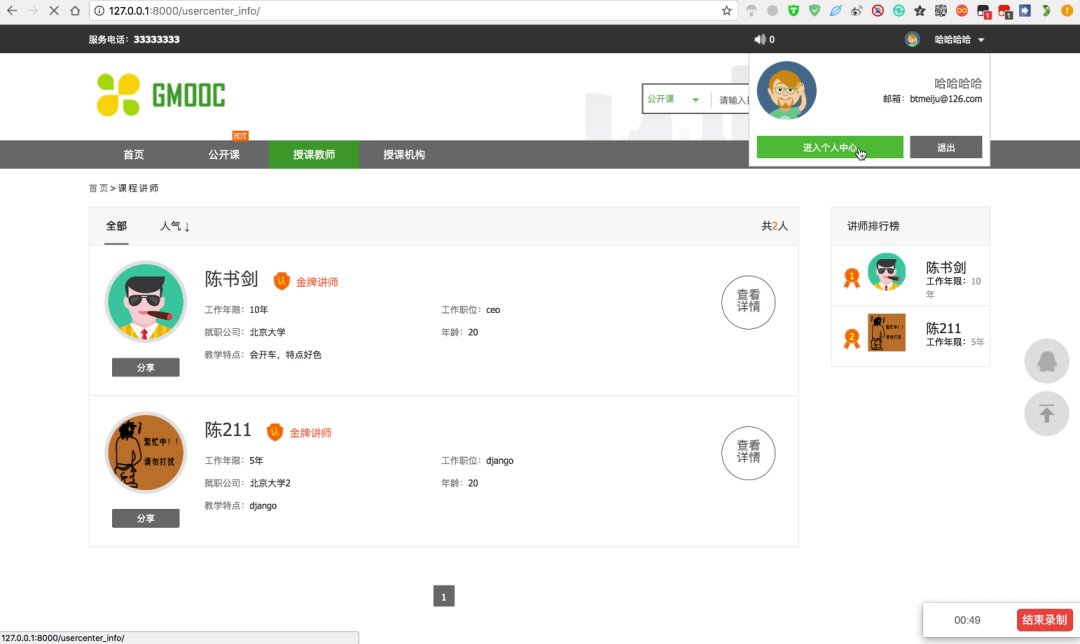
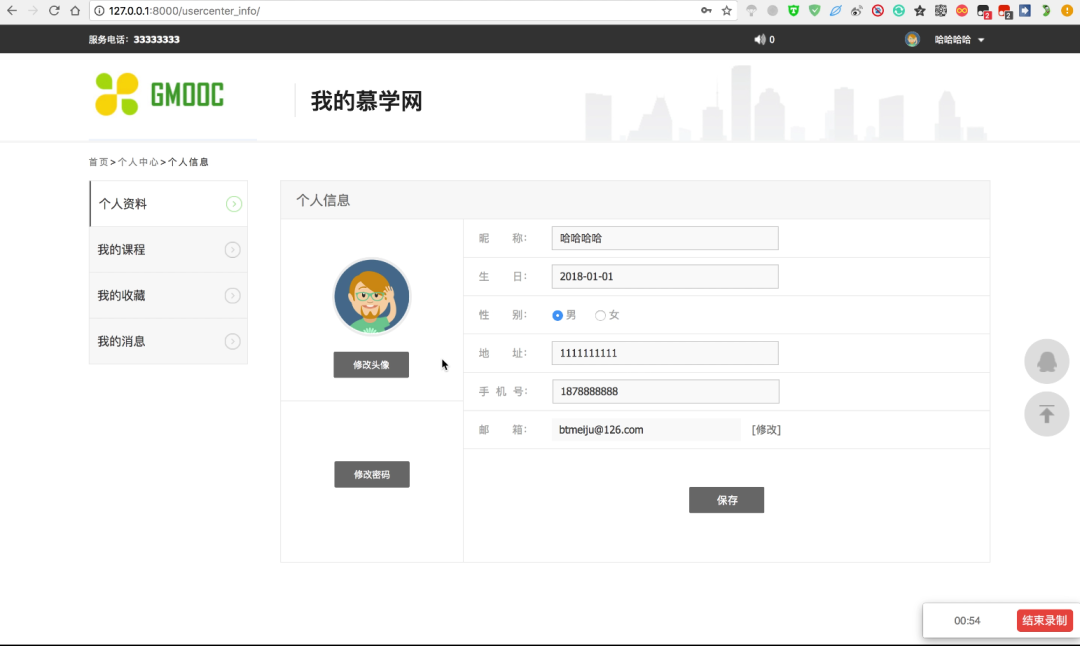

Check out the demo video:
Get the complete source code
1. Scan the code to pay 19.99 yuan
2. Then pull to the bottom and leave the message " paid "
3. After I verify it, I will reply you directly with the source code download link
