Please click on the secular media above to follow me
Excel is a spreadsheet software written by a computer. An intuitive interface, excellent calculation functions and charting tools, combined with successful marketing, have made Excel the most popular data processing software for personal computers. Today, the computer learning editor has prepared 30 frequently used Exce shortcut keys for you, which are very practical. Remember to collect and forward after reading it!
1. Common operating skills of Excel
-
Ctrl + C / Ctrl + C V: copy & paste area
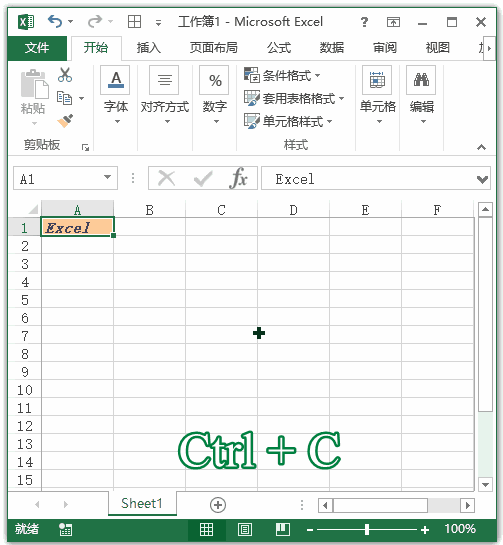
2. Ctrl + X / Ctrl + V : Cut & Paste area
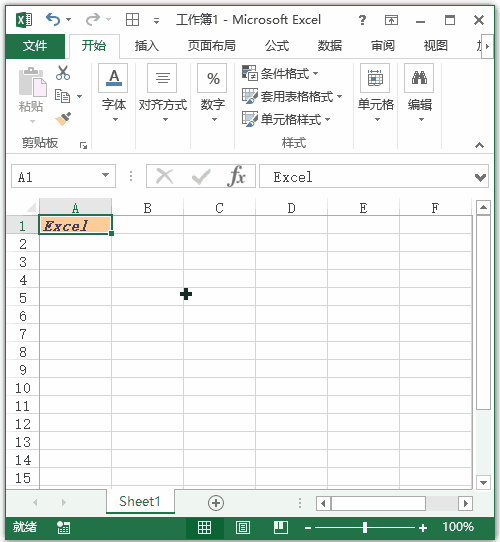
3. Ctrl + Z: Undo the last action
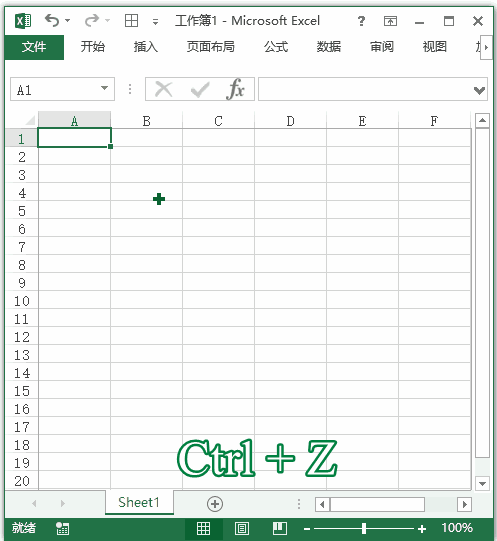
4. F4: Repeat the last command or operation
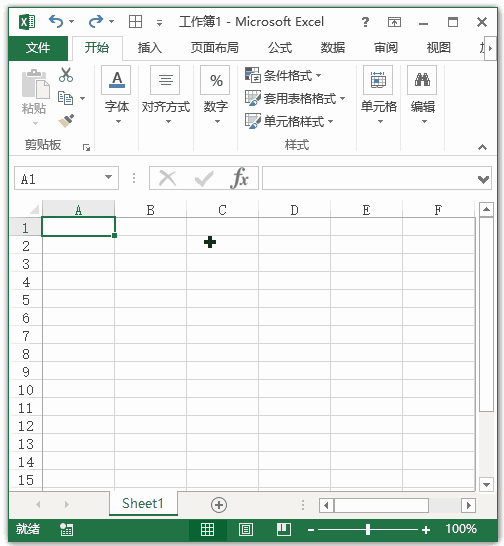
5. Ctrl + F: Display the search function menu

2. File operation
6. Ctrl + S: Save the workbook
7. F12: Save Workbook As
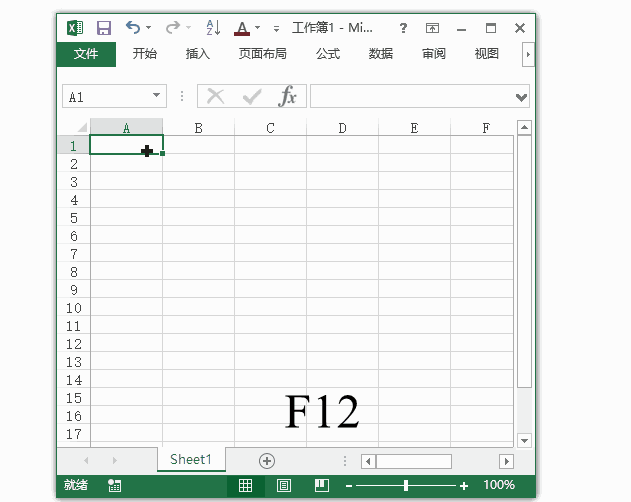
8. Ctrl + P: print
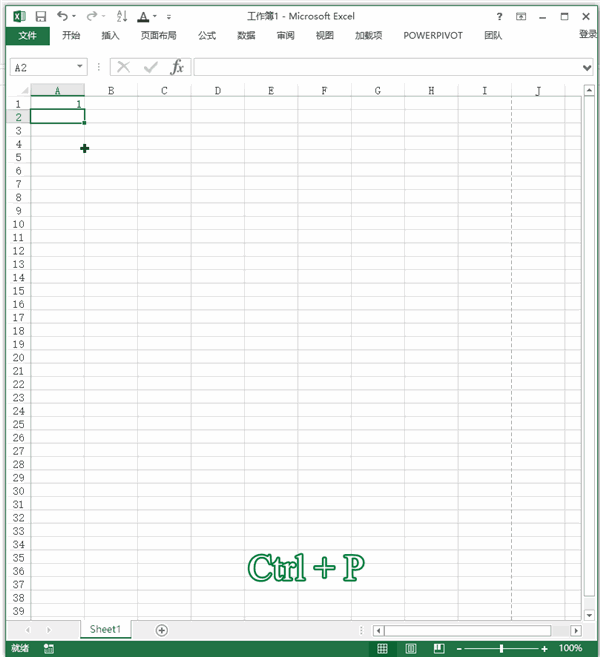
3. Functional area
9. Ctrl + F1: Show or hide the ribbon
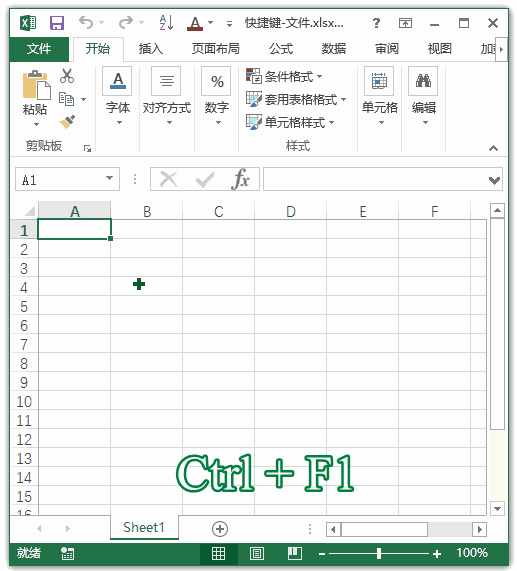
10. Alt: Show Shortcuts on the Ribbon
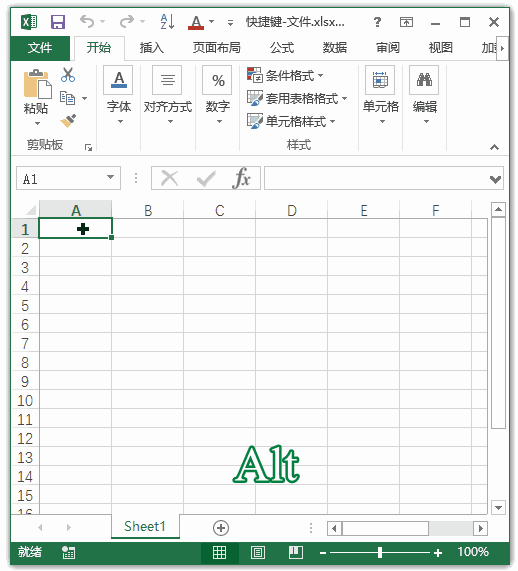
Fourth, cell drag and drop
11. Drag and Drop: Cut and Paste
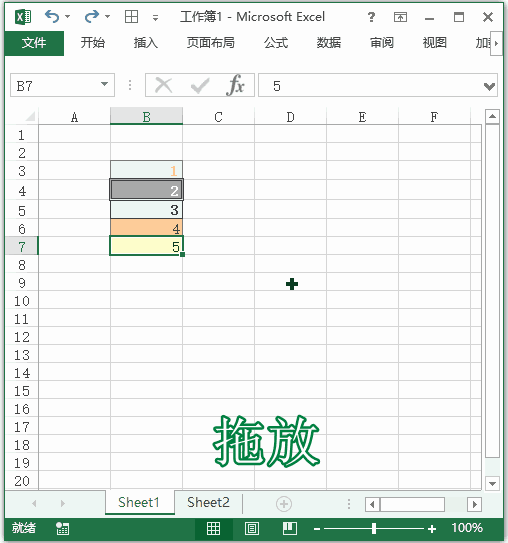
12. Ctrl + Drag and Drop: Copy and Paste
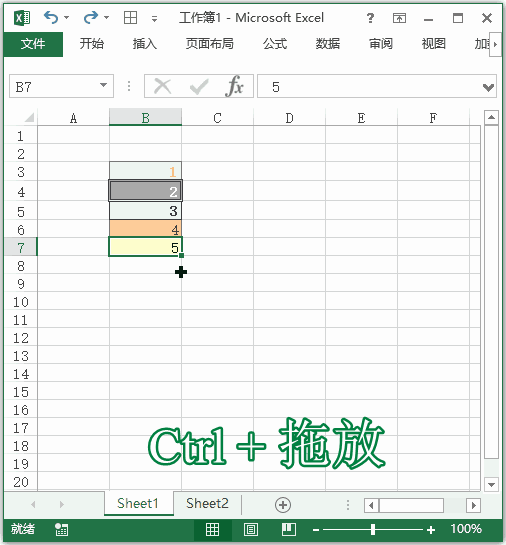
13. Shift + Drag and Drop: move and insert

5. Select the area
14. Ctrl + A: Select the current area or the entire workbook
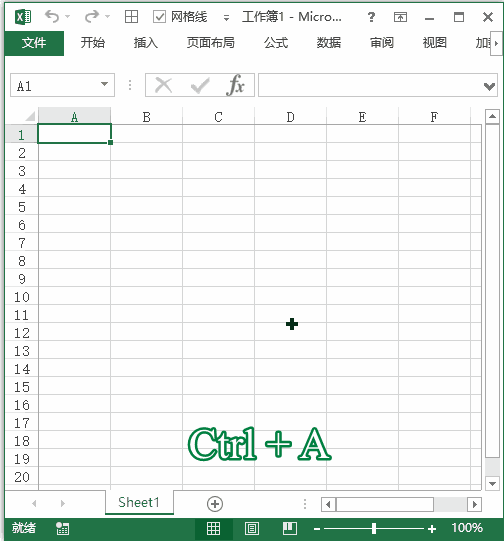
15. Shift + Click: Select adjacent area
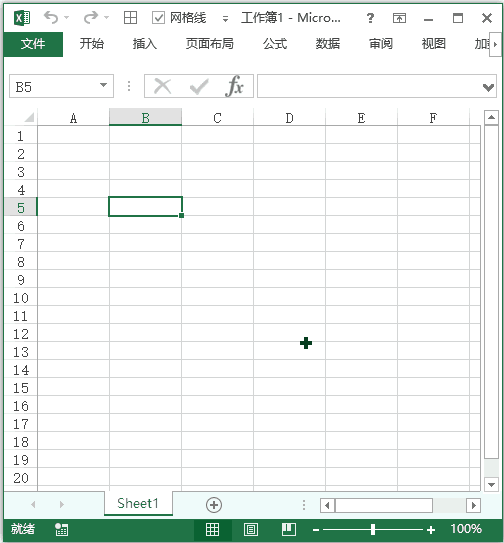
16. Ctrl + Select: Select non-adjacent areas
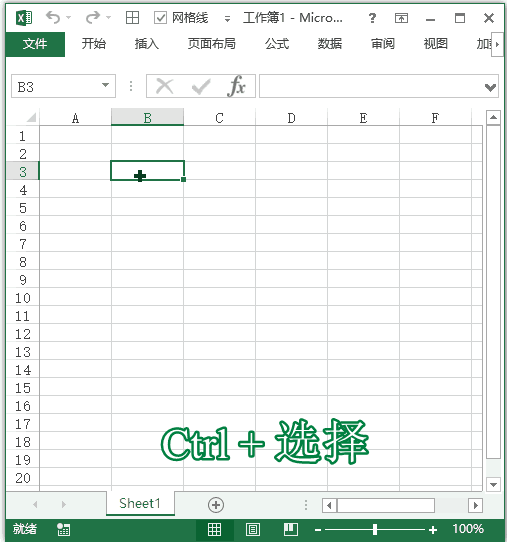
6. Expand the selection area
17. Shift + Arrow keys: Extend the selection area by one cell
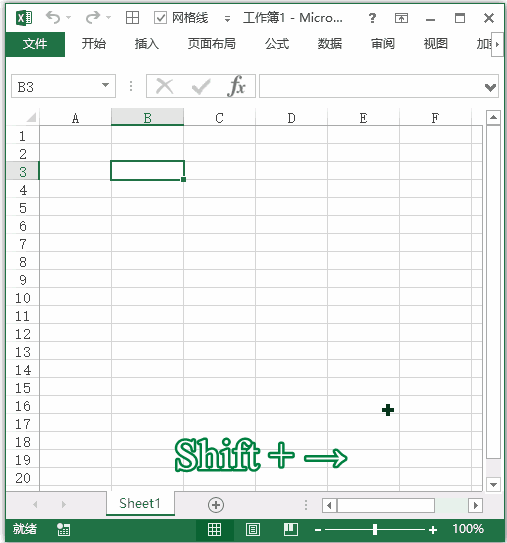
18. Ctrl + Shift + Arrow keys: Extend the selection to the last non-empty cell
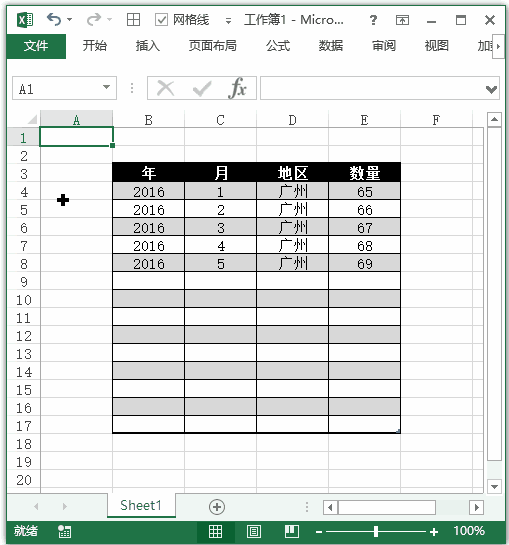
Seven, selection & positioning
19. Ctrl + G: Display the "Go" menu
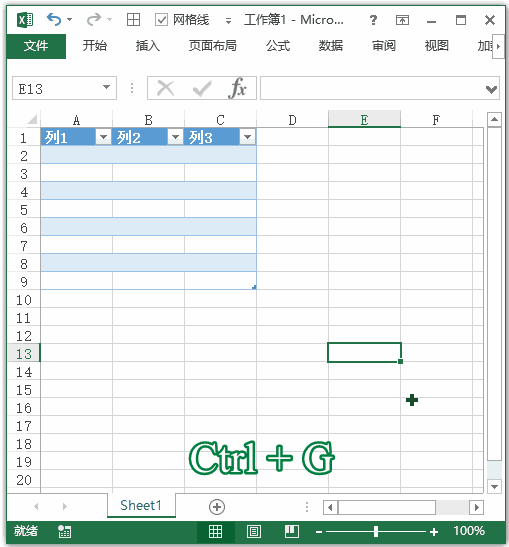
20. Alt + ;: Select visible cells, use this shortcut key to select visible cells in the currently selected range. Hidden row and column cells are not selected.
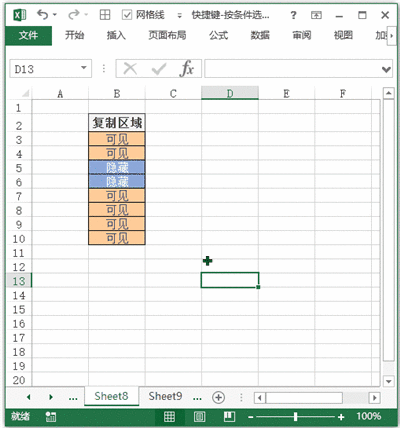
8. Edit cells
21. F2: Edit the active cell, use this shortcut key to enter the cell editing state, and the cursor is inserted at the end of the cell content.
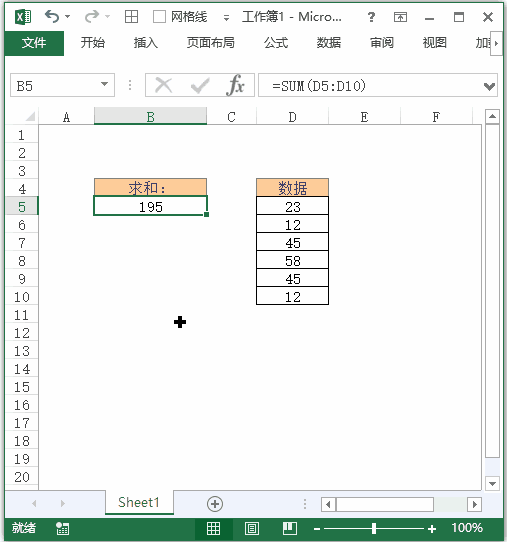
22. ESC: Cancel editing, use this shortcut key to cancel editing, the previous editing will not take effect.
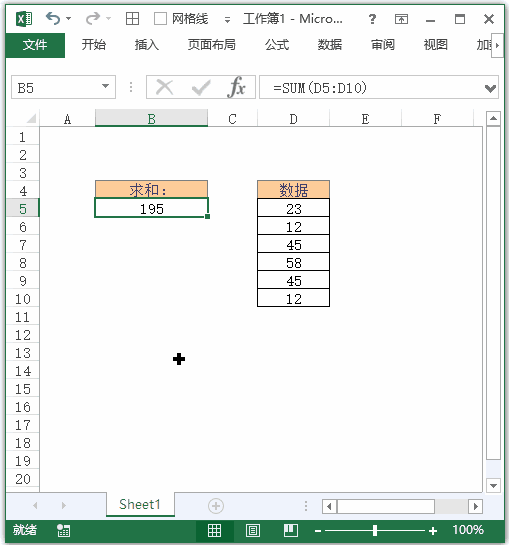
23. Alt + Enter: Line break within a cell.
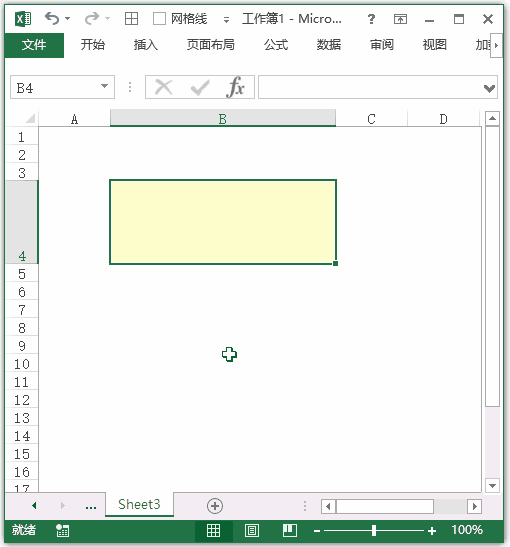
9. Data input
24. Ctrl + Enter: Enter the same data in multiple selected cells
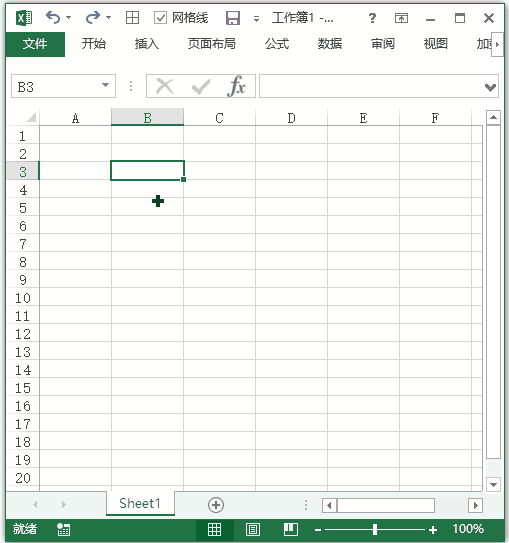
25. Ctrl + D: Copies the previous row of data from the active cell to the active cell.
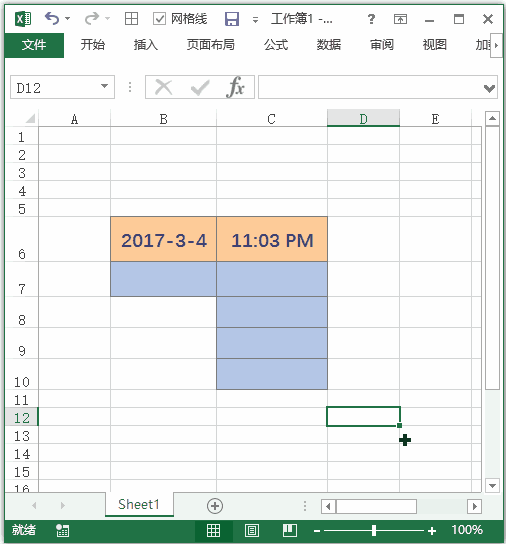
26. Ctrl + R: Copy the data on the left side of the active cell to the active cell.
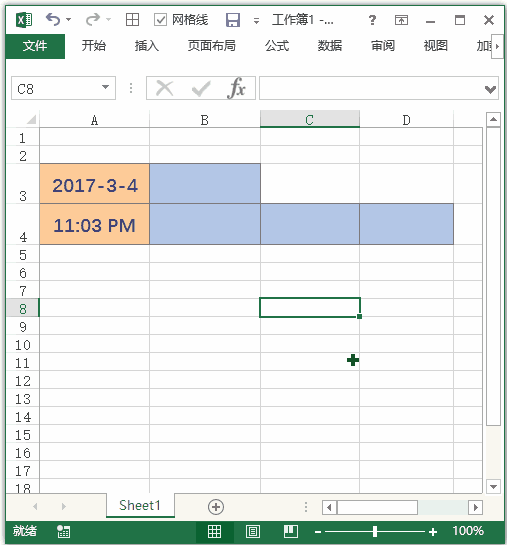
27. Alt + ↓: Displays a drop-down list.
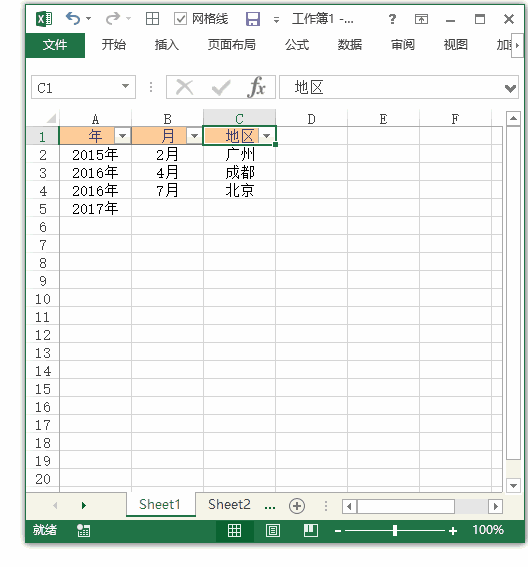
10. Excel cell format
28. Ctrl + 1: Display the Format Cells menu
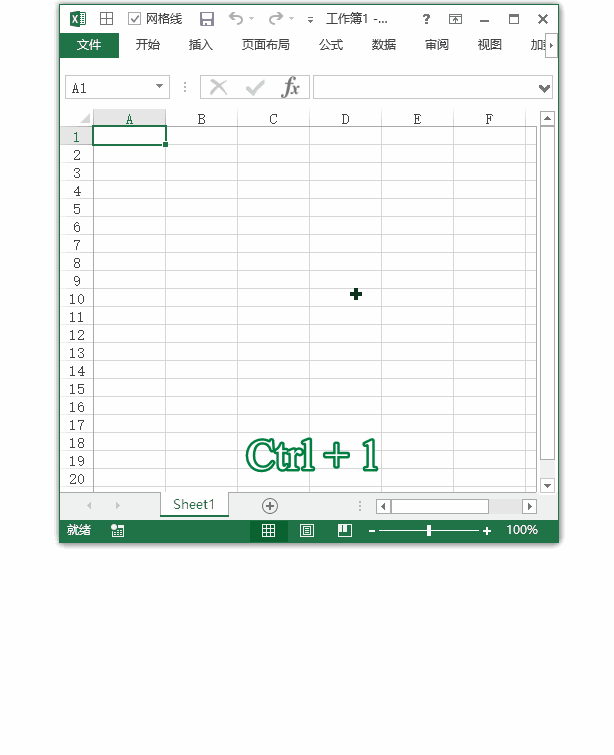
11. Excel Number Format
29. Ctrl + Shift + ~: Apply general number formatting
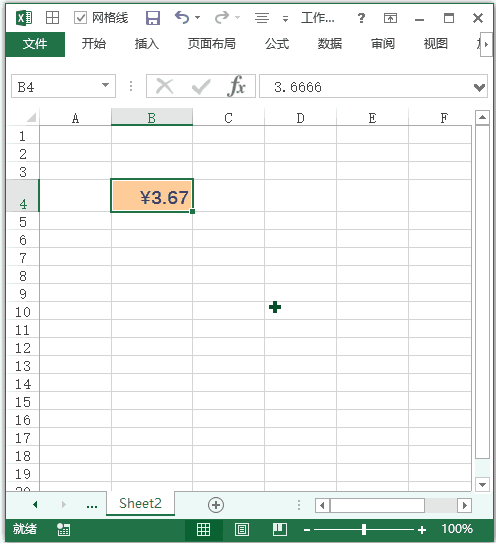
30. Ctrl + Shift + L: Turn on/off auto filter
How many of these 30 excel shortcut keys do you know?
Come on and study hard!
○ Wechat group to quickly check unclaimed red envelopes, no need to look through chat records
Thanks for taking out · to read this
For more exciting, please click [ read the original text ]
↓↓↓
Thanks for taking out · to read this
For more exciting, please click [ read the original text ]
↓↓↓