
Introduction: Garuda Linux is newly released. It brings a new feature to the Arch Linux family: snapshot and rollback.

Unlike other Linux distributions, Garuda Linux is produced by Indian development team Shrinivas Vishnu Kumbhar.
Garuda is based on the derivation of Arch Linux (https://archlinux.org/) and is named after the Hindu demigod (the mount of the main god Vishnu). One of eight.

Hindu god Vishnu and his mount Garuda
Founded in 2020, the Garuda Linux team is an almost new team. Its official website is https://www.garudalinux.org/.
Garuda is positioned as a rolling release, which regularly releases updated ISO images. Garuda 's desktop system is also very comprehensive: there are Mac-like optimized KDE versions, KDE Lite versions and KDE-Git versions as well as GNOME, Cinnamon, LXQt and MATE, as well as window managers: Wayfire, Sway, i3WM and Qtile.
Garuda eats hard drive space, and its system requirements: a full 30GB root partition, two to three times what most current distributions require.
It has an advantage though: Garuda uses Btrfs to format the root partition and uses the Snapper tool developed by SUSE.
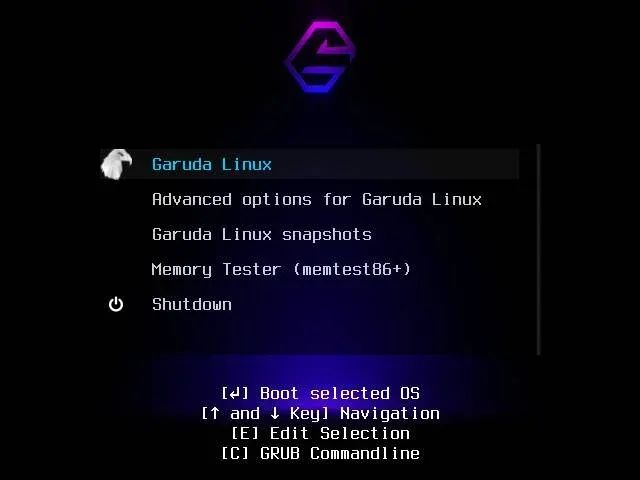
Grub bootloader menu also has fancy fonts, logos and color schemes
This is a significant advantage for rolling distributions such as Arch Linux.
Garuda also provides snapshots and rollbacks like Debian-like stable distributions (if disk space is available, they won't do any harm).
Arch Linux positions itself as a perpetually rolling distribution, and this is where snapshot support is needed.
For some rolling releases, updates sometimes corrupt data. Without snapshots, users may have no choice. Most people just keep updating and hope to fix related issues again in a day or two. If the OS is so badly corrupted that it can't be updated, the choice is poor, and in most cases just reinstall.
But with snapshot support, users can roll back the system state to a snapshot prior to the update, instantly restoring a working system.
Garuda also enables the Btrfs compressed filesystem, a similar technique used in recent Fedora Linux, which means that all snapshots don't take up too much space.
It's a nice, powerful combination of features, and that alone puts Garuda ahead of any other Arch Linux distribution right away.
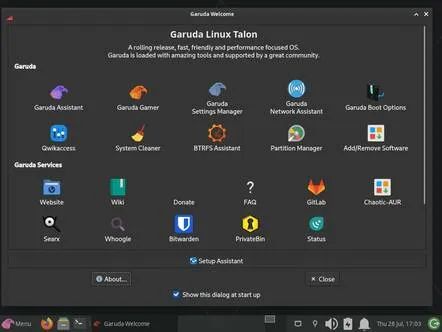
Garuda's welcome screen provides options to let the system eliminate the need to edit individual configuration files
The Garuda installation experience is very similar to Endeavor OS: Garuda uses the same Calamares installer, and it also has a friendlier welcome screen with some options to help users get started.
In testing, though, it even outscored the Endeavor in some places. Endeavor reports that Nvidia's GPUs are unsupported and require older driver versions, but Garuda's Nvidia setup tool automatically recognizes, downloads and installs the correct drivers, and configures GPU switching for the user.
Another thing to appreciate is that instead of providing a separate package manager for AUR's applications, Garuda comes pre-configured with precompiled Chaotic-AUR so that the same packaging tool can get programs from both.
Garuda's welcome screen integrates useful tools such as adjusting Btrfs settings, installing other programs (including selecting a graphical software store), updating, setting kernel and boot parameters, a partition manager, and more.
It also offers a range of privacy-focused browsers, anonymous search engines, online backup tools, and more, as well as links to forums and various community chat channels and groups. The "Garuda Gamer" tab has a rich selection of tools to run Windows and Linux games, multiple emulators, and a range of FOSS open source games.
The Post-Installation Wizard offers an amazing range of settings, from wallpaper decorations to enabling specific kernel versions, secure networks and browsers, virtualization and developer tools, and more.

The startup and shutdown screens are animated with a spinning circle around the eagle's head
Garuda 's pre-installed applications are geared towards media and internet tools rather than traditional office software .
Under "Office" there is only AbiWord, Dictionary and PDF Viewer. But at the welcome screen there is a choice of stable or current versions of LibreOffice, OnlyOffice, WPS Office, Calligra, and more, including personal financial management tools: Snap and Flatpak support are both available, but not enabled by default. It's based on systemd, and arguably Garuda provides better graphical tools for managing systemd and systemd services than any distro we've seen.
Garuda Linux impressed many testers: smart, modern and stylish. Its hardware and driver support is excellent, and the range of customization options from skins to low-level drivers and performance optimizations is nearly the best of any distro.

Garuda's lock screen has an on-screen keyboard, which is handy if you have a touchscreen
Garuda 's themed logo may be brighter and more colorful than this grumpy eagle. Because Garuda 's kernel resides in a Btrfs subvolume, it does not dual boot well.
The refreshing Garuda distribution doesn't try to be the easiest, most commercial, or best for technophobic people...because there are already competitors in those fields. Bright and colorful, yet approachable, Garuda would be a great option for gamers, streamers or content creators, perhaps building their own PC productivity environment, but not yet a Linux expert.
If you're a technologist, there are also plenty of options to tweak, and you can tweak it in the GUI interface instead of editing a configuration file.
Now we have a new option for people who want to switch from Windows to Linux, absolutely.
Author: Field Chief
Related Reading:
Microsoft is a Linux and open source company
Intel CTO: Open source ecosystem 'badly written'
CentOS successor Rocky Linux 9.0 released