This article is just a meal, if you feel uncomfortable, please close the page
What I am sharing with you today is the production of Excel business charts at the bottom of the small press box. It can be quickly charged during the eleventh period. The following is a brief introduction. If necessary, you can start.
-
100+ case files, probably the most complete Excel business chart.
-
The detailed production steps of the text version, step by step teach you to make exactly the same chart.
-
The template data is updated and applied directly, eliminating the trouble of workplace mapping.
-
Provide a variety of color schemes, no longer tangled in color.
-
Don't say it, get in the car now!


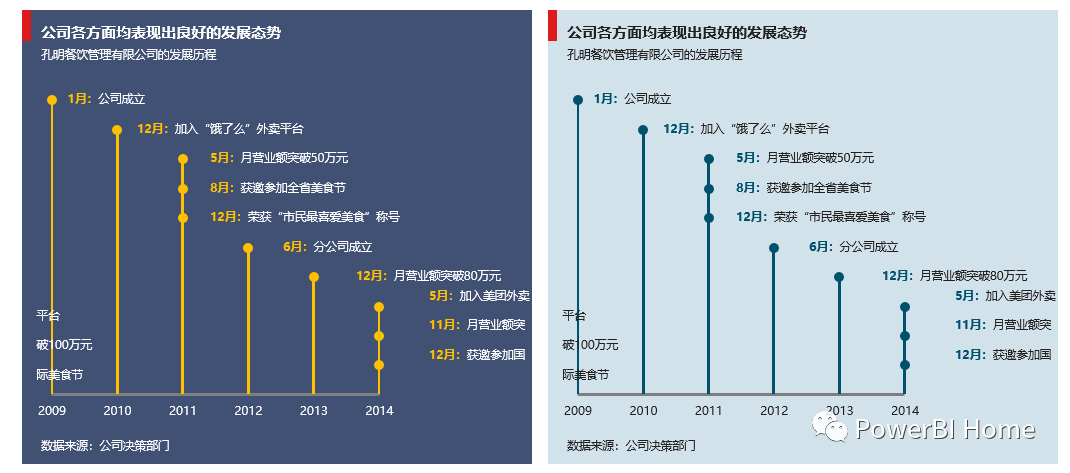
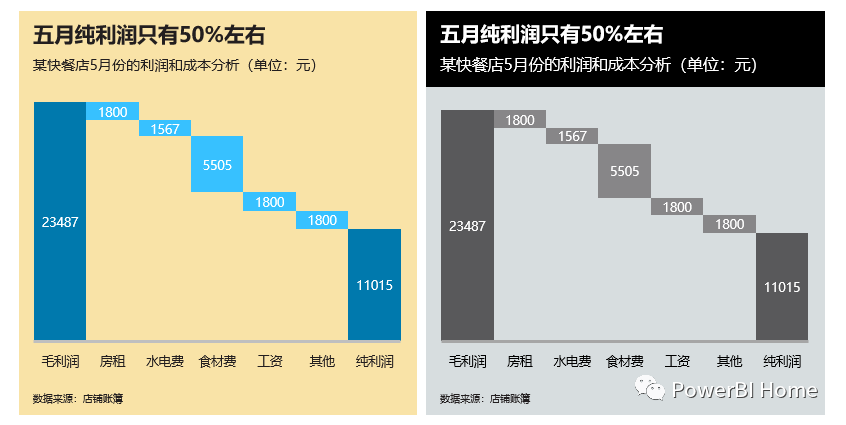
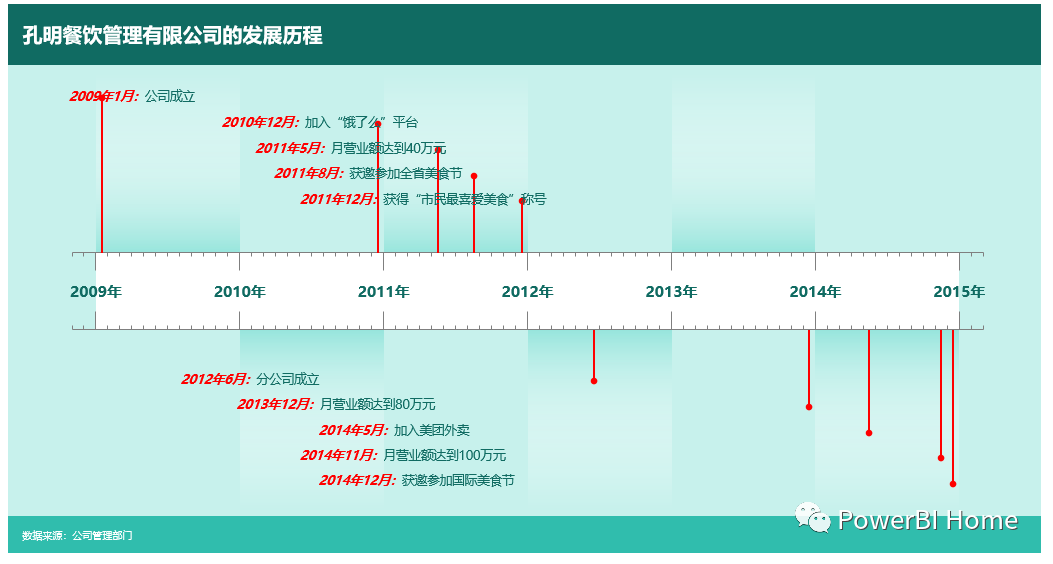
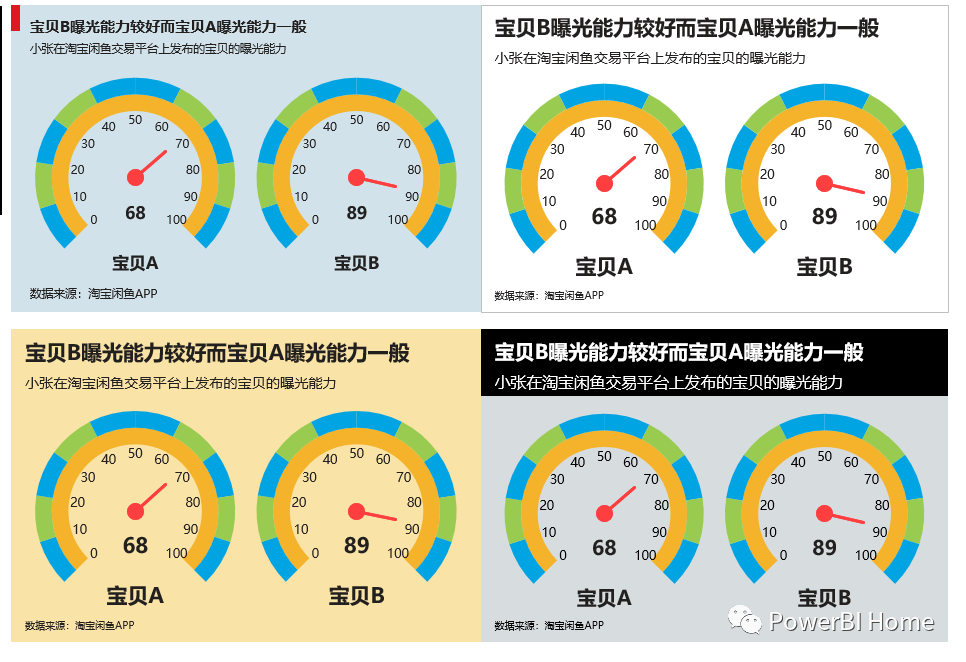
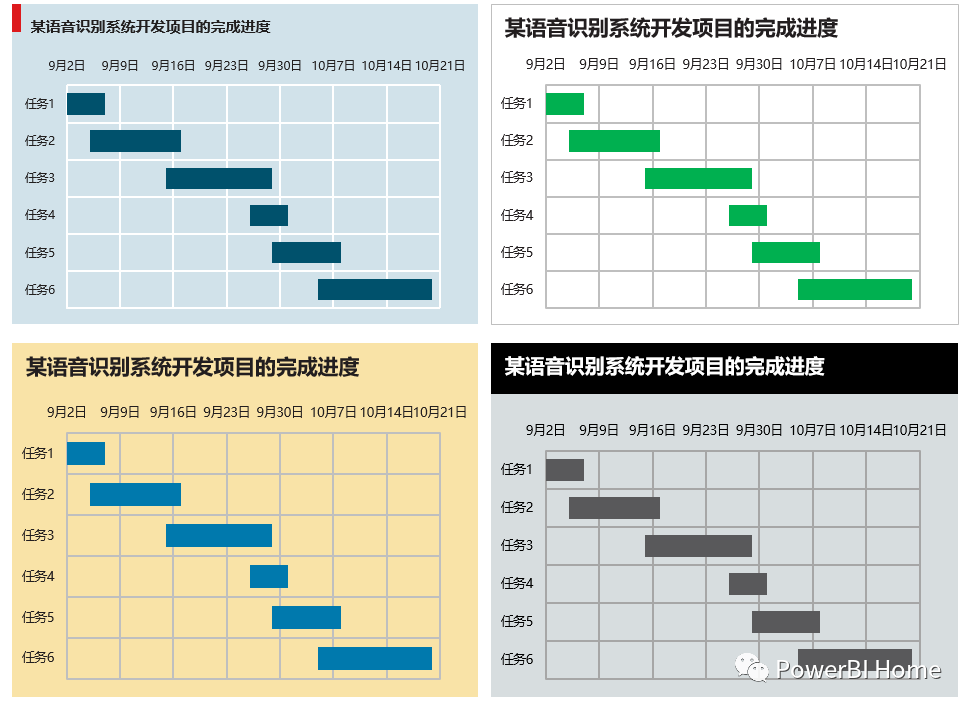
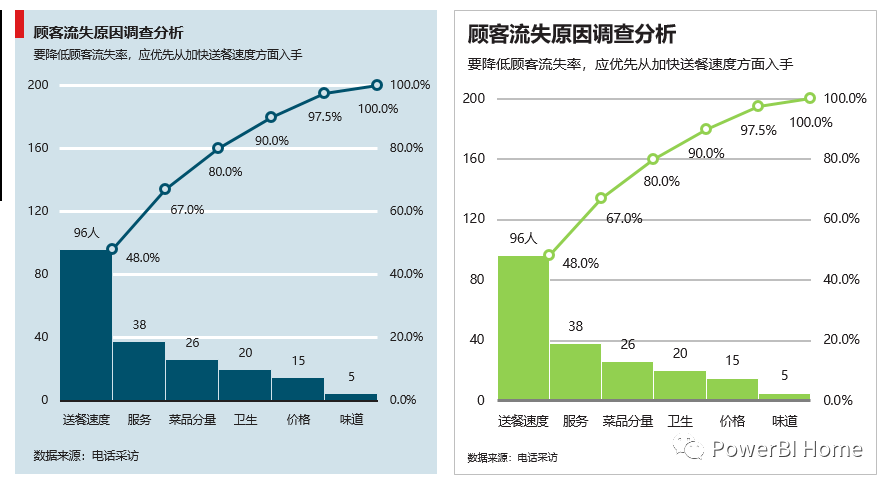
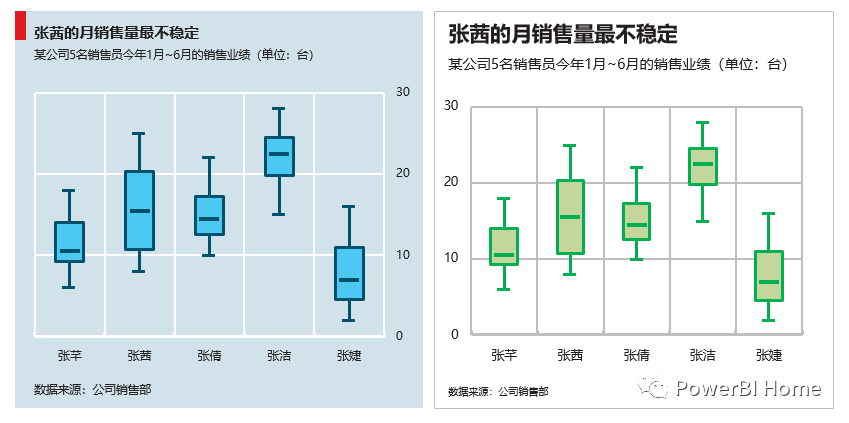
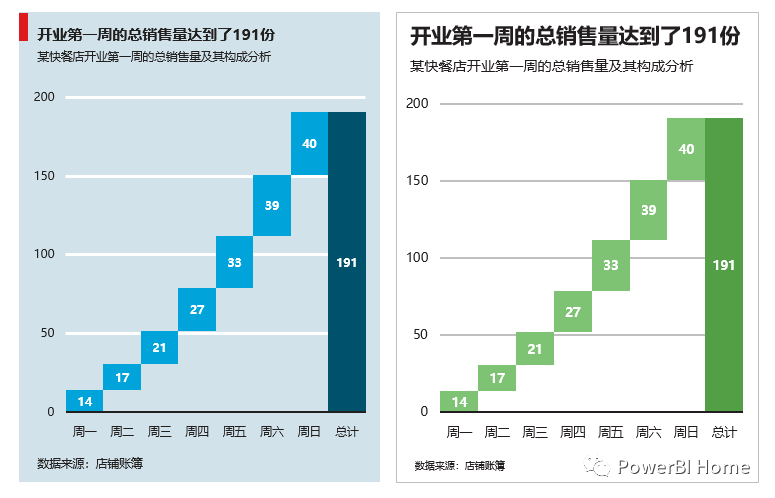
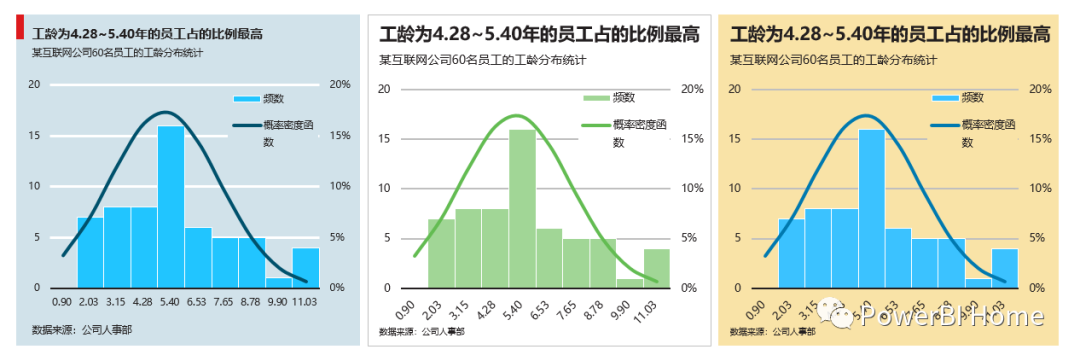
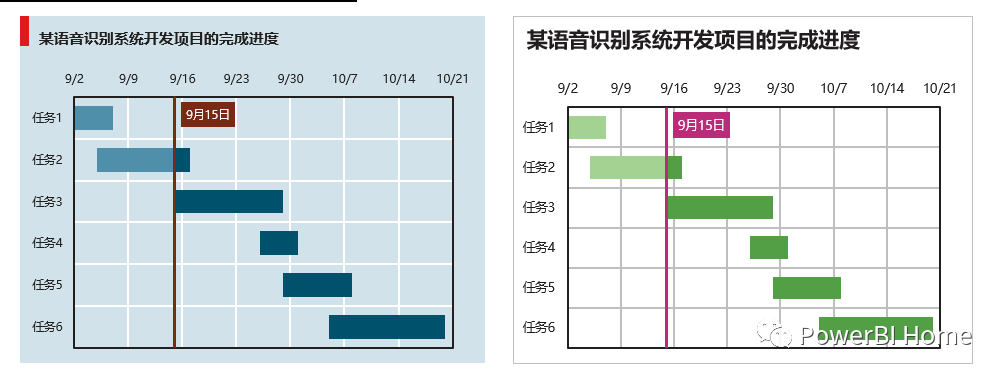
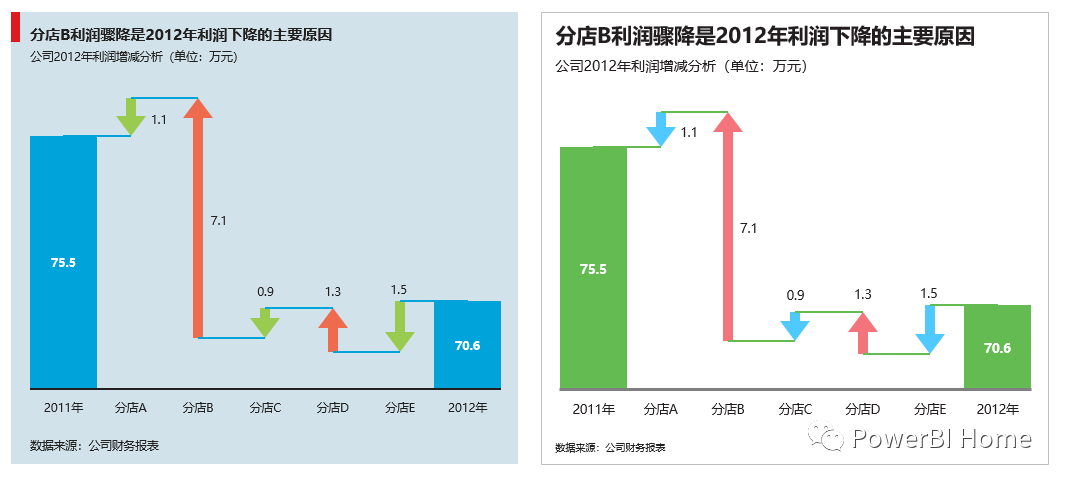
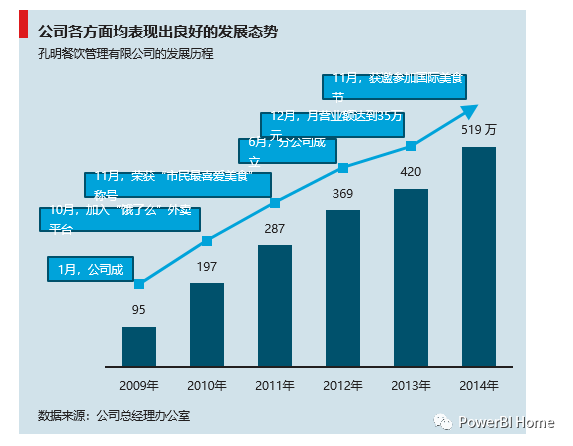
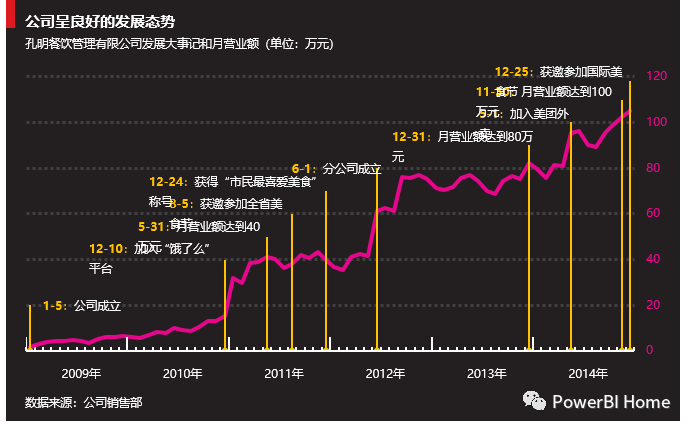
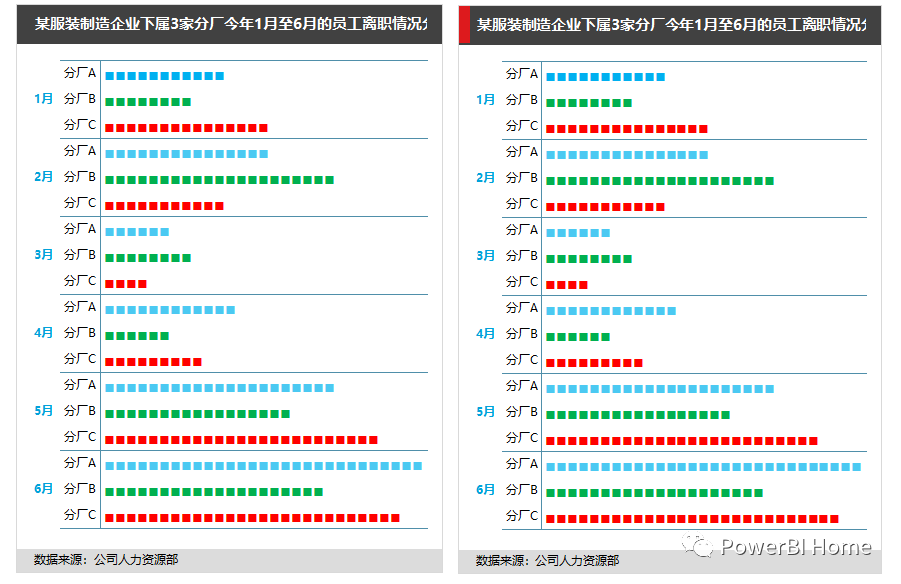
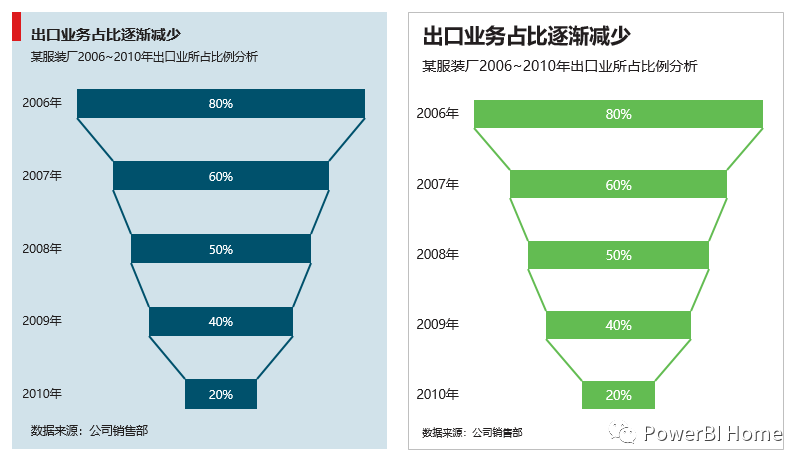
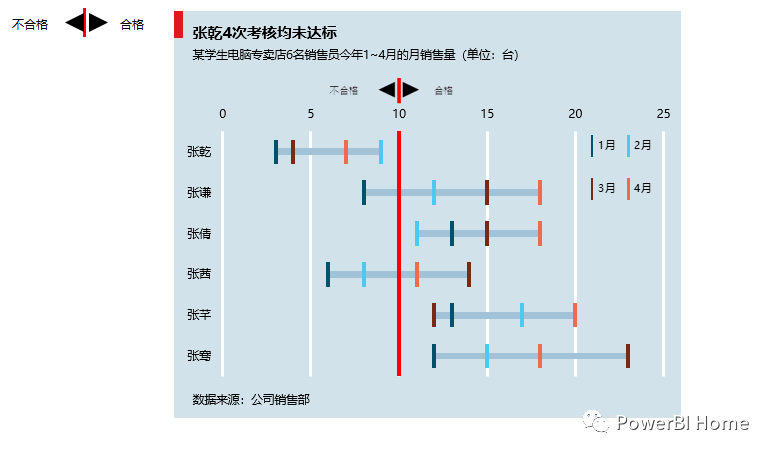
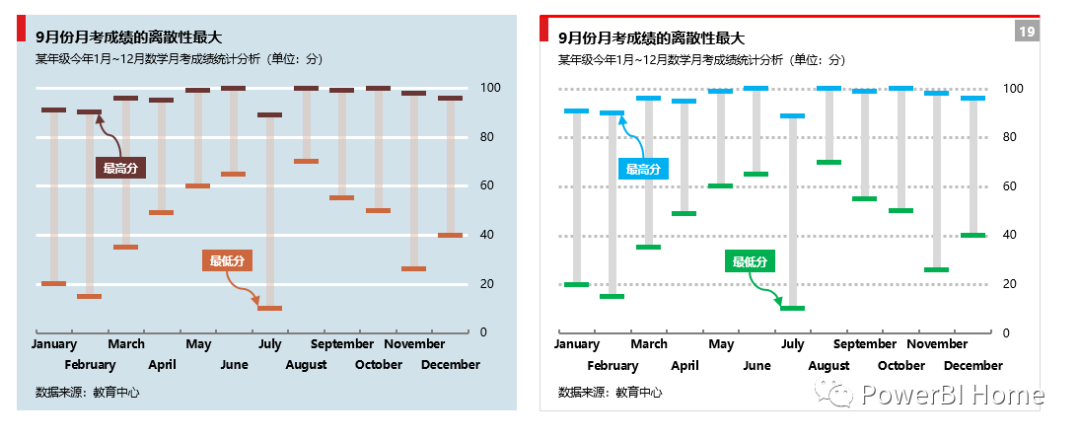
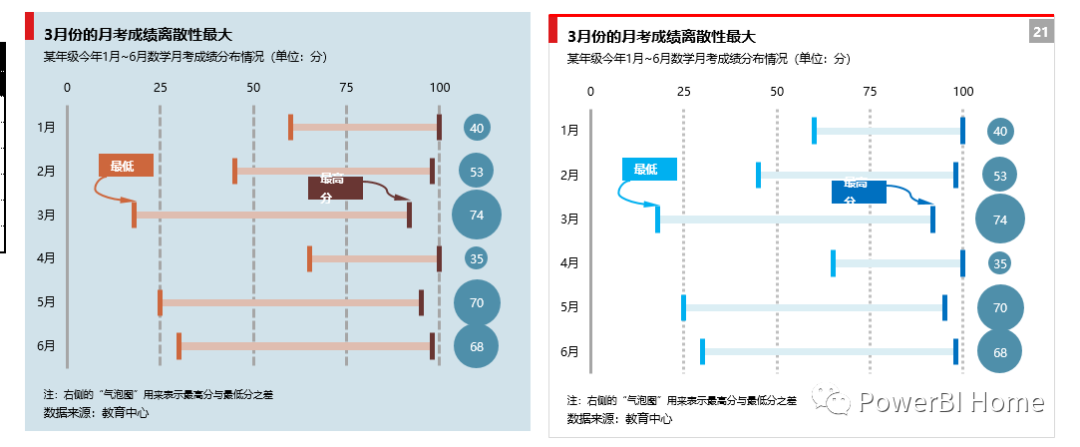
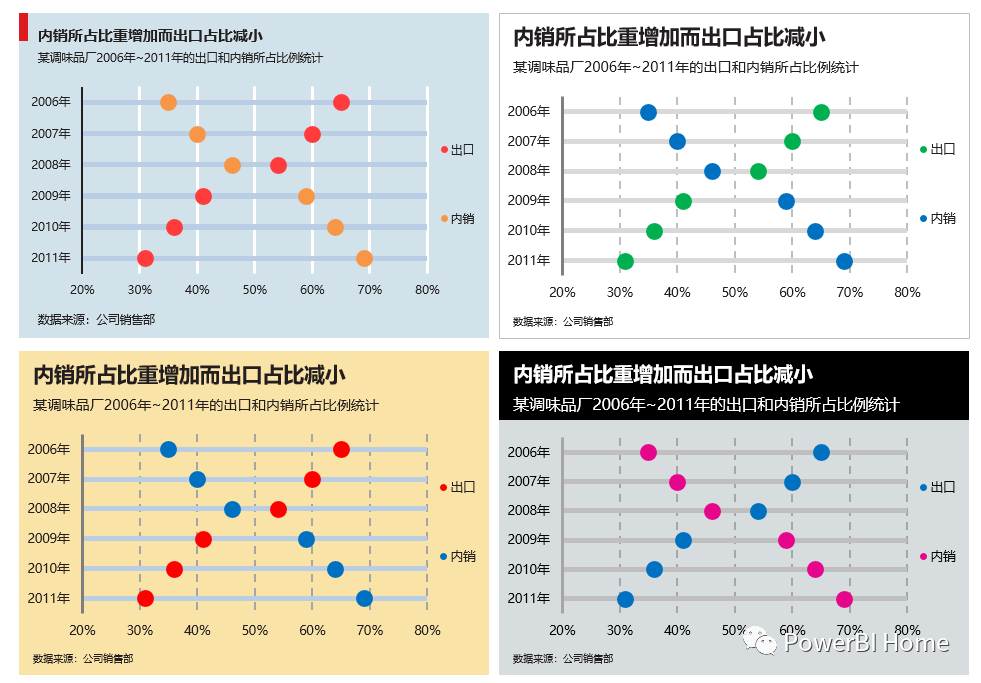
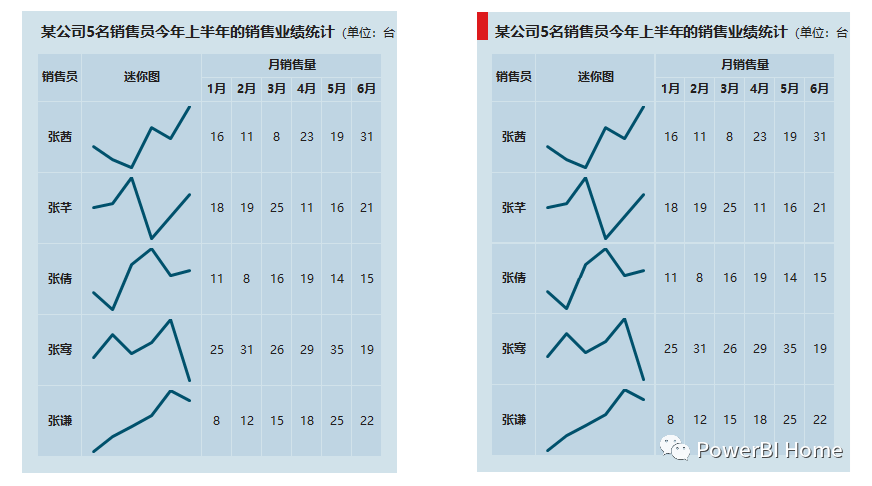
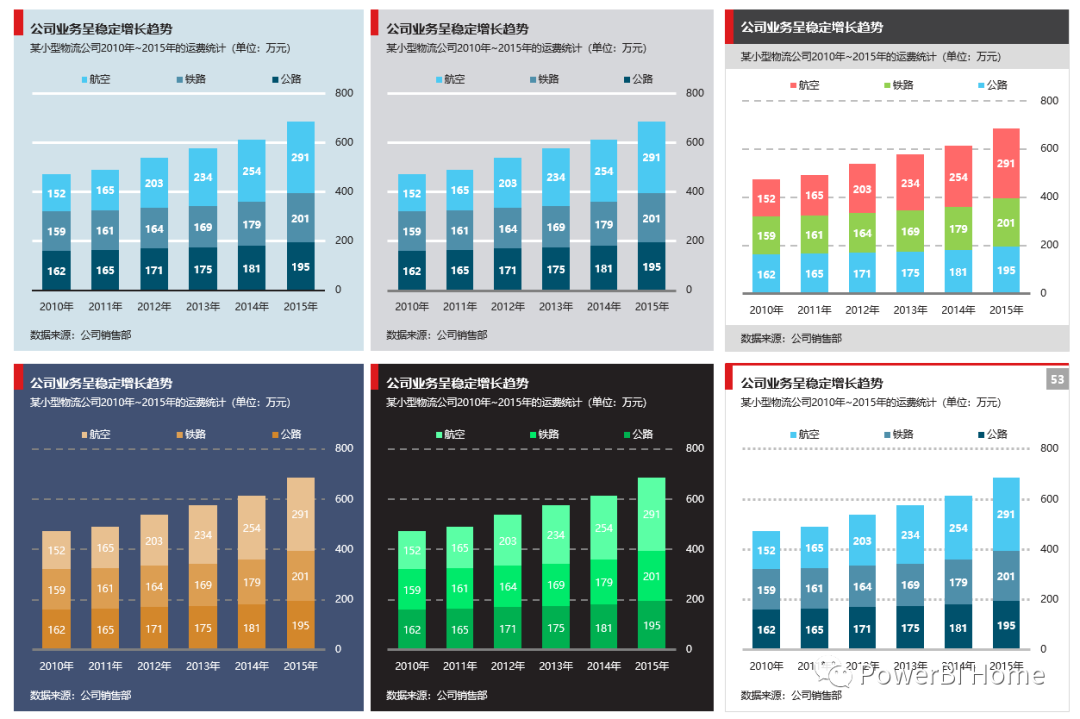
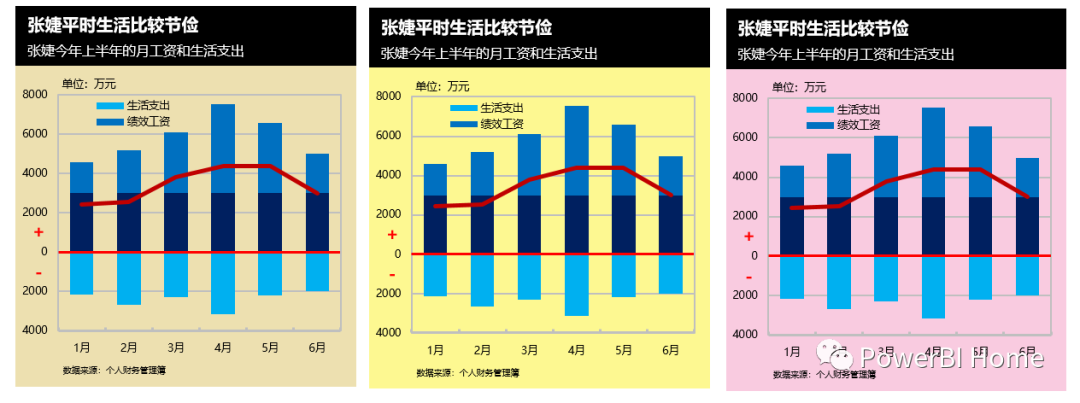
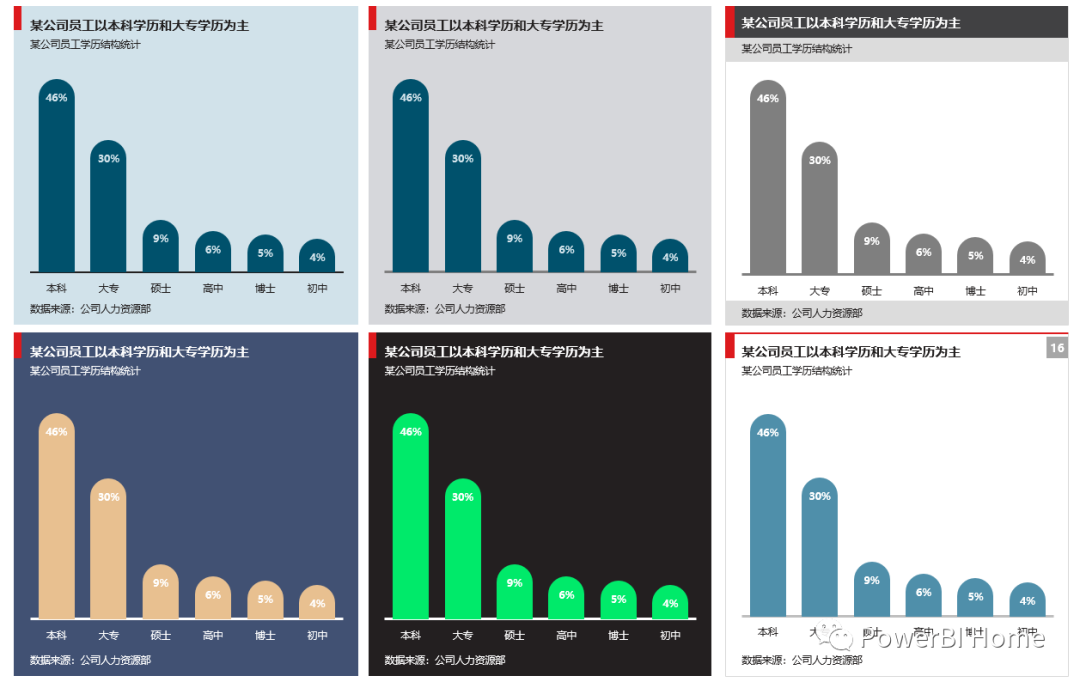
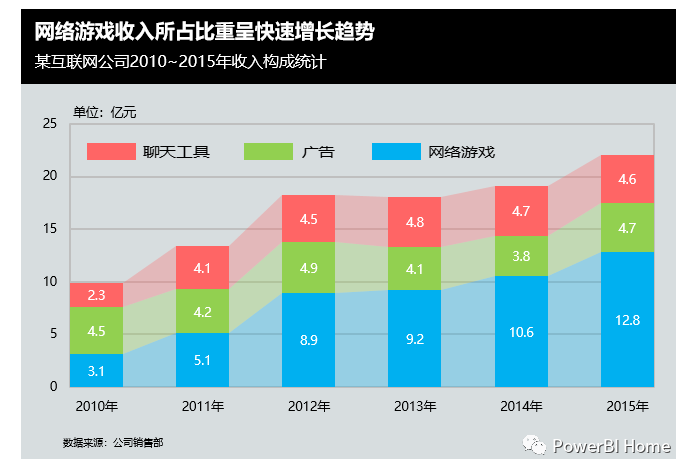
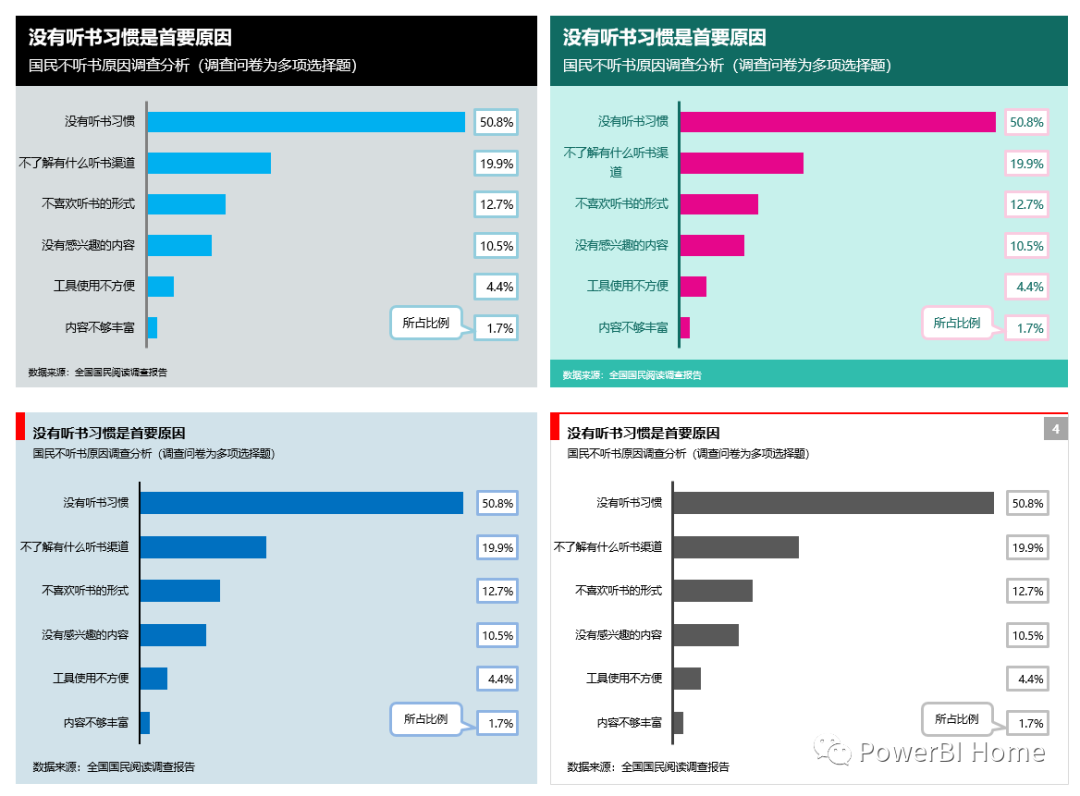
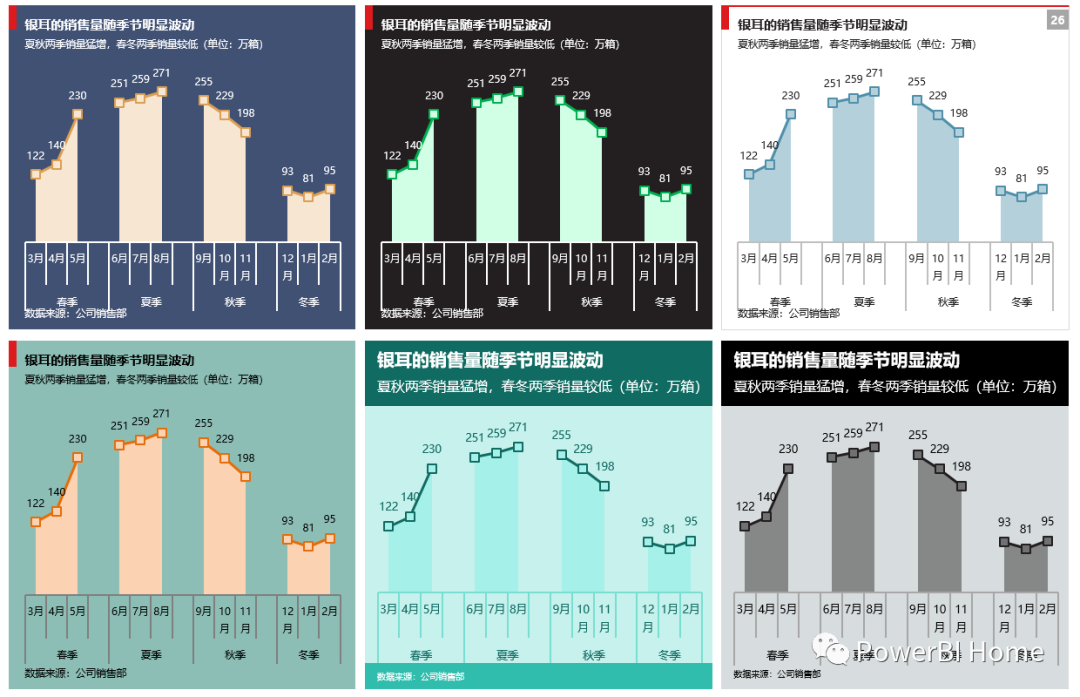
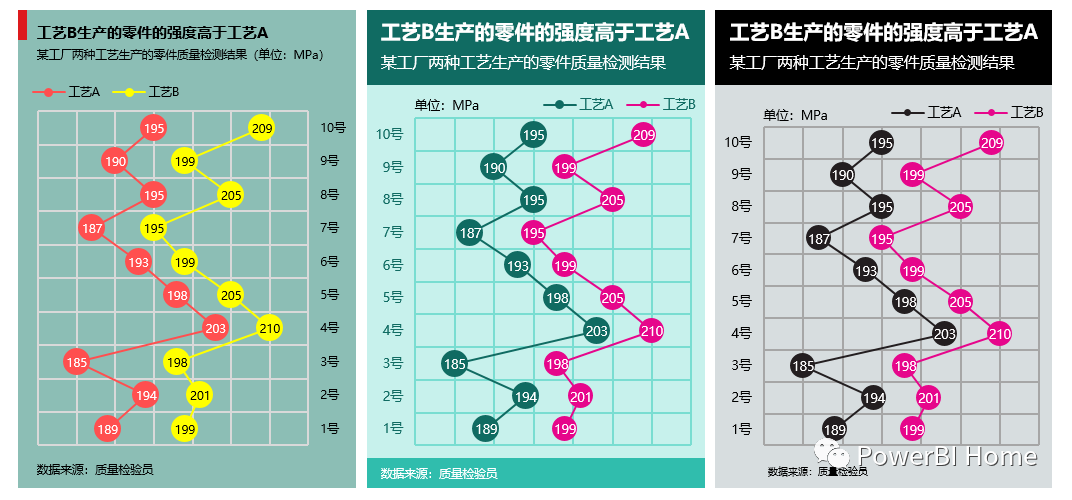
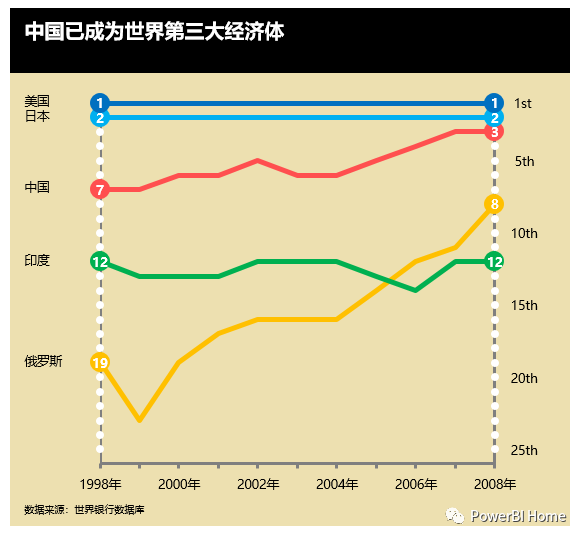
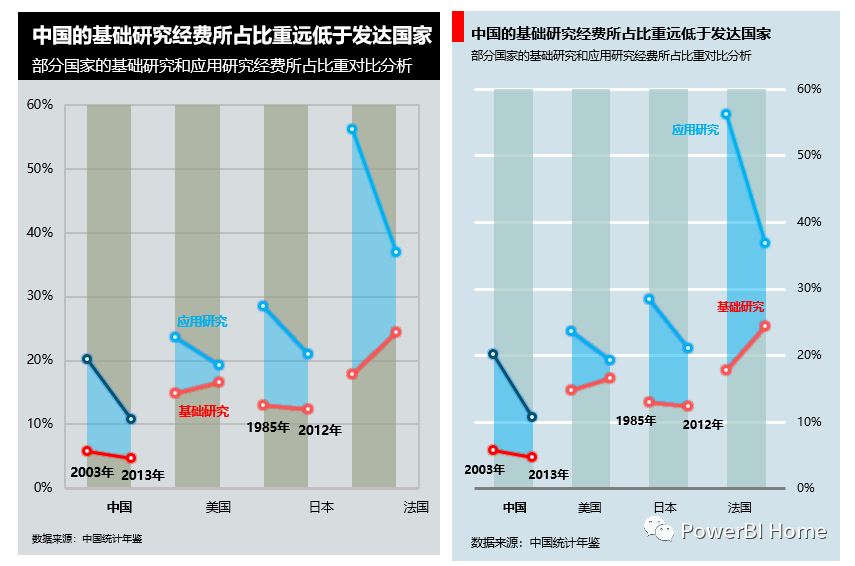
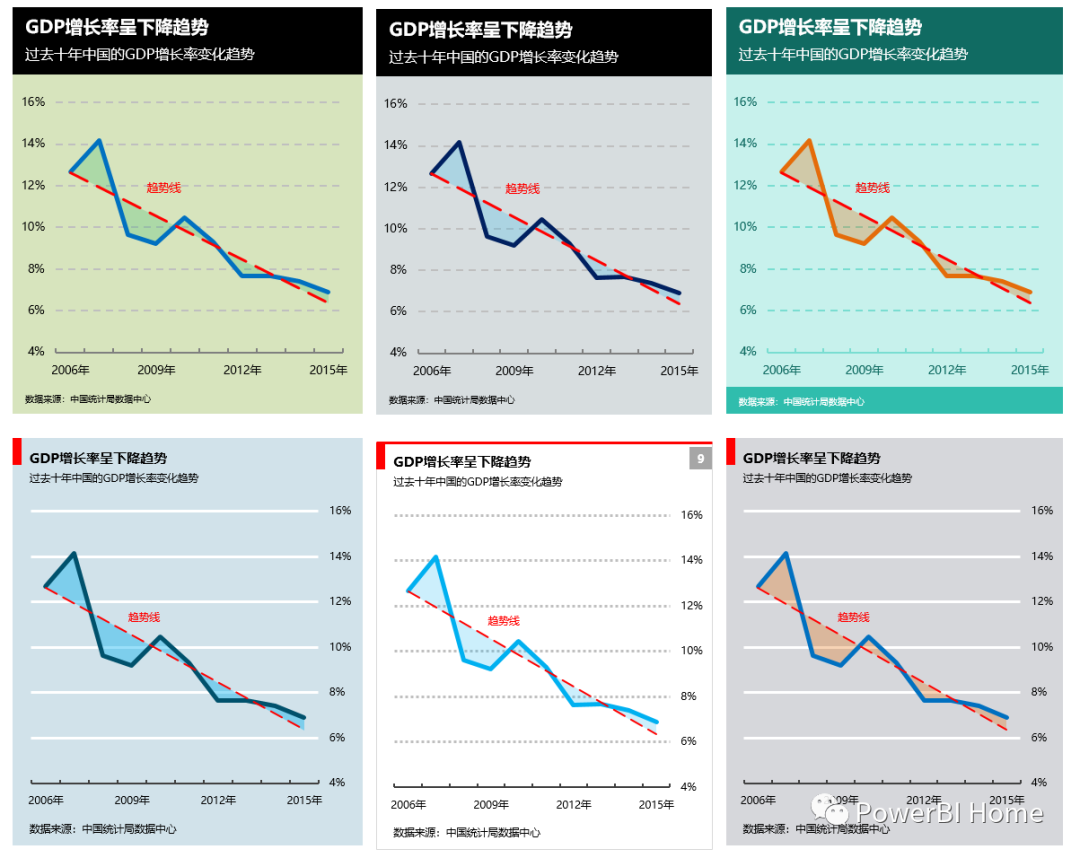
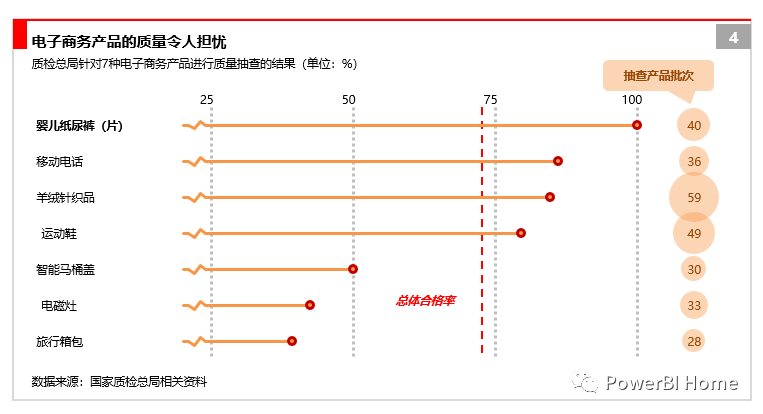
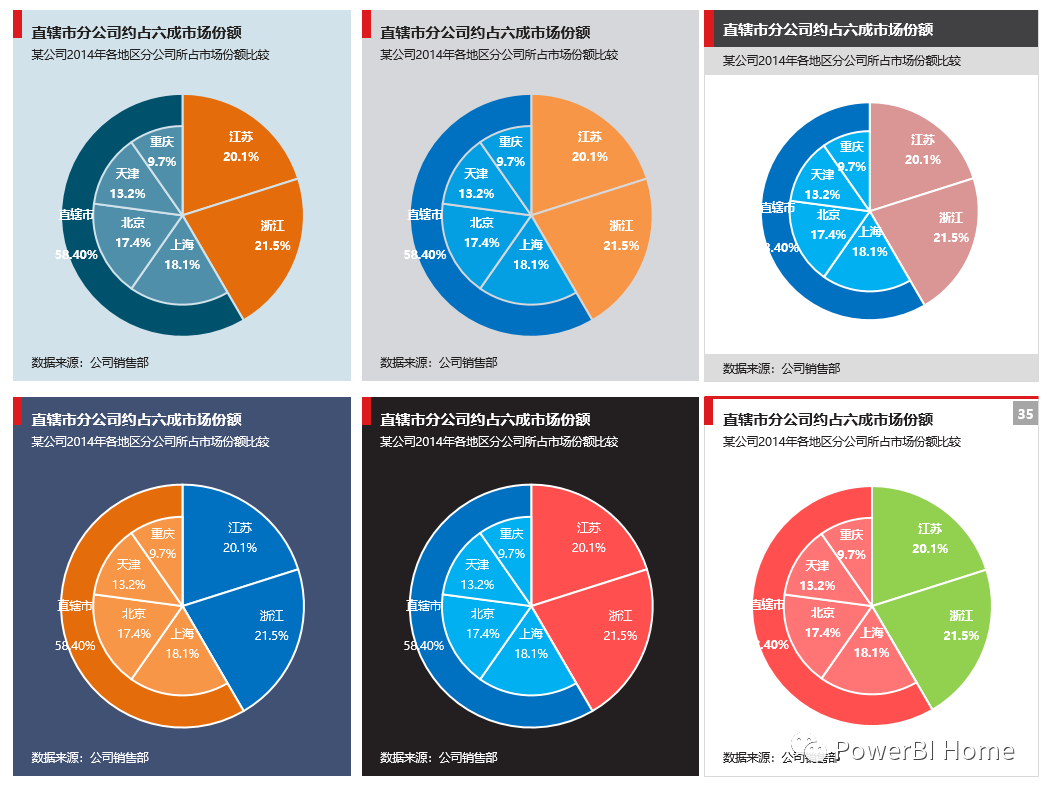
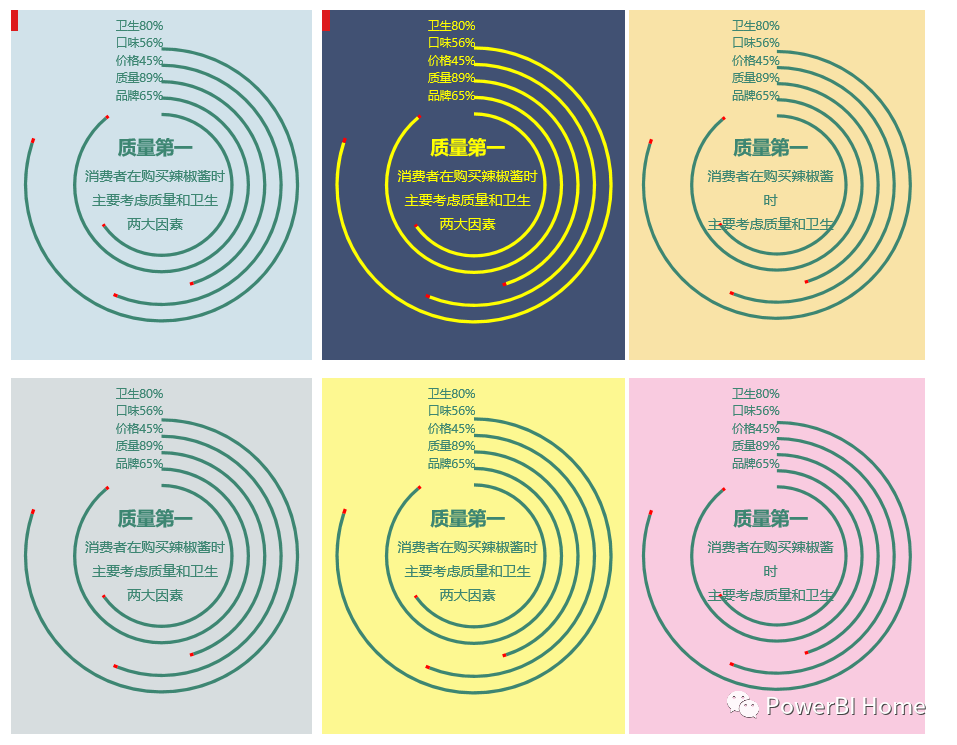
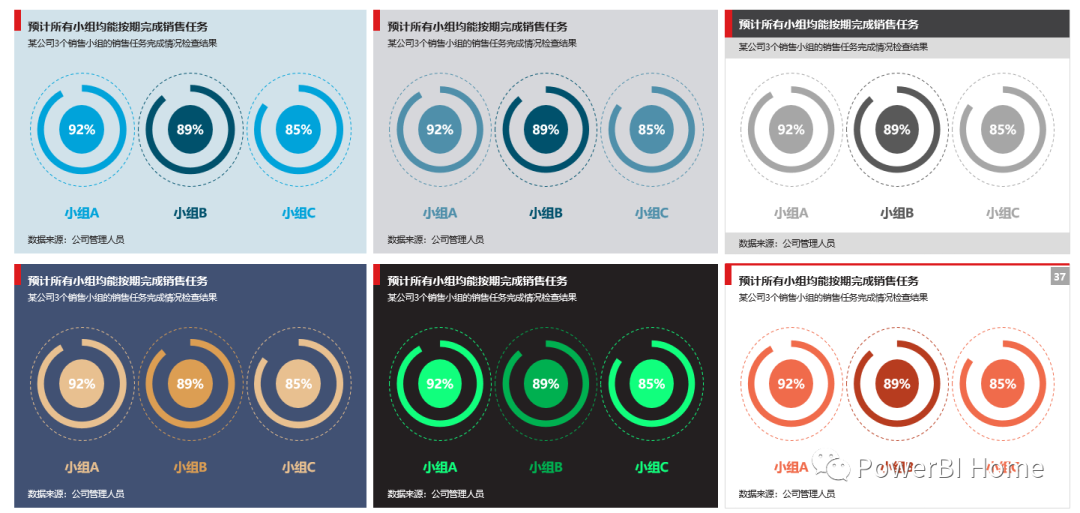
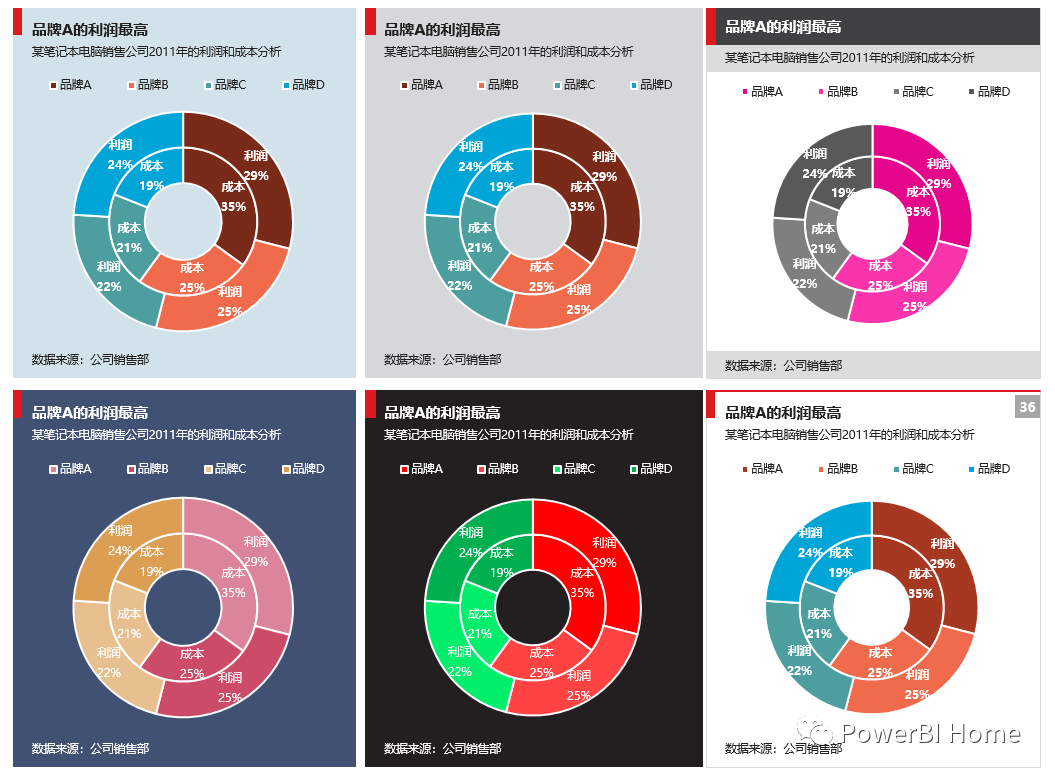
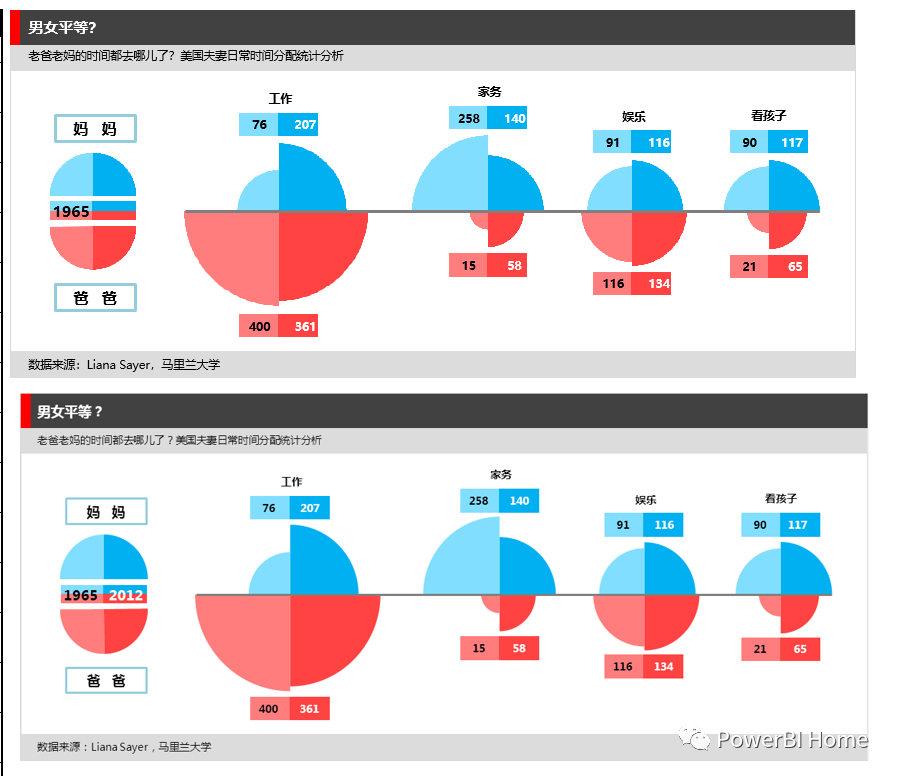
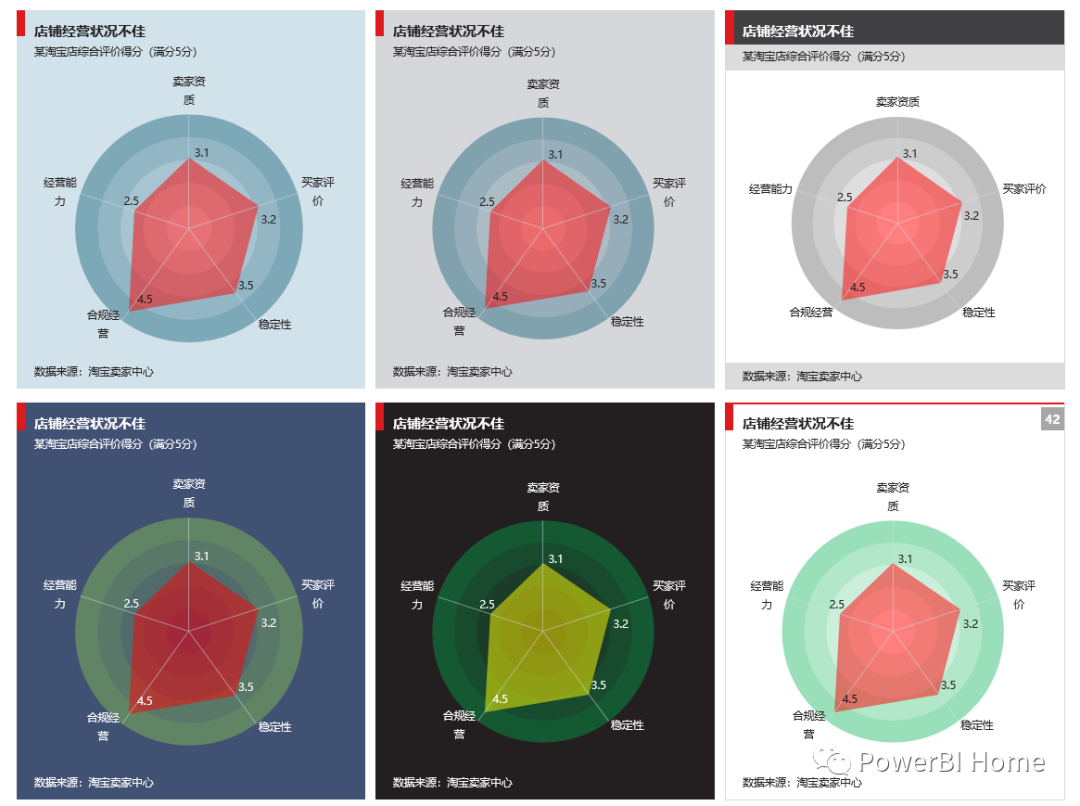
Free tutorial update until October 2021
-
1. Power BI special teaching video
-
Power BI DAX Expression Family
-
Topic Sharing: Computational Context Tour Contextual Understanding -
DAX Bible 2nd Edition Chapter 04: Understanding Filtering Contexts -
DAX Bible 2nd Edition Chapter 09: Introducing the Computing Group (1) -
Practical application of Power BI computing group (2) -
DAX Bible 2nd Edition Chapter 12: Introduction to UNION Function Basics -
DAX Bible 2nd Edition Chapter 12: SUMMARIZE Usage (2) -
DAX Bible Second Edition Chapter 12: SUMMARIZE Usage (1) -
DAX Bible Second Edition Chapter 12: ADDCOLUMNS Business Scenario (2) -
DAX Bible Second Edition Chapter 12: A detailed explanation of the ADDCOLUMNS function (2) -
DAX Bible 2nd Edition Chapter 12: Counting New Customers -
Power BI keyword matching method 2 (DAX implementation) -
How Power BI implements custom sorting by different measures -
Power BI DAX expression realizes product correlation analysis -
PowerBI DAX expression to dynamically calculate sales data for the last N days -
Power BI DAX expression to count new products each month -
DAX implementation hides the display of future sales data that is not generated -
Power BI DAX expression implements moving average calculation -
Power BI DAX-driven visualization to realize data dynamic color matching -
DAX Expression-Driven Data Visualization (Profit Visualization) -
PowerBI column chart dynamically sets color based on benchmark value -
How does PowerBI show only the sales data for the last N days? -
PowerBI DAX表达式计算新客户的数量及销售额 -
Power BI中如何实现组内销售占比(CALCULATE+ALLEXCEPT经典用法) -
聊一聊我学习Power BI的哪些书籍,顺便送一本书 -
Power BI中计算累计值出现重复值该如何处理 -
CALCULATE计算销售占比ALL函数的筛选调节功能 -
一个困扰了我一周的DAX筛选上下文转换的问题 -
Power BI中年同比计算并实现增减变化可视化 -
Power BI里面如何计算移动平均?分享两种写法 -
两种方法教你在Power BI中实现不同类别下的TOPN产品的计算 -
Power BI计算年度累计与去年同期年度累计 -
DAX数据展示需求:如何选择某日期后只展示该日期未来N天的数据 -
PowerBI行级别数据安全性(RLS)权限管控大全 -
PowerBI矩阵中如何只对有值的月份数据进行汇总 -
DAX函数介绍:LOOKUPVALUE多条件查找 -
PowerBI中Format函数对日期进行格式化处理 深挖Power BI中ADDCOLUMNS函数隐藏的几个坑(数据缓存与数据沿袭) -
Power BI 数据模型系列
-
Power BI 业务分析实战系列
-
Power BI 可视化系列
-
Power Query 数据清洗系列
-
二、Tableau专题教学视频
-
Tableau基础操作
-
Tableau计算系列
-
Tableau数据可视化系列
-
Tableau业务数据分析系列
-
Tableau仪表盘系列
-
待更新,敬请期待.....
-
三、Excel专题教学视频
-
Excel 函数系列
-
Excel 数据透视表系列
-
Excel VBA技巧系列
-
Excel 仪表盘系列
-
Excel 数据可视化系列
-
四、Python专题教学视频
-
办公自动化系列
-
数据分析系列
-
待更新,敬请期待......
-
五、SQL专题教学视频