
1. IF function
Function: Judge whether a certain condition is met, if so, return the first value, otherwise return another value.
Syntax structure: =IF (judgment condition, the return value when the condition is met, the return value when the condition is not met).
Purpose: According to the monthly salary to judge whether it is "high salary", if it is more than 4500, it will return "high salary", otherwise it will return null.
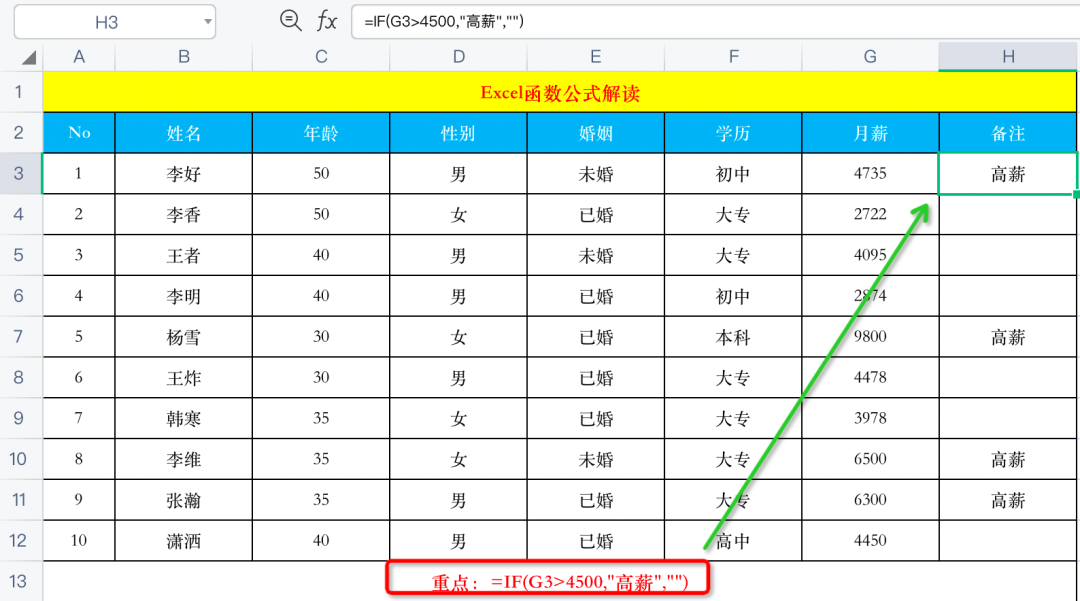
Method: Enter the formula in the target cell: =IF(G3>4500,"High Salary","").
Function: Sum the cells that meet the condition.
Syntax structure : =Sumif(condition range, condition, [sum range]), if "condition range" and "sum range" are the same, "sum range" can be omitted.
Purpose: To count the total "monthly salary" by "gender".
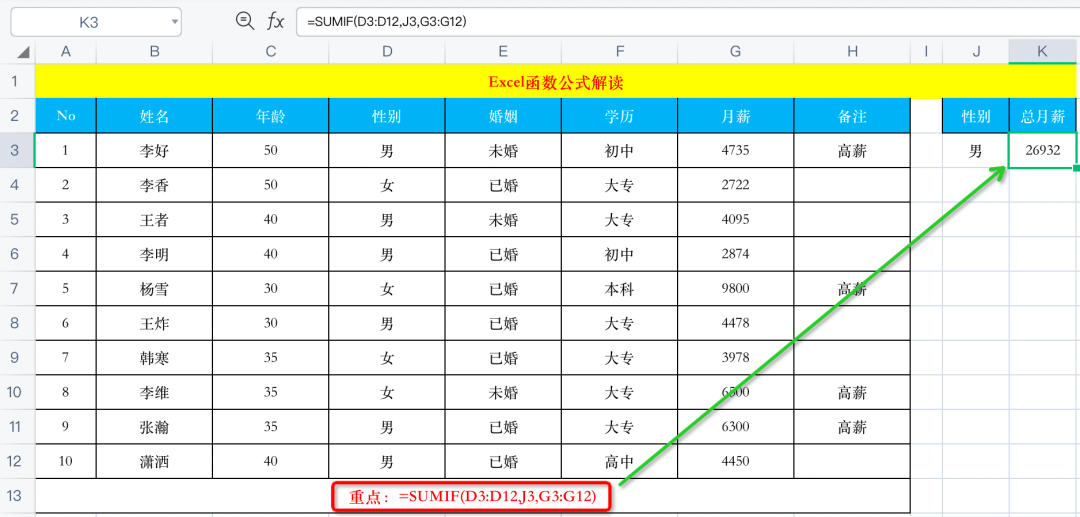
Method: Enter the formula in the target cell: =SUMIF(D3:D12,J3,G3:G12).
3. Averageif function.
Function: Find the arithmetic mean of the cells specified by the given conditions.
Syntax structure: =Averageif(condition range, condition, [value range]), when "condition range" and "value range" are the same, "value range" can be omitted.
Purpose: To calculate the average "monthly salary" by "gender".
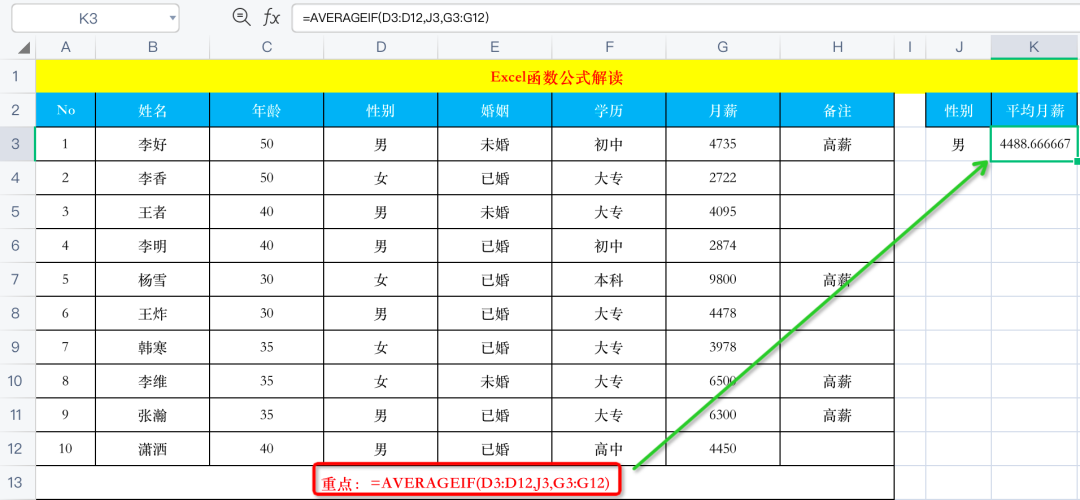
Method: Enter the formula in the target cell: =AVERAGEIF(D3:D12,J3,G3:G12).
4. Countif function.
Function: Calculate the number of cells in the specified range for a given condition.
Syntax structure: =Countif(condition range, condition).
Purpose: To count people by "sex".
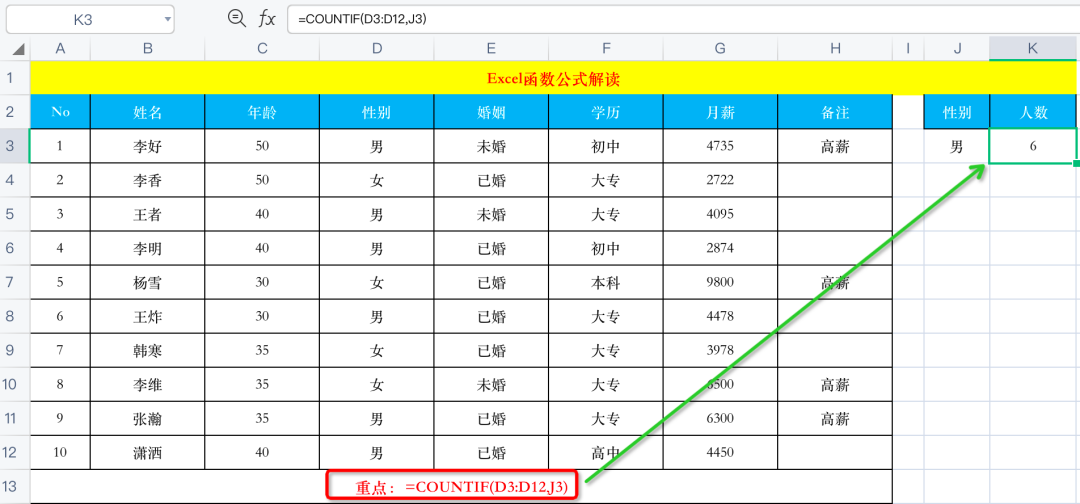
Method: Enter the formula in the target cell: =COUNTIF(D3:D12,J3).
Recommended in the past