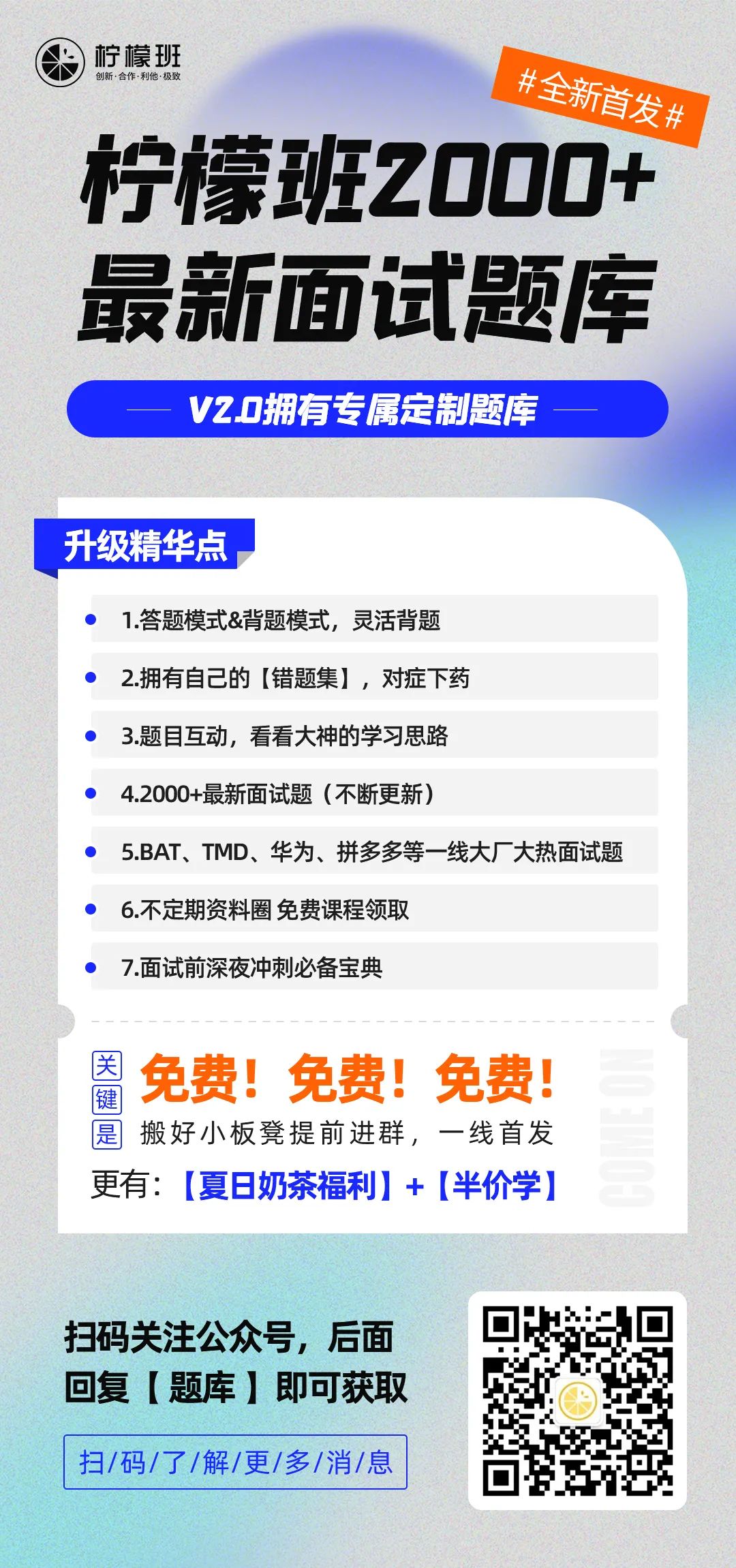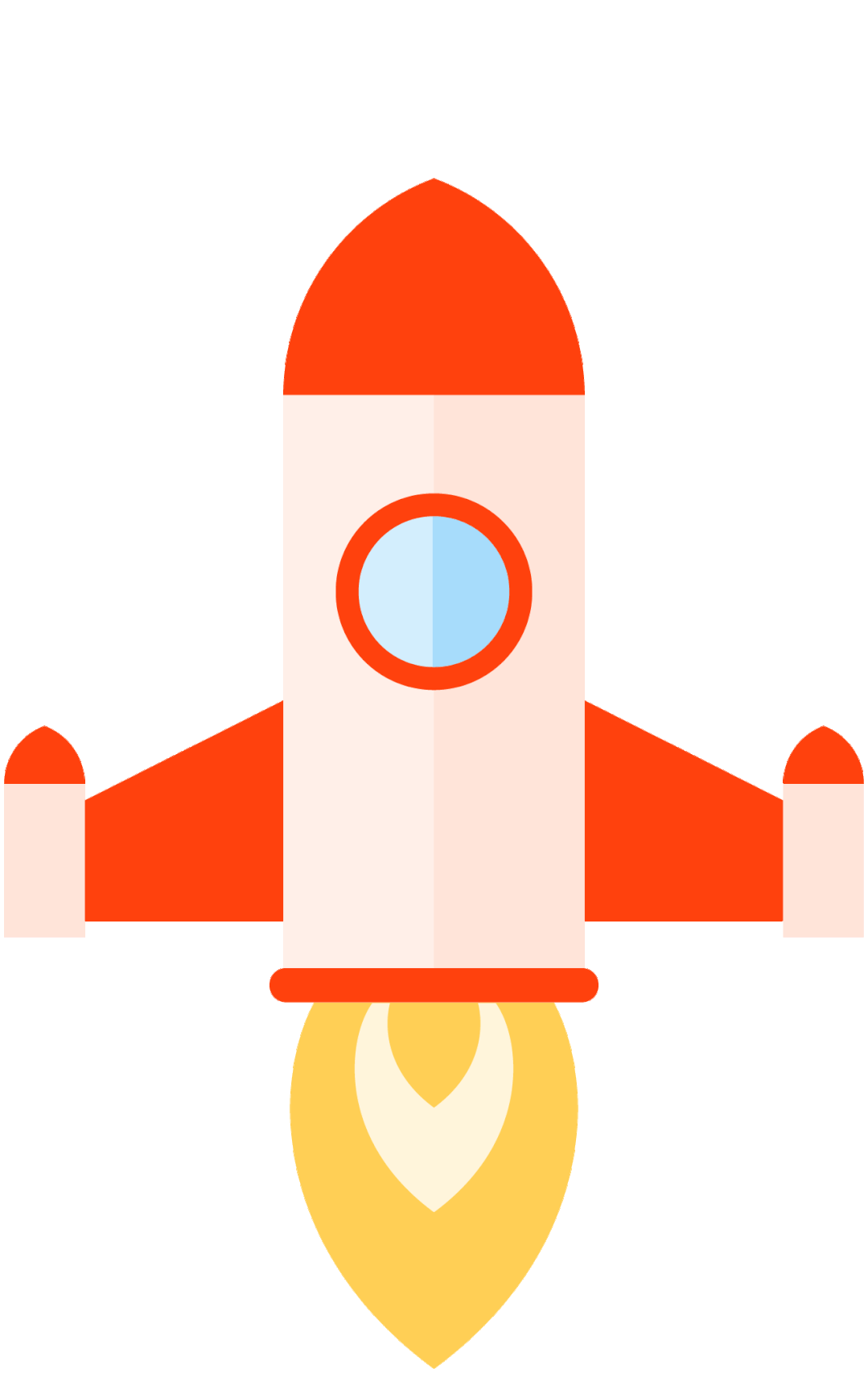
1) Initialize the browser object
service =
driver = webdriver.Chrome(service=service)
2) Element positioning strategy
Official address:
3) Find element method
In selenium3, in addition to the above two, there are find_element_by_XXX, find_elements_by_XXXX.
In fact, in the code of selenium3, the methods of find_element/elements_by_XXX are directly called find_elment and find_elements methods.
4) expected_condition module
In selenium 3, each condition is implemented through a class. There are 2 magic functions in the class, one is __init__, the other is __call__, of course, some other conditional methods have been added.
5) ActionChains class
In appium1, the touch screen operation TouchAction and MultiAction are implemented, and in appium2, the ActionChains class is changed to complete.
The implementation of ActionChains has also changed, please refer to the related article: Freshly released: appium2.0+ single-touch and multi-touch new solutions.