Basic tutorial, simply record
use of modularity
1. Create ex.js and declare variables:
var val='hello world'export {val}
2. Create im.js and import the module
import {val} from './ex'console.log(val)
3. Use the node command to run im.js on the command line
D:\codingSpace\nodeImooc\chapter02>node im.js(node:10092) Warning: To load an ES module, set "type": "module" in the package.json or use the .mjs extension.(Use `node --trace-warnings ...` to show where the warning was created)D:\codingSpace\nodeImooc\chapter02\im.js:1import {val} from './ex'^^^^^^SyntaxError: Cannot use import statement outside a moduleat wrapSafe (internal/modules/cjs/loader.js:1001:16)at Module._compile (internal/modules/cjs/loader.js:1049:27)at Object.Module._extensions..js (internal/modules/cjs/loader.js:1114:10)at Module.load (internal/modules/cjs/loader.js:950:32)at Function.Module._load (internal/modules/cjs/loader.js:790:12)at Function.executeUserEntryPoint [as runMain] (internal/modules/run_main.js:75:12)at internal/main/run_main_module.js:17:47
report an error
There are two solutions:
A. Using the first method, modify the file suffix to a file ending in mjs
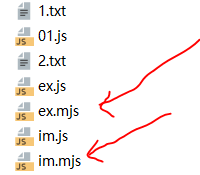
Then try to run:
and modify the code in im
import {val} from './ex.mjs'console.log(val)
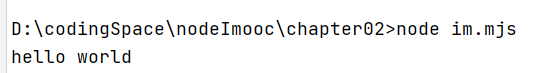
success
B. Add a configuration file
(node:6500) Warning: To load an ES module, set "type": "module" in the package.json or use the .mjs extension.
Add configuration file package.json
{"type": "module"}
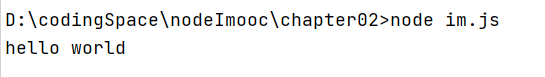
run successfully
the story behind:
ECMAScript Module Specification
We create a new js file
console.log(module)The output is as follows:
D:\codingSpace\nodeImooc\chapter02>node ex.jsModule {id: '.',path: 'D:\\codingSpace\\nodeImooc\\chapter02',exports: {},parent: null,filename: 'D:\\codingSpace\\nodeImooc\\chapter02\\ex.js',loaded: false,children: [],paths: ['D:\\codingSpace\\nodeImooc\\chapter02\\node_modules','D:\\codingSpace\\nodeImooc\\node_modules','D:\\codingSpace\\node_modules','D:\\node_modules']}