Teach you how to set up TikTok ads in the background, what is the use of tiktok ads
Hello, I am Teacher Ge Ge. I have been working in the short video industry for more than 5 years. The new platform means reshuffling the cards, which means that this is an equal opportunity for everyone and the best opportunity for ordinary people. Especially for those who have domestic Douyin operation experience, don't miss it. At present, tiktok operation is not difficult to attract fans, there are various channels for monetization, and part-time operation is also easy to grasp! If you encounter problems that you don't understand when operating a TikTok account, Or if you don’t know how to operate, please add my WeChat br9961. Remarks to study, there are live lectures every day, I hope everyone can make a profitable account!

There are two main types of TikTok traffic. The first is free traffic. We keep creating new accounts and uploading content to gain exposure.
In addition to content drainage, there are also those that attract traffic through comments and private messages, which are classified as free traffic.
The second is paid traffic. Asking others to link to distribute and place TikTok ads is the main way. Paid traffic is relatively simple, and it is OK to estimate the return on investment.
Why do I recommend everyone to try advertising? TikTok ads have two core advantages:
1. No need to register a TikTok account:
Operating a TikTok account is a relatively tedious thing, and there are also issues of lock-up and current limit. Advertising is directly open to domestic companies, and there is no need to operate a TikTok account, as long as you prepare your own materials.
The TikTok ads we usually brush are not a common account, but the display form is the same as that of a regular account.
2. The threshold of trial and error is low and the ceiling is high;
At present, the requirements for opening an account are generally starting from 500 US dollars, recharging 500 US dollars, and setting a daily budget of not less than 20 US dollars, just fine.
The free traffic is very good, but the ceiling is very low. Because it is not easy to enlarge, it is very difficult to get a work to be played by millions. If the conversion of millions of broadcasts is done well, it can bring 500 single transactions.
Going up, it's very, very difficult.
The imagination space for advertising is relatively much better. A partner in the group said that the pitcher of a well-known e-commerce company has a monthly commission of 7 figures.
There are also partners around, and dozens of orders are steadily issued every day.
Of course, due to the relatively short development time of TikTok ads and the lack of rich user information, the "unstable" delivery is the point that everyone complains the most.
This is also good, for newbies, dynamic means opportunity.
Today, I will share with you the basic background settings of TikTok ads (Google Chrome is recommended).
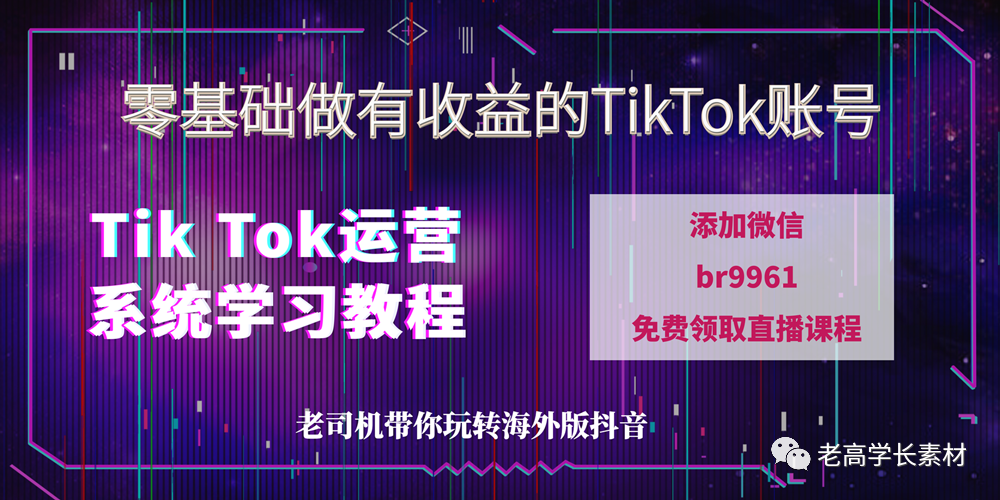
Before setting, first find an agent to open an account, including RMB or US dollar recharge, the agent will solve it.
1. Log in to the ad serving background:
2. Select New Ad to create a new promotion series. We are generally invested in e-commerce, and the promotion target selects the conversion volume:
The name of the series is recommended to be written according to the products that are being voted on this time, such as women’s shoes, set a womenshoes-2020 date-1. The advantage of this is that when there are many products to vote at the same time, there is a classification.
Comparative test, choose to open, budget options are not limited.
3. Create an ad group, also edit a name, because we only vote for TikTok, click "Edit Position", and then uncheck the other three.
Copy the product details page and create an installation pixel. The pixel is to track the performance of the traffic after entering the product website. The name, avatar, category, and keywords are filled in according to the product information.
Comments are now closed, and users are not allowed to comment, because there are more negative comments, and the download is also closed.
Pixel settings, I just googled it, and found that there is no information on this piece. I will share with you the pixel settings.
A. Click Add Pixel to create a pixel:
B. Agree to the terms. If there are multiple independent sites, it is recommended to use the website name as the name. Otherwise, when you add pixels, the drop-down box will be a random number, and you will not know which website belongs to.
Just choose to install manually.
C. Copy the code and paste it into the theme code of shopify:
After saving, go back, click Settings - Payment, find Additional scripts, and paste the copied code into it.
D. Install the pixel assistant to check whether the pixels of our website are installed. In this step, you need to use Google Chrome (you need to connect a ladder) and add an extension.
You can also search and download directly in the Google Chrome extension. After installation, open the website of the independent website and click on the pixel assistant. Like the screenshot, it shows that the pixel is detected. The instructions are ready.
There is an official guidance document here, but the screenshot of the shopify theme is wrong there, and other places are OK, you can directly refer to:
https://ads.tiktok.com/help/article?aid=6723856280470945797
E. Next, create an event, select e-commerce, and select each statistical method.
Fill in the product link, select the page browsing event, add a rule, the default is page--include, the third box edit/products fill in, save;
Click to add to the shopping cart, also select the page browsing event, fill in /cart, fill in /checkouts for the ordering event, and fill in /thank_you when the payment is completed.
If you are worried, you can open your own website and see if the URL contains these keywords after each action.
At this point, the pixel is ready. We can track the pixel to know the traffic conversion of the website and provide a reference for optimization.
4. After the pixel is finished, go back to the settings of the advertisement. According to the situation of promoting products, choose step by step.
5. Upload the video material, edit the ad copy, guide the copy to choose to go shopping, you can save it and submit it for review.
When making a video, you need to pay attention to the specifications required by the platform. If it does not meet the requirements, it will not be submitted.
The audit often fails to pass, and the reasons given each time may be different. You can recreate the same one and upload it again.