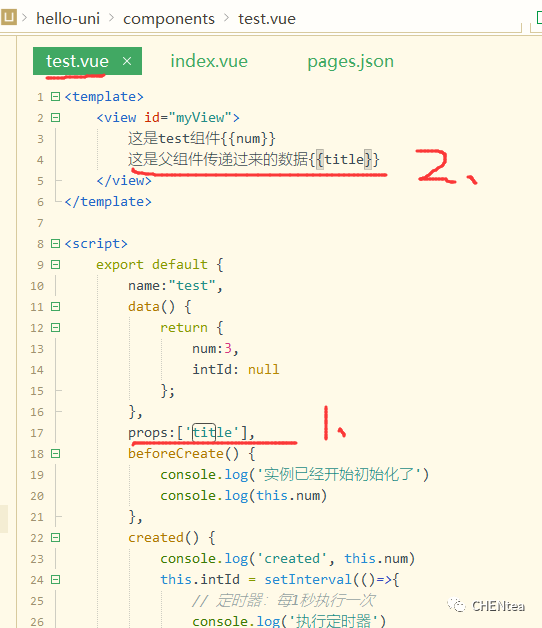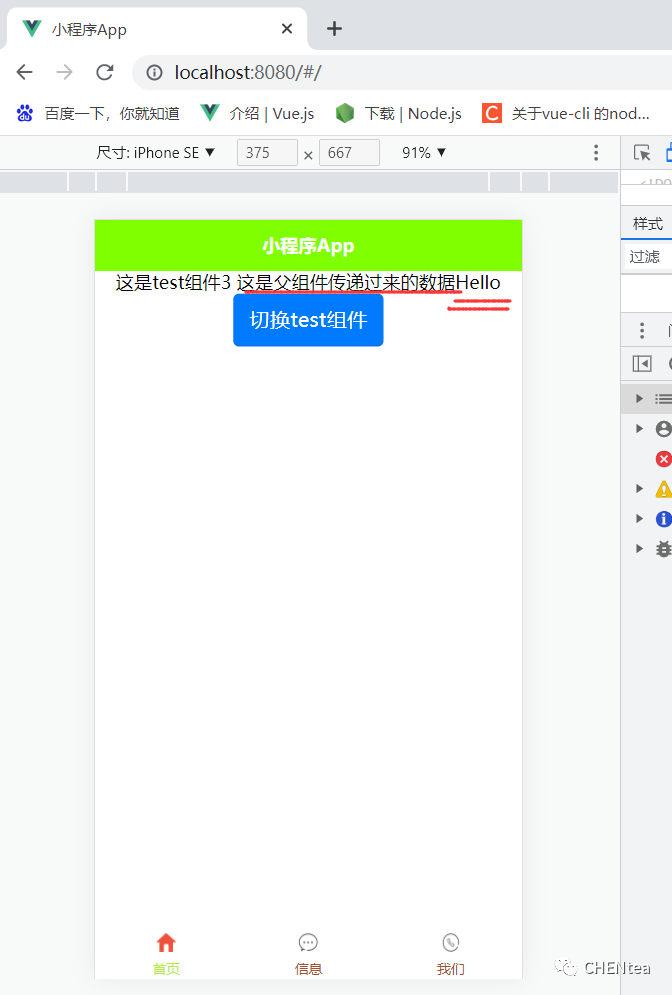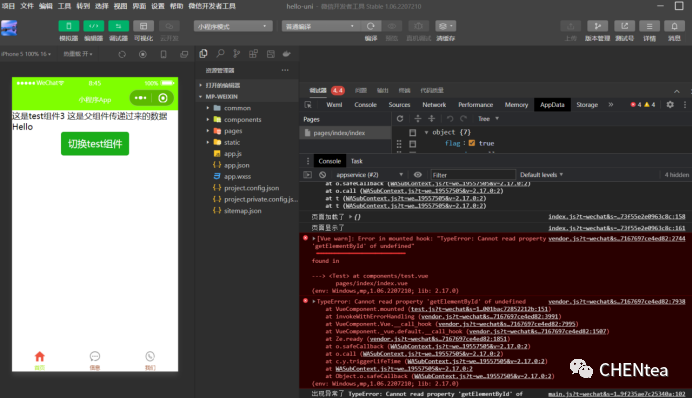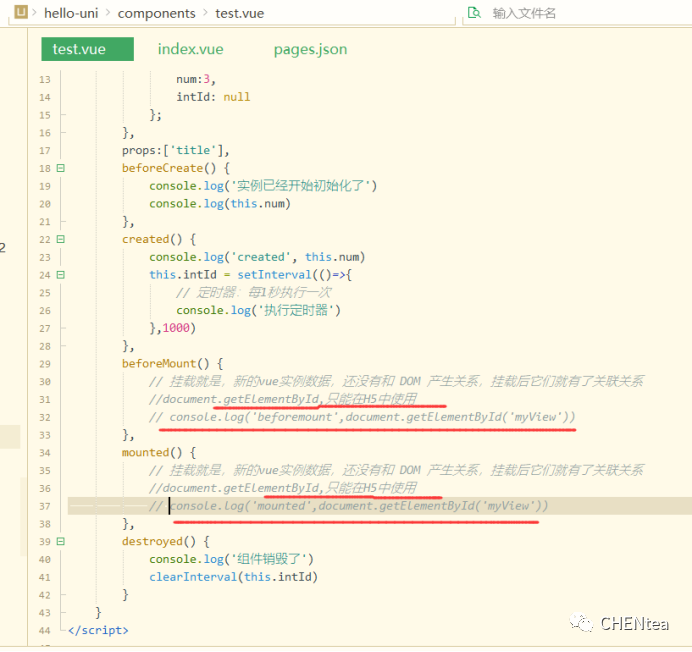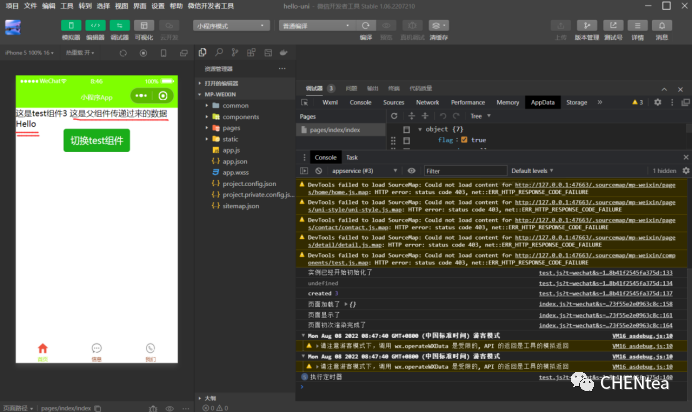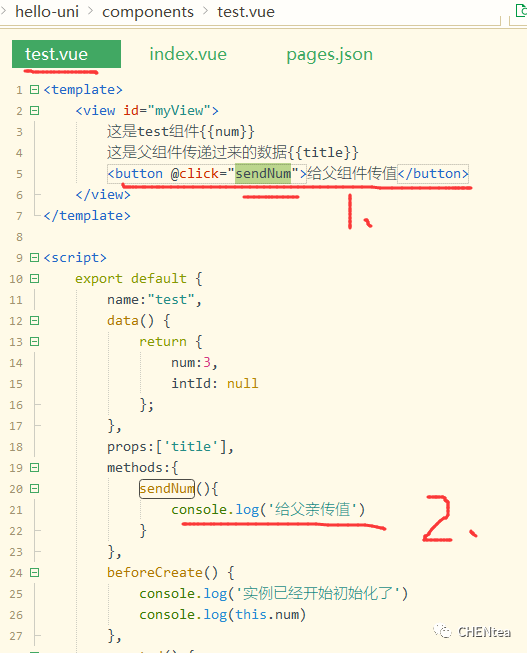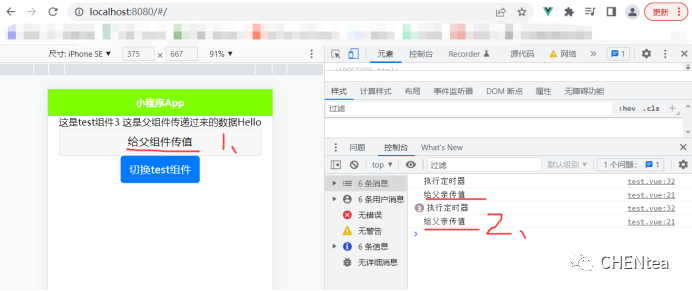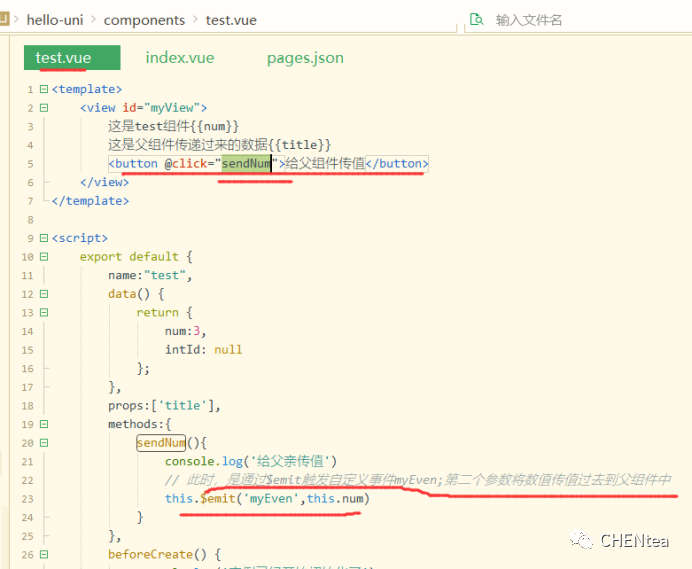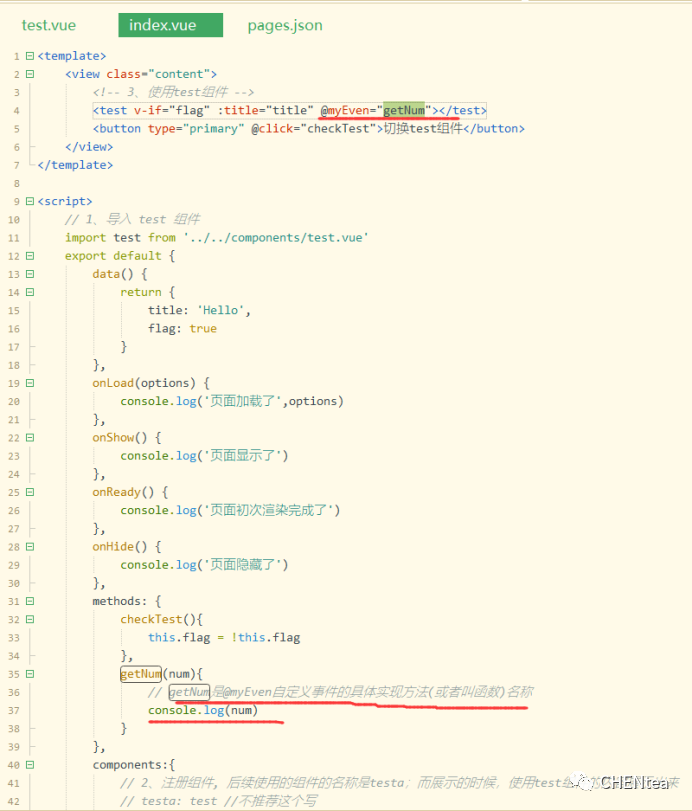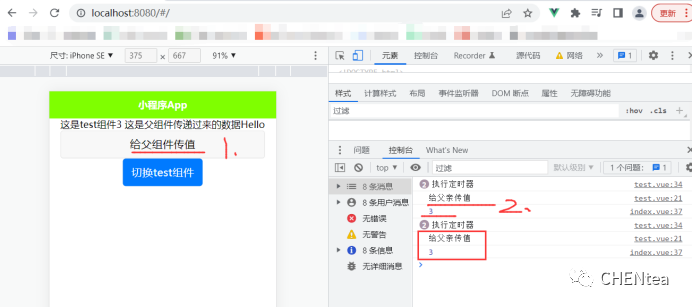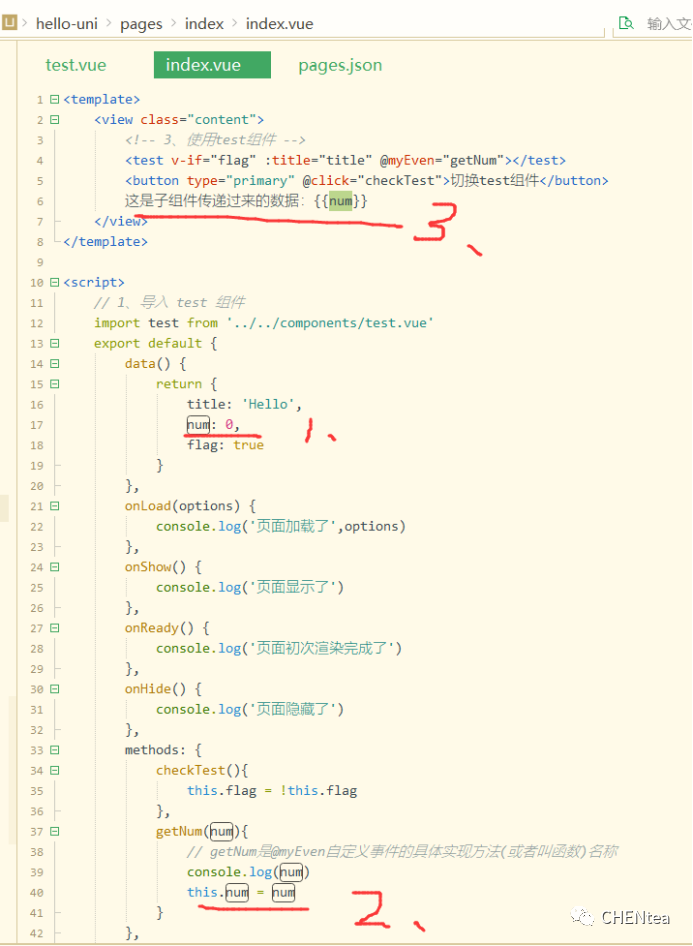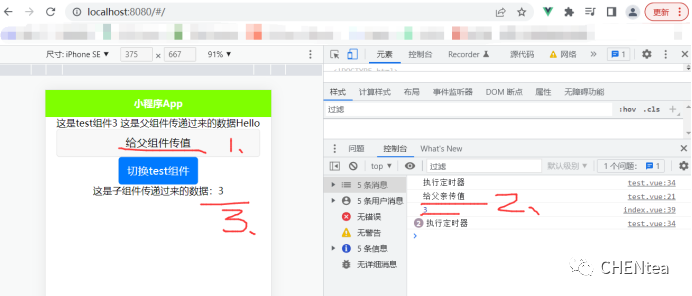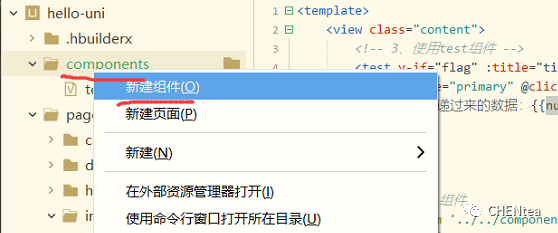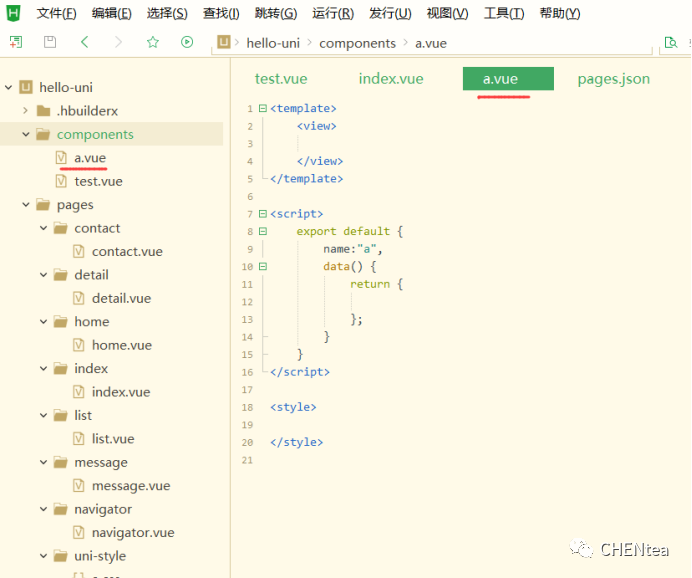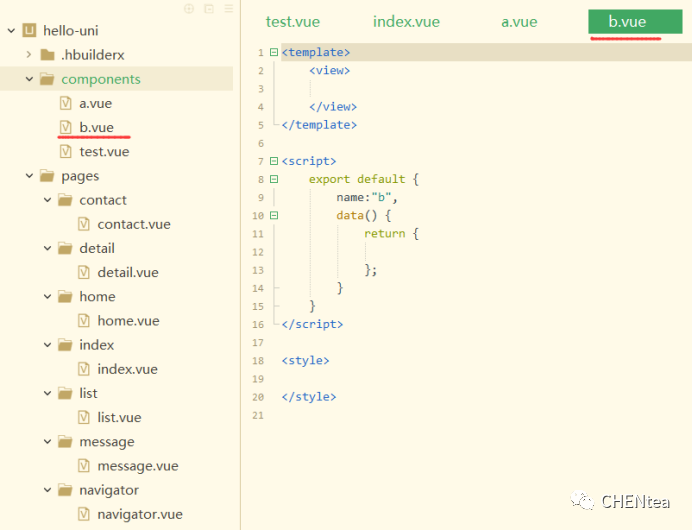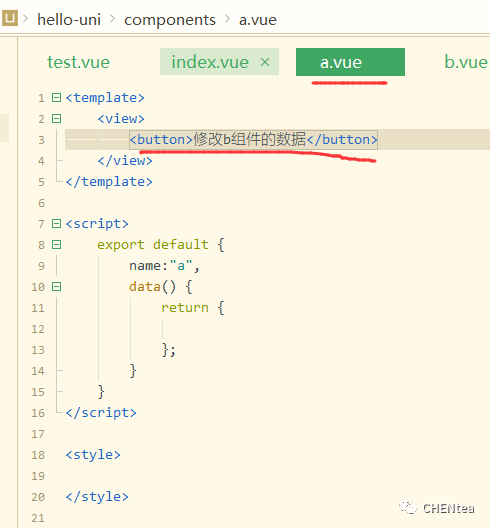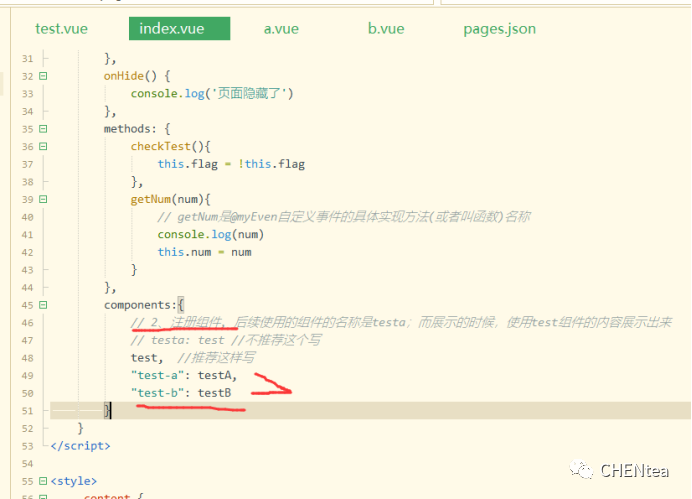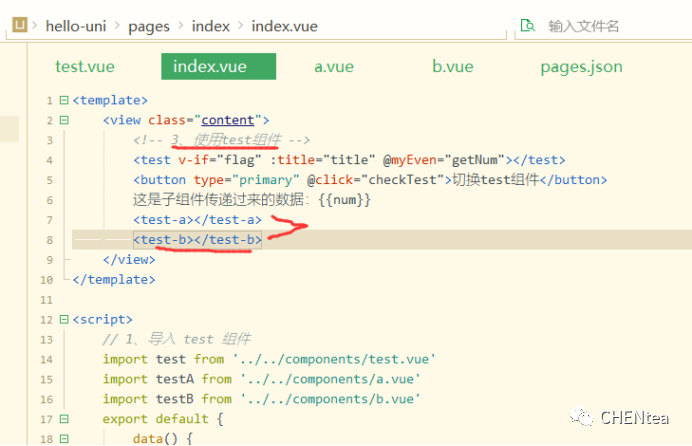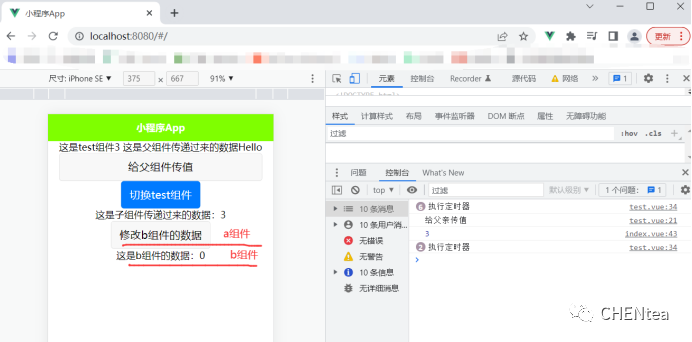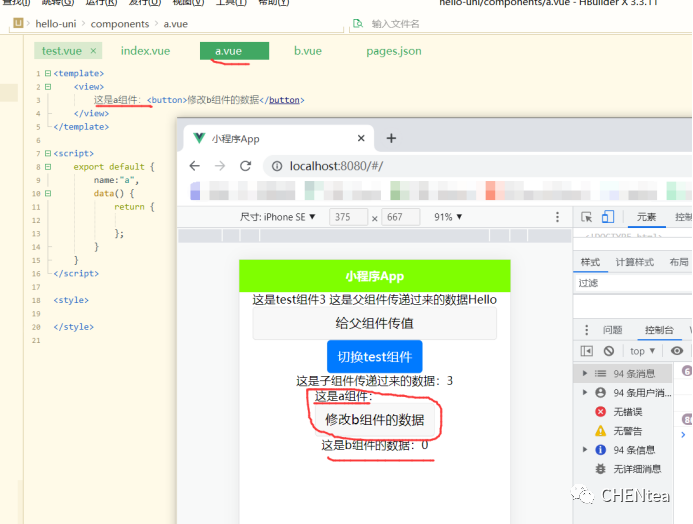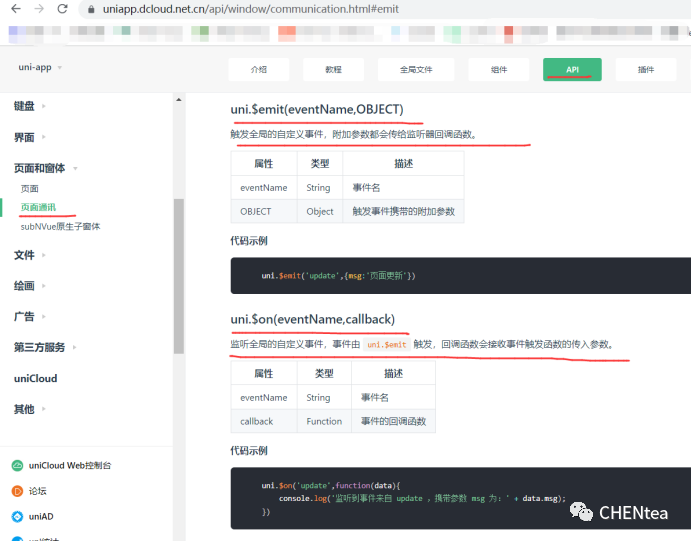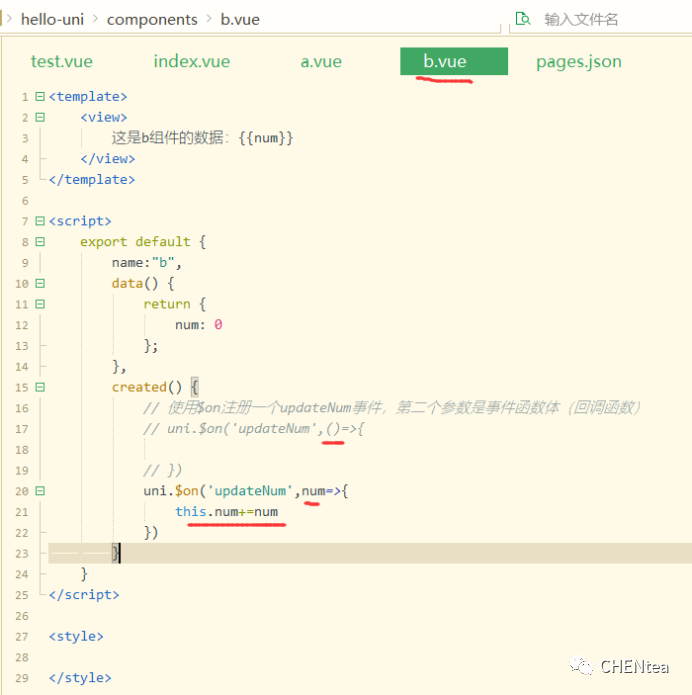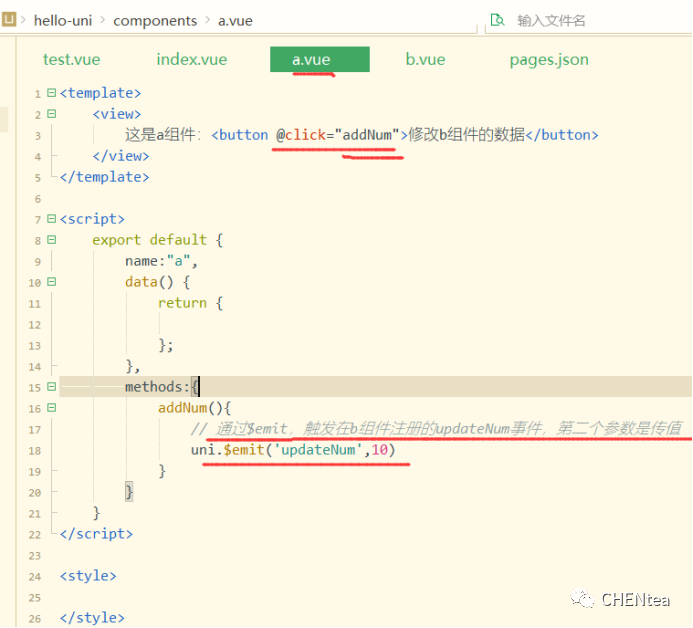How to communicate between components in Lesson 11
1. The parent component passes the value to the child component
|
1.1 Other components pass values when using the login component; pass the title value to the <test> component in the index :
1.2 Accept the values passed from the outside world to the inside of the component through props , receive data in the < test > component, and display it:
//document.getElementById, can only be used in H5 , in the WeChat applet, an error will be reported
Comment out, no more errors:
|
2. The child component passes the value to the parent component
|
2.1 Passing parameters by triggering events through $emit
// At this point, the custom event myEven is triggered by $emit ; the second parameter passes the value to the parent component :
2.2 The parent component defines custom events and receives parameters
You can save the passed value:
|
3. Brother component communication
|
( 1 ) Import a and b components:
(2) Register components:
(3) Using components
( 1 ) uni.$emit(eventName,OBJECT) Trigger a global custom event, and additional parameters will be passed to the listener callback function. ( 2 ) uni.$on(eventName,callback) Listen to the global custom event, the event is triggered by uni.$emit , and the callback function will receive the incoming parameters of the event triggering function. In the b component, // use $on to register an updateNum event, and the second parameter is the event function body (callback function):
In the a component, // through $emit , the updateNum event registered in the b component is triggered , and the second parameter is to pass the value:
|