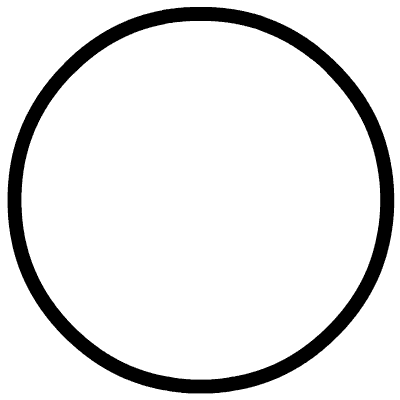This article introduces the practice of using rabbitMQ in go language.
This example adopts the Direct message model in the subscription model (Fanout, Direct, Topic) in RabbitMQ
In RabbitMQ, both the producer and the consumer actually belong to the Client. A Client sends a message, and which Clients can receive the message, the core lies in the relationship between Exchange, RoutingKey, and Queue
For mq usage for consumers and producers, the main steps are as follows:
The first steps required (in the sample code this process is encapsulated into a library file that provides initialization functions):
-
Create connection Conn -
Create channel Channel
Producer:
-
Declare Queue through Channel -
Declare Exchange through Channel (Exchange type needs to be specified) -
Create Binding (specify one BindingKeyto bind Queue to Exchange) -
Send message (need to specify RoutingKeyand Exchange)
consumer:
-
Declare Queue through Channel -
Get message from Queue
In two roles:
-
The producer needs to pay attention to the Exchange name (because the message needs to specify which Exchange to send to) and the binding relationship between Exchange and Queue, that is, Binding, so in the following sample code, the definition of Exchange and the Binding relationship are written in the producer ( In fact, the code here can be placed in the function library, because in the project, these relationships are written in advance by configuration) -
Consumers only need to pay attention to a Queue designated by themselves, and get messages from it, what exchange, RoutingKey, and Binding should they take care of
Write MQ initialization library
The functions provided by the library are designed differently
package rabbitMq
import (
"log"
"github.com/streadway/amqp"
) //导入mq包
// MQURL 格式 amqp://账号:密码@rabbitmq服务器地址:端口号/vhost (默认是5672端口)
// 端口可在 /etc/rabbitmq/rabbitmq-env.conf 配置文件设置,也可以启动后通过netstat -tlnp查看
const MQURL = "amqp://admin:[email protected]:5672/"
type RabbitMQ struct {
Conn *amqp.Connection
Channel *amqp.Channel
// 队列名称
QueueName string
// 交换机
Exchange string
// routing Key
RoutingKey string
//MQ链接字符串
Mqurl string
}
// 创建结构体实例
func NewRabbitMQ(queueName, exchange, routingKey string) *RabbitMQ {
rabbitMQ := RabbitMQ{
QueueName: queueName,
Exchange: exchange,
RoutingKey: routingKey,
Mqurl: MQURL,
}
var err error
//创建rabbitmq连接
rabbitMQ.Conn, err = amqp.Dial(rabbitMQ.Mqurl)
checkErr(err, "创建连接失败")
//创建Channel
rabbitMQ.Channel, err = rabbitMQ.Conn.Channel()
checkErr(err, "创建channel失败")
return &rabbitMQ
}
// 释放资源,建议NewRabbitMQ获取实例后 配合defer使用
func (mq *RabbitMQ) ReleaseRes() {
mq.Conn.Close()
mq.Channel.Close()
}
func checkErr(err error, meg string) {
if err != nil {
log.Fatalf("%s:%s\n", meg, err)
}
}
producer
package main
import (
"fmt"
"mq/rabbitMq"
"github.com/streadway/amqp"
)
//生产者发布流程
func main() {
// 初始化mq
mq := rabbitMq.NewRabbitMQ("queue_publisher", "exchange_publisher", "key1")
defer mq.ReleaseRes() // 完成任务释放资源
// 1.声明队列
/*
如果只有一方声明队列,可能会导致下面的情况:
a)消费者是无法订阅或者获取不存在的MessageQueue中信息
b)消息被Exchange接受以后,如果没有匹配的Queue,则会被丢弃
为了避免上面的问题,所以最好选择两方一起声明
ps:如果客户端尝试建立一个已经存在的消息队列,Rabbit MQ不会做任何事情,并返回客户端建立成功的
*/
_, err := mq.Channel.QueueDeclare( // 返回的队列对象内部记录了队列的一些信息,这里没什么用
mq.QueueName, // 队列名
true, // 是否持久化
false, // 是否自动删除(前提是至少有一个消费者连接到这个队列,之后所有与这个队列连接的消费者都断开时,才会自动删除。注意:生产者客户端创建这个队列,或者没有消费者客户端与这个队列连接时,都不会自动删除这个队列)
false, // 是否为排他队列(排他的队列仅对“首次”声明的conn可见[一个conn中的其他channel也能访问该队列],conn结束后队列删除)
false, // 是否阻塞
nil, //额外属性(我还不会用)
)
if err != nil {
fmt.Println("声明队列失败", err)
return
}
// 2.声明交换器
err = mq.Channel.ExchangeDeclare(
mq.Exchange, //交换器名
"topic", //exchange type:一般用fanout、direct、topic
true, // 是否持久化
false, //是否自动删除(自动删除的前提是至少有一个队列或者交换器与这和交换器绑定,之后所有与这个交换器绑定的队列或者交换器都与此解绑)
false, //设置是否内置的。true表示是内置的交换器,客户端程序无法直接发送消息到这个交换器中,只能通过交换器路由到交换器这种方式
false, // 是否阻塞
nil, // 额外属性
)
if err != nil {
fmt.Println("声明交换器失败", err)
return
}
// 3.建立Binding(可随心所欲建立多个绑定关系)
err = mq.Channel.QueueBind(
mq.QueueName, // 绑定的队列名称
mq.RoutingKey, // bindkey 用于消息路由分发的key
mq.Exchange, // 绑定的exchange名
false, // 是否阻塞
nil, // 额外属性
)
// err = mq.Channel.QueueBind(
// mq.QueueName, // 绑定的队列名称
// "routingkey2", // bindkey 用于消息路由分发的key
// mq.Exchange, // 绑定的exchange名
// false, // 是否阻塞
// nil, // 额外属性
// )
if err != nil {
fmt.Println("绑定队列和交换器失败", err)
return
}
// 4.发送消息
mq.Channel.Publish(
mq.Exchange, // 交换器名
mq.RoutingKey, // routing key
false, // 是否返回消息(匹配队列),如果为true, 会根据binding规则匹配queue,如未匹配queue,则把发送的消息返回给发送者
false, // 是否返回消息(匹配消费者),如果为true, 消息发送到queue后发现没有绑定消费者,则把发送的消息返回给发送者
amqp.Publishing{ // 发送的消息,固定有消息体和一些额外的消息头,包中提供了封装对象
ContentType: "text/plain", // 消息内容的类型
Body: []byte("hello jochen"), // 消息内容
},
)
}
consumer
package main
import (
"fmt"
"mq/rabbitMq"
)
// 消费者订阅
func main() {
// 初始化mq
mq := rabbitMq.NewRabbitMQ("queue_publisher", "exchange_publisher", "key1")
defer mq.ReleaseRes() // 完成任务释放资源
// 1.声明队列(两端都要声明,原因在生产者处已经说明)
_, err := mq.Channel.QueueDeclare( // 返回的队列对象内部记录了队列的一些信息,这里没什么用
mq.QueueName, // 队列名
true, // 是否持久化
false, // 是否自动删除(前提是至少有一个消费者连接到这个队列,之后所有与这个队列连接的消费者都断开时,才会自动删除。注意:生产者客户端创建这个队列,或者没有消费者客户端与这个队列连接时,都不会自动删除这个队列)
false, // 是否为排他队列(排他的队列仅对“首次”声明的conn可见[一个conn中的其他channel也能访问该队列],conn结束后队列删除)
false, // 是否阻塞
nil, // 额外属性(我还不会用)
)
if err != nil {
fmt.Println("声明队列失败", err)
return
}
// 2.从队列获取消息(消费者只关注队列)consume方式会不断的从队列中获取消息
msgChanl, err := mq.Channel.Consume(
mq.QueueName, // 队列名
"", // 消费者名,用来区分多个消费者,以实现公平分发或均等分发策略
true, // 是否自动应答
false, // 是否排他
false, // 是否接收只同一个连接中的消息,若为true,则只能接收别的conn中发送的消息
true, // 队列消费是否阻塞
nil, // 额外属性
)
if err != nil {
fmt.Println("获取消息失败", err)
return
}
for msg := range msgChanl {
// 这里写你的处理逻辑
// 获取到的消息是amqp.Delivery对象,从中可以获取消息信息
fmt.Println(string(msg.Body))
// msg.Ack(true) // 主动应答
}
}
View the results in the web management interface
-
Connection information:
-
channel information:
-
Exchange information:
-
Queue information:
-
Binding information
entry: Exchange -> Click on the desired exchange
Reprinted from: cnblogs.com/deehuang/p/14632895.html
- EOF -
Recommended in the past