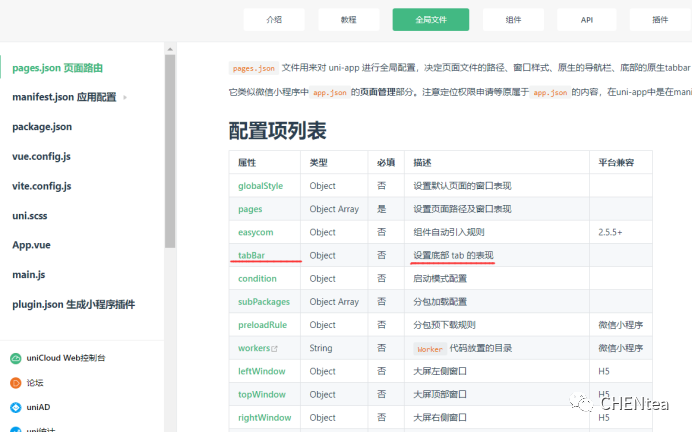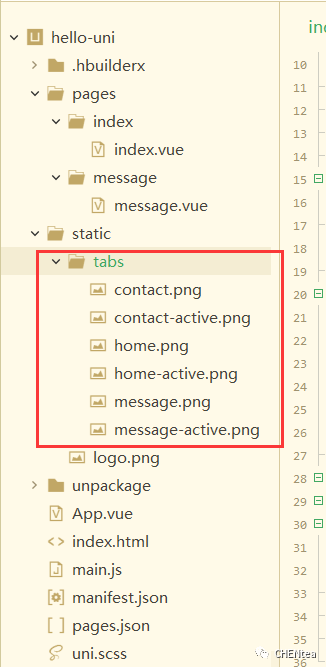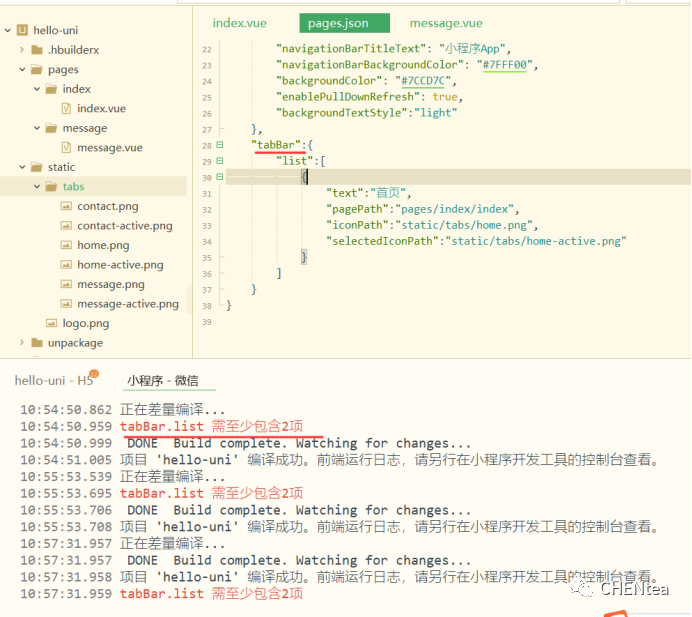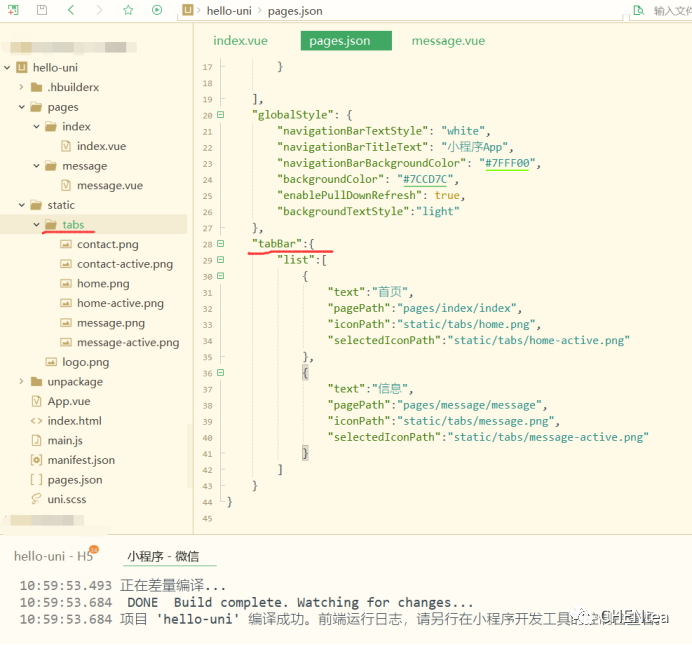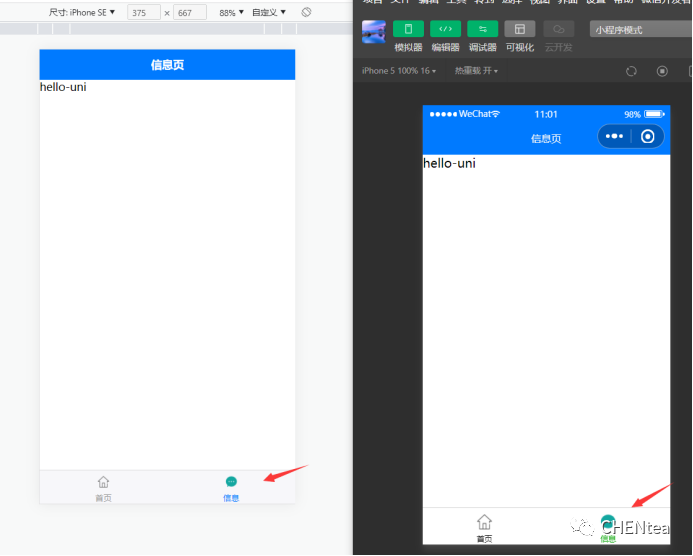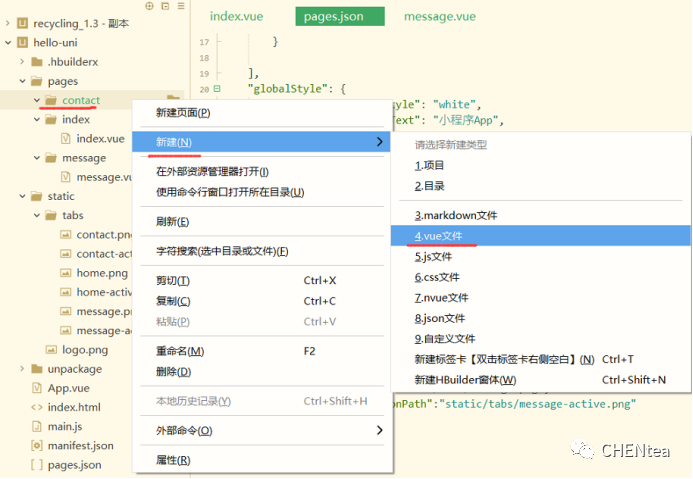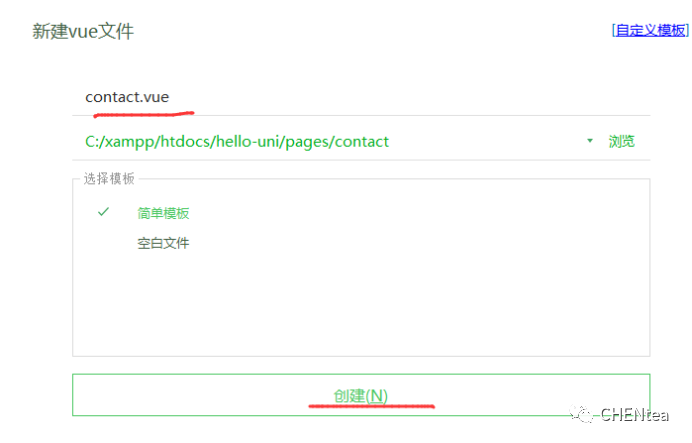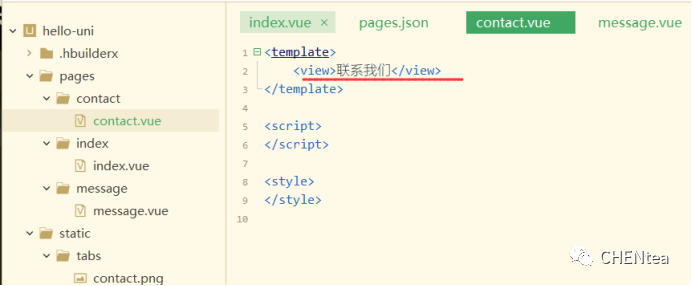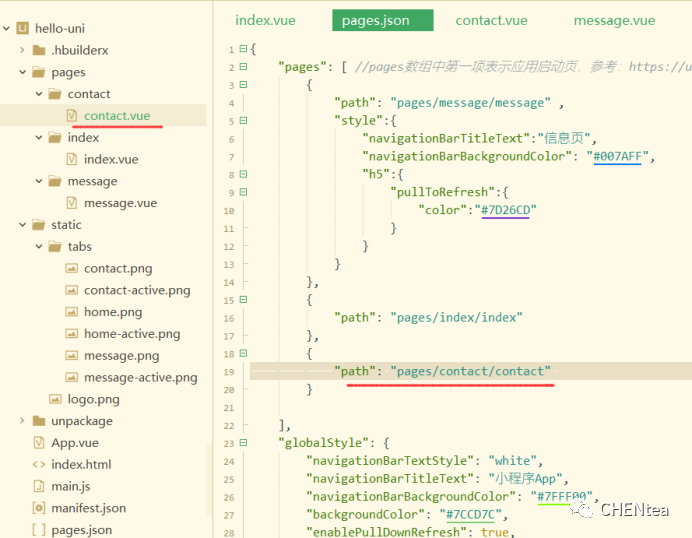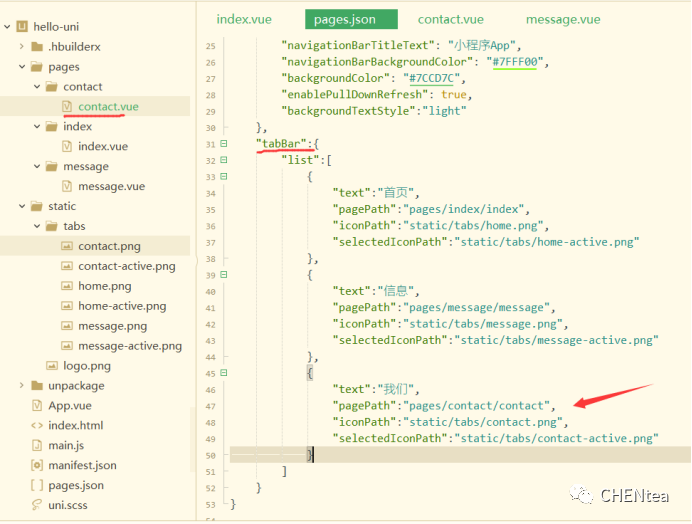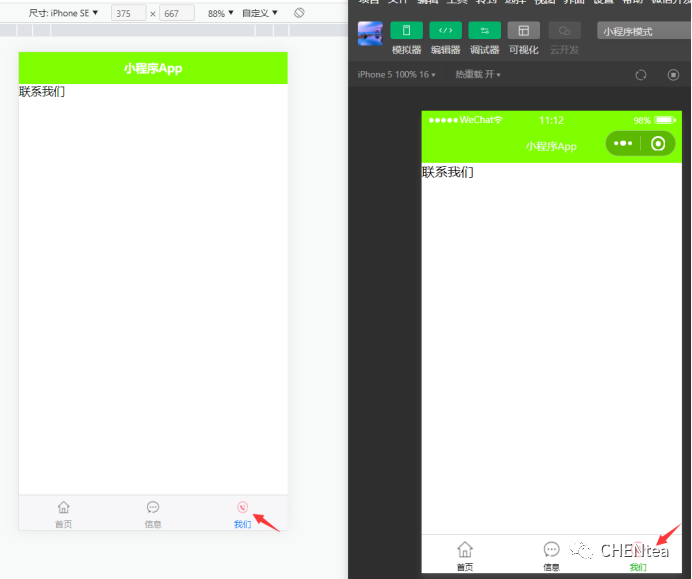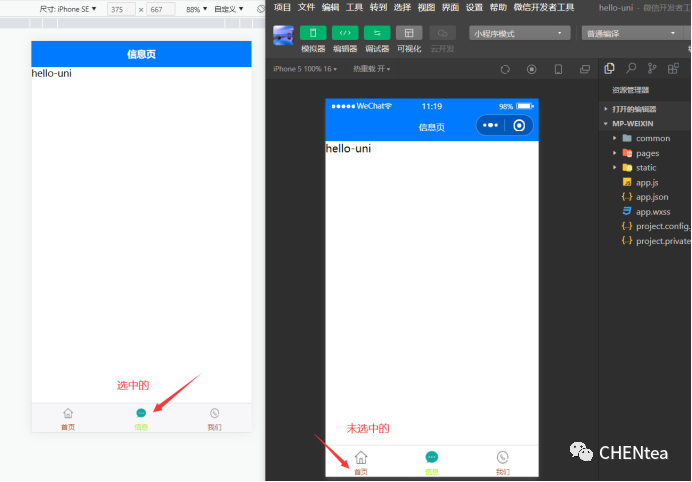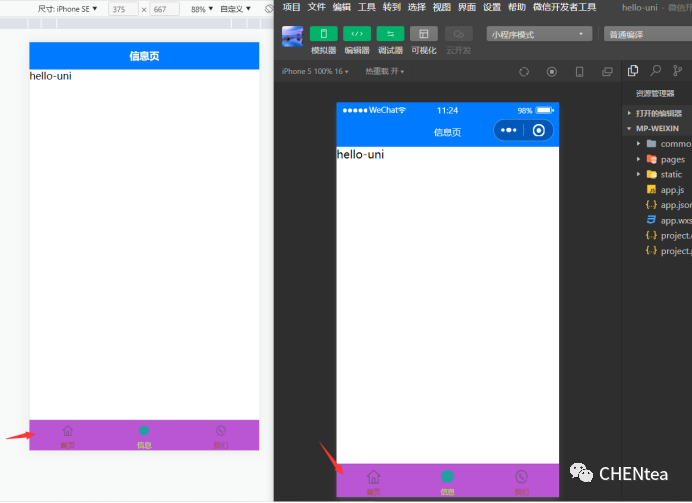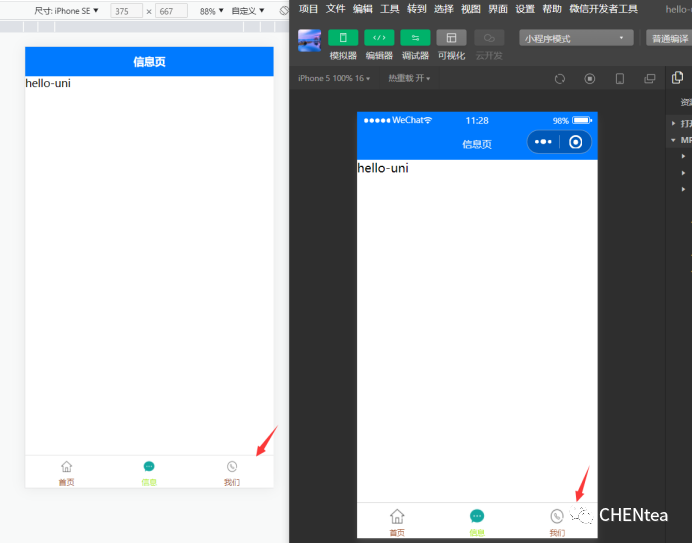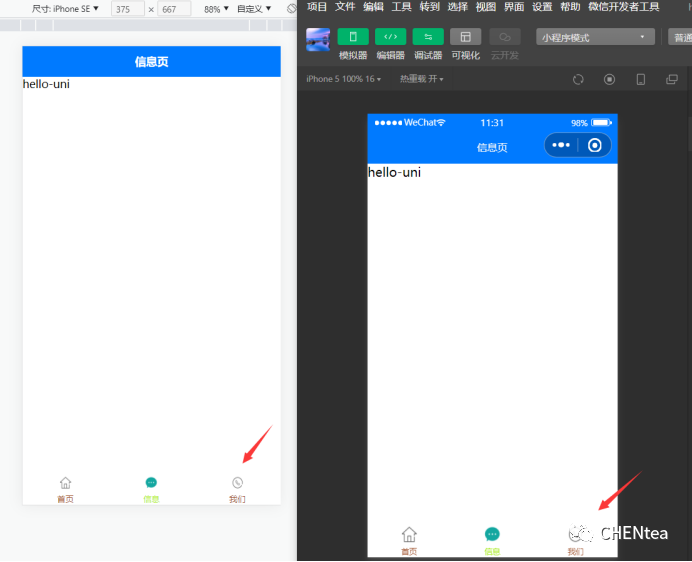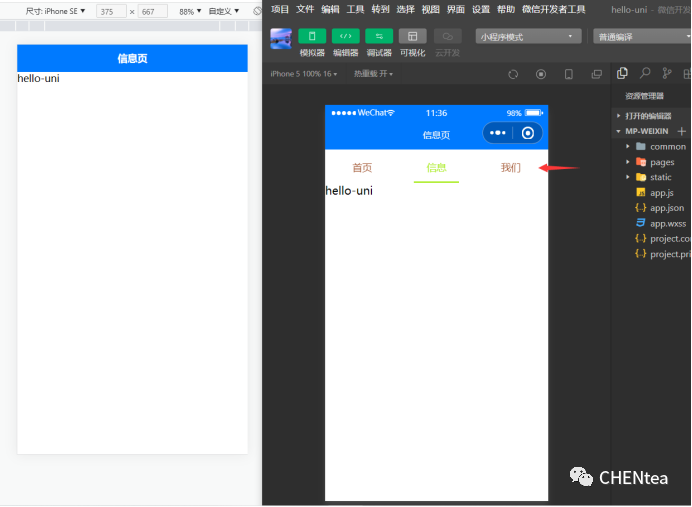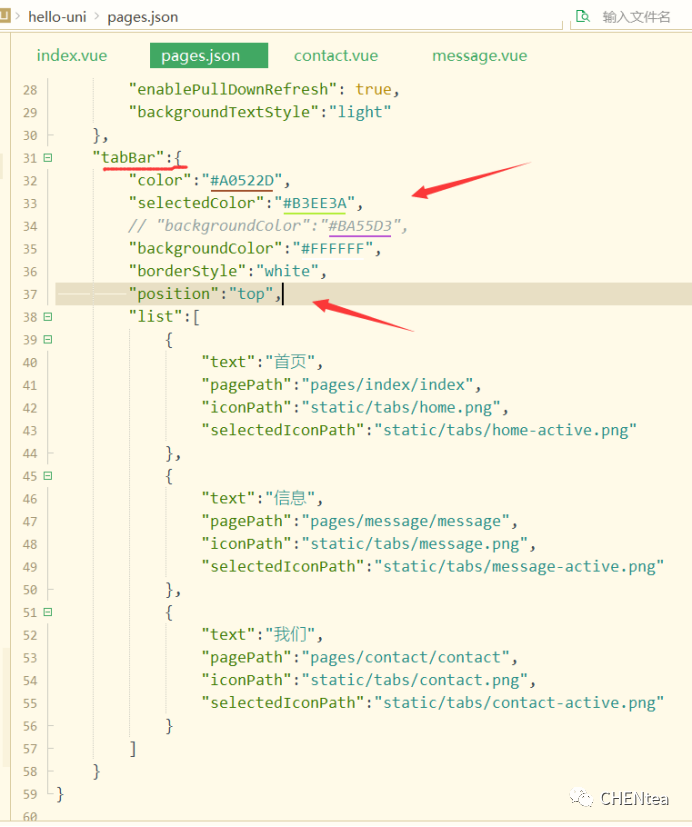4. Configure tabbar
|
4.1 Configure tabbar (1) When the position is set to top , the icon will not be displayed (2) The list in the tabBar is an array, which can only be configured with a minimum of 2 and a maximum of 5 tabs . The tabs are sorted in the order of the array.
4.2 Other property configuration of tabbar : "tabBar" : "color":"#A0522D", the default color of the text on the tab ( unselected font color ) "tabBar" : "selectedColor":"#B3EE3A", the color of the text on the tab when it is selected ( the selected font color )
"tabBar" : "backgroundColor":"#BA55D3", the background color of the tab
"tabBar" : "backgroundColor":"#FFFFFF", when the background color of the tab is white, the upper border has a border:
"tabBar" : "borderStyle":"white", the color of the border on the tabbar, the optional value is black/white ; After the top line is set to white, the top line is not visible:
"tabBar" : "position":"top", the optional values bottom and top top are only supported by WeChat applet ;
Complete code:
|