
At the beginning of this year, Intel officially released the 12th-generation Core mobile processor, and launched three series of products: the 45W H series with the main performance, the 28W P series for all-round notebooks, and the 15/9W U series for thin and light notebooks. Expanded the product line and launched HX series processors with up to 16 cores/24 threads.

The 12th-generation Core is a
product based on Alder Lake architecture. The CPU core is changed to a large and small core architecture, that is, it consists of a small core E-Core that focuses on energy efficiency and a large core P-Core that focuses on performance. At the same time, a series of functions of DDR5 and Thunderbolt 4 are introduced. . As originally expected, the E-Core could deliver decent performance—closer to Skylake performance, while lowering power consumption, which in turn greatly improved laptop battery life. However, probably because E-Core and P-Core are designed on the same Ring, E-Core does not significantly reduce power consumption, so the battery life of the 12th generation platform has not been qualitatively improved compared to the 11th generation platform, and it is difficult to beat the M1 processor. Macbook series products.

Before the 12th-generation Core platform, we compared the 11th-generation Core platform and the Apple M1, and the result came to the conclusion that the former is better than the Windows ecosystem. What happens when the new 12th-generation Core platform encounters the M1 again, this time we use Huawei MateBook 16s Compared with Apple Macbook Pro, the key configurations of the two machines are as follows:
Matebook 16s: Intel 12900H; UHD770; 16GB DDR5; 1TB SSD; Windows 11.
Macbook Pro: M1 Pro; 16GB RAM; 1TB SSD; macOS Monterey.

The following tests focus on the two main productivity directions of image processing and video editing. As for games and battery life, the former is a must-win for Windows, and the latter is a must-win for M1, so there is no need to do more.
01
CPU performance test
Before the test starts, we first use CINEBENCH R23 to test two notebook CPUs. The Matebook 16s has a multi-core score of 12624 pts
and a single-core score of 1659 pts, while the Macbook Pro has a multi-core score of 12366 pts and a single-core score of 1531
pts. The single-core advantage is more prominent, about 8% higher than the M1 Pro , but the multi-core results are very close.
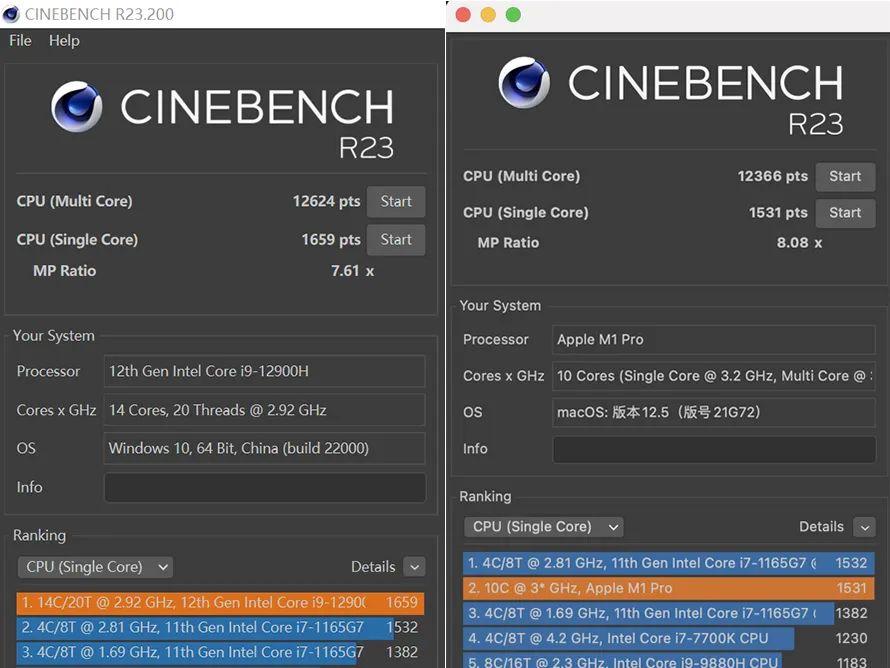
Then there is CrossMark, which is a cross-platform benchmark tool, including productivity, creativity, and responsiveness. It mainly experiences CPU performance. The Macbook
Pro's total score, productivity, creativity, and responsiveness scores are 1583, 1365, 2074, and 1100, respectively. Matebook
The 16s total score, productivity, creativity, and responsiveness scores were 1827, 1712, 1944, and 1838, respectively, with the latter scoring higher.


02
IO performance
Next is the IO test. CrystalDiskMark software is used under the Matebook 16s, and AmorphousDiskMark is used for the Macbook Pro. Although the names of the two software are different, the test methods are the same, and the test data can be directly compared.

The first is the performance of the built-in SSD. From the test data, it can be judged that a PCIe 3.0 SSD used by the Matebook 16s
(it was also confirmed to be a PCIe 3.0 SSD by the CrystalDiskInfo test
), and the peak (sequential) read and write speeds were 3515.47MB/s and 2873.91MB/ s, while the peak (sequential) read and write speeds of the Macbook
Pro’s built-in SSD are 6967.77MB/s and 5282.80MB/s respectively, so it can be judged that this is a PCIe 4.0
SSD. It's just that the random read performance of the built-in SSD of the Macbook Pro is very poor, especially the random write performance, which is only about 20% of that of the Matebook 16s .

The difference in random read and write performance of the built-in SSD of Macbook Pro is really surprising. In order to further find out the problem, we used the Kioxia PSSD mobile hard disk and the Lexar CFexpress Type B Professional memory card (with the original card reader) to further test the two IO performance of a laptop.
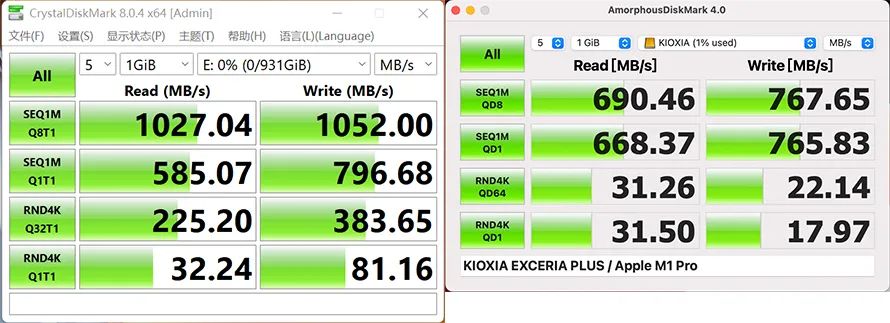
Kioxia PSSD

Lexar CFexpress Type B
The result is very unexpected. Under the same memory, the IO of the Macbook Pro is almost completely defeated by the Matebook 16s, especially the random read and write speed, which is greatly behind. This is probably the problem caused by the M1 Pro chip .
03
image processing
The difference in the performance of the Macbook Pro in the IO test is really surprising. What about its strengths - image processing performance? Three sets of tests are performed below. The specific test settings are as follows:

Lightroom I: Convert 233 photos in RAW format with a total of 6.11GB to JPG without any adjustment of brightness, noise reduction, and sharpening; the software version of both notebooks is 11.4.1.
Lightroom
II: Convert 233 RAW photos of 6.11GB to JPG; settings: Highlights -48, Shadows 21, White Levels 12, Black Levels -17, Sharpening Amount 40
, Radius 1.2, Detail 30, Mask 0, Noise Removal Brightness 25, Detail 50, Contrast 15, Color 25, Detail 50, Smoothness 50.
Topaz DeNoise AI: Perform noise reduction processing on a 16512*11008 (180 million pixels), set to Standard, Remove Noise
16, Enhance Sharpness 60; Matebook 16s software version is 3.6.2, Macbook Pro software version is 3.3.4 .
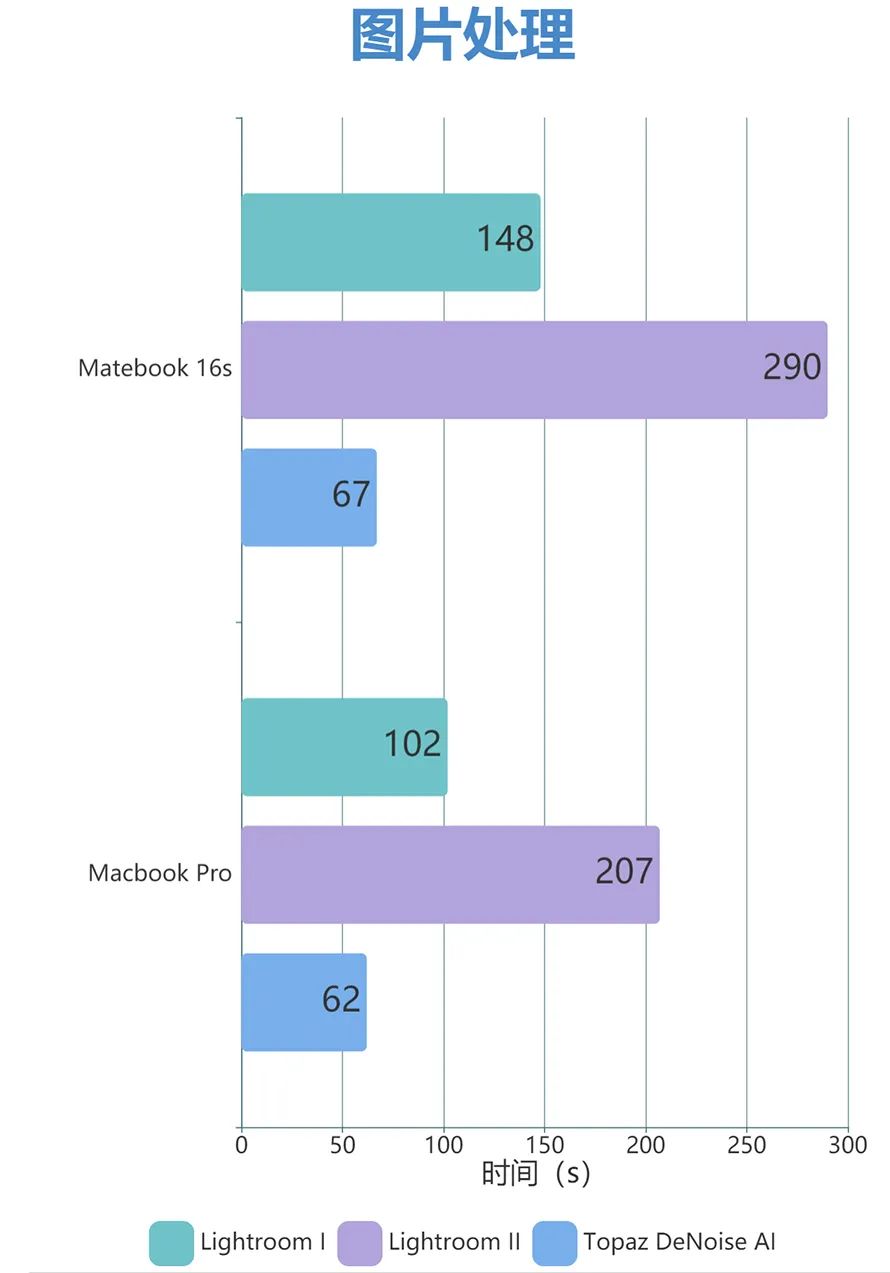
First of all, it should be noted that the Matebook 16s equipped with UHD770 integrated graphics card cannot perform GPU acceleration when outputting photos in Lightroom. Therefore, the Matebook
16s relies on 12900H for outputting photos. The time-consuming of Lightroom I and Lightroom II is 1.45 and 1.45 of that of Macbook Pro, respectively. 1.4 times.
In Topaz DeNoise A, which emphasizes AI computing power, the gap between the two notebooks has been greatly reduced. The Matebook 16s takes
1.08 times as long as the Macbook Pro , and the 12900H has a huge room for improvement. When processing DeNoise
A, first use the CPU and then use the When the GPU performs the calculation, there is a problem of one-core working and multi-core onlookers in the CPU stage of the calculation stage .
04
video clip
The last test is the traditional advantage of the M1 processor - video editing. However, it is unexpected that the Macbook Pro equipped with the M1 Pro chip rolled over here, and the rollover was very serious. Let's take a look at the test setup first:

H264 to H264: Use Premiere Pro version 22.5 (Note: Adobe has optimized the performance of M1 since version 22.4, and the
speed of exporting 10bit 4:2:0 HEVC video will be increased by up to 10 times.), set a period of time to 19 minutes 57 seconds, 4K60P, bit rate 157Mbps, 10bit
420 H264 video is compressed into a 30Mps, 4K60P, 10bit 420 H264 video, Matebook 16s uses hard decoding (the same below).
H265 to H264: Also using Premiere Pro version 22.5, a H265 video with a duration of 24 minutes and 38 seconds, 4K50P, a bit rate of 200Mbps, and 10bit 422 is loaded into a LUT and compressed into a 30Mps, 4K50P, 8bit 420 H264 video.
ProRes to H265: Mabook Pro uses Final Cut Pro 10.6.3, and Matebook 16s uses Premiere Pro
22.5 to convert a ProRes LT of about 700Mbps, 4K50P to a 22.5Mbps, 4K50P, 8bit 420 H265 video.
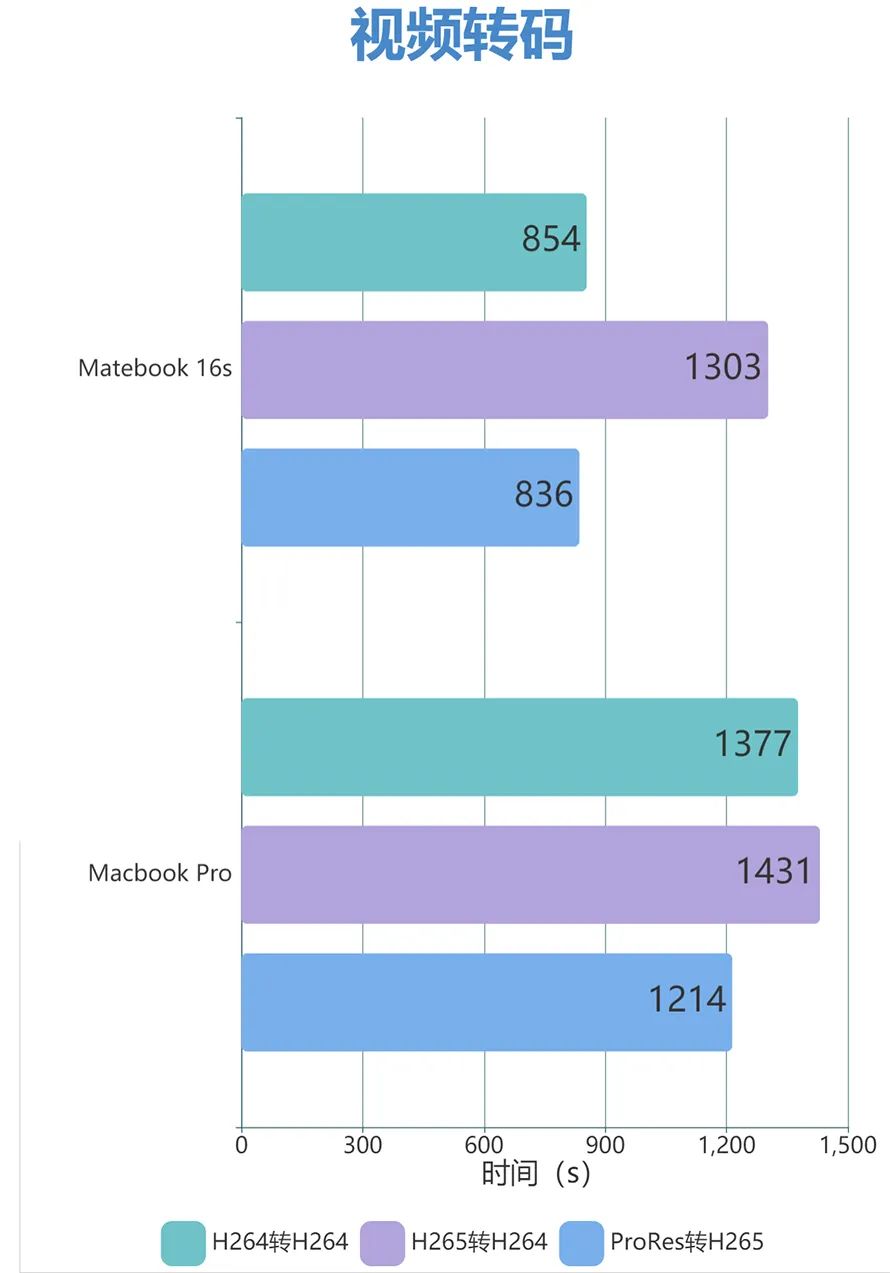
In the video transcoding test, the Macbook Pro equipped with M1 Pro was
copied from the hometown of Matebook 16s equipped with 12900H, and the latter was greatly thrown away when ProRes was converted to H265. The time consumption was 1.45 times that of the latter, and the gap was smaller It is H265 to H264, which takes
1.10 times as long as Matebook 16s.
05
Epilogue
When Apple released the Macbook series notebooks based on the M1 processor, the audience was amazed. The powerful battery life and hard decoding/encoding capabilities successfully overwhelmed the Windows +
X86 platform, and it was a great moment. However, Intel added the H265 hard decoding capability to the 11th-generation Core, and the performance of the 12th-generation Core platform has been further improved. As a result, not only the H264 and H265 encoding performance surpasses the M1
Pro, but also the performance of copying Apple's hometown-ProRes to H265 is not as good as 12900H, Intel hit hard decoding with hard decoding.

Wonderful recommendation
1. ASUS VivoWatch 5 Smart Health Watch Review: Your 24/7 Portable Health Manager
2. After using vivo X Fold, I suddenly discovered the meaning of "folding screen" mobile phones
3. iQOO 10 Pro track version evaluation: In addition to 200W charging, there are these surprises
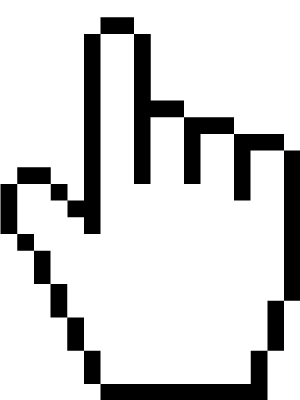
Come, try the latest share key

