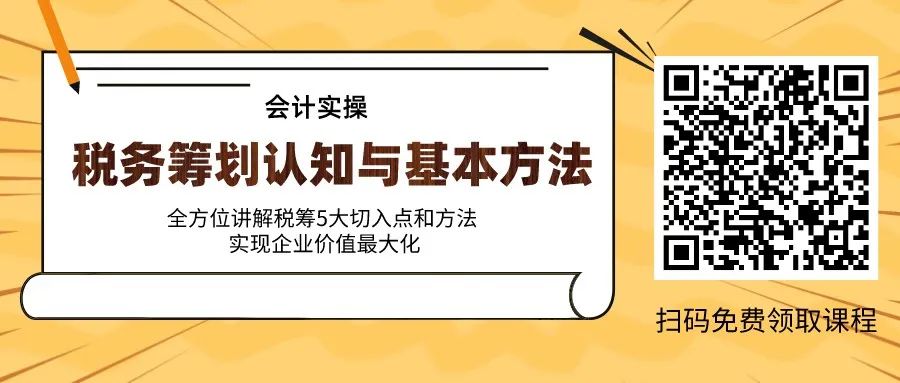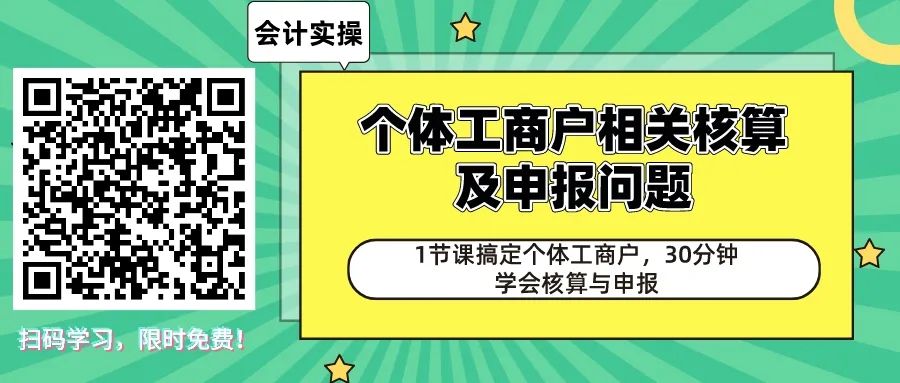
There is a problem that everyone has encountered. After entering numbers in Excel, when entering "+", "-", and "±" before the numbers, "-" can be displayed, "+" cannot be displayed, and "±" Can display but cannot complete text calculations . How can we solve it?
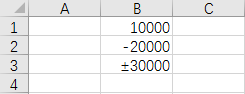
1. Input "+" before the number cannot be displayed.
Set the custom format to consist of positive digits, negative digits, zero value digits, and text digits, that is, positive digits are added with a positive sign, negative digits are added with a negative sign, 0 or 0;
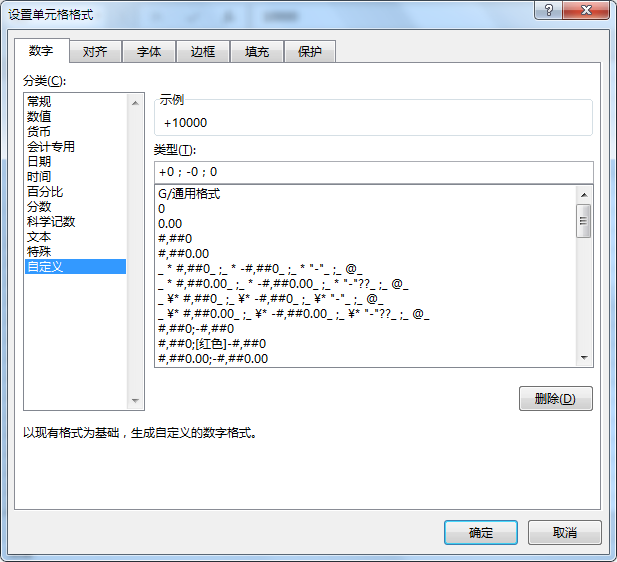
2. In excel, all special symbols can be input through the input method, but when a positive or negative sign is encountered, the calculation result will be affected, making it impossible to calculate.
Solution: right click - set cell format - custom add [±];
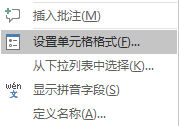
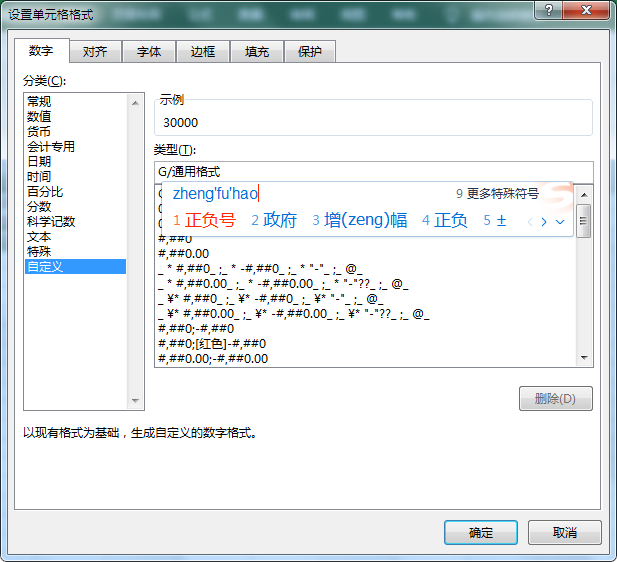
Financial Statements
Dynamic Image Analysis Template
Scan the QR code below
Add teacher WeChat
Re: form template
You can get the above information for free
Hand fast with hand slow without
5 days for a limited time! ! !
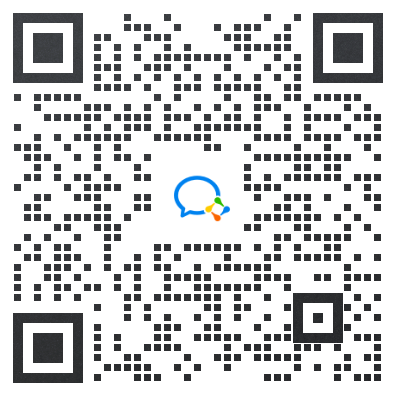
One more free accounting course
↓ ↓↓