
Hi~ Hello everyone, my name is Alice.
On the way of learning cross-border, communicate and grow together ❤
It is not a simple matter to operate a live broadcast room well. It requires not only skills, but also your own energy to make arrangements for the detailed content of various situations during the live broadcast. Just this month, TikTok added a live broadcast "management account" account , which is convenient to assist the host to manage the live room.
Scope of application
1. Anchor: All LIVE anchors with e-commerce permissions
2. Administrator: Another account bound to the above e-commerce anchor
Note: Both accounts must be located in the same country
what is an administrator
By adding another account as an administrator, the host can start broadcasting on one mobile phone and manage comments, users and products in the live broadcast room on the other mobile phone.
The account of the host's assistant can be added as an administrator by the host to assist the host to manage comments, users and products in the live broadcast room during the live broadcast.
What are the benefits of adding an administrator
1. Single-person live broadcast, two mobile phones: When the host uses a mobile phone to start broadcasting, the front camera must be used to facilitate viewing and replying to comments, as well as commodity management. . Now, administrator mode is here to help you solve this problem! Just add another account as an administrator, and you can easily live stream alone! One is for live broadcast on mobile phones, and the other is used to manage comments and users to add products.
2. Host + assistant, manage together: When the host needs to focus on explaining the product, the host assistant can use the administrator mode to help the host perform various management operations in the live broadcast room.
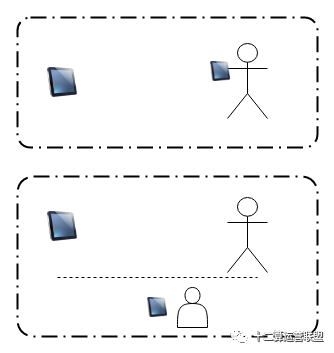
How to set up and manage administrators for streamers
1. Add your friends as administrators
The streamer and the user added as admin need to follow each other (users who follow each other are considered "friends")
2. Add a live viewer as an administrator
The host can directly add a viewer in the live room as his own administrator.
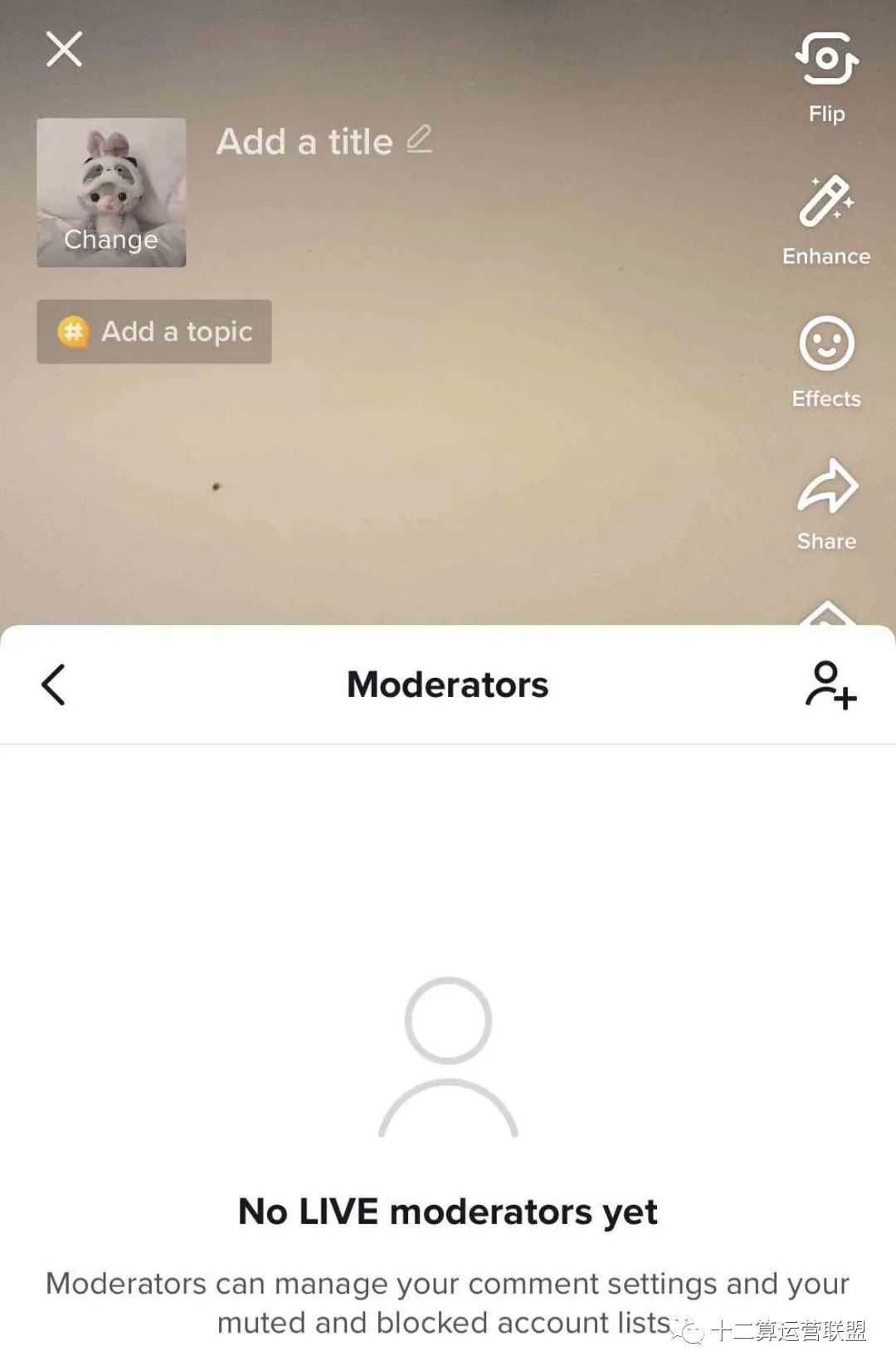
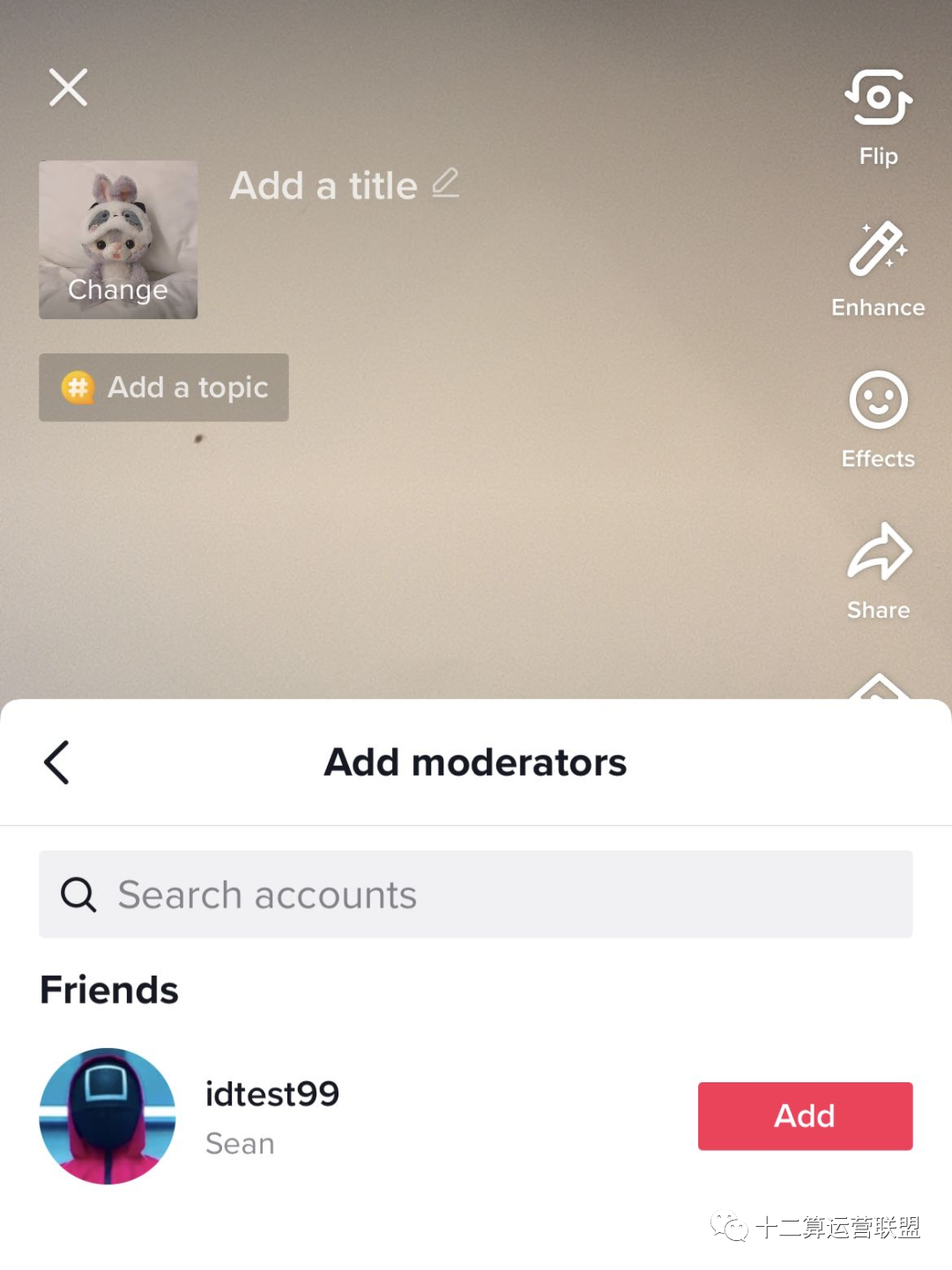
How to Manage Admin Privileges
Enter the administrator list page, select the administrator who wants to edit the permissions, and click "Edit" to enter the permission management interface to add administrators.
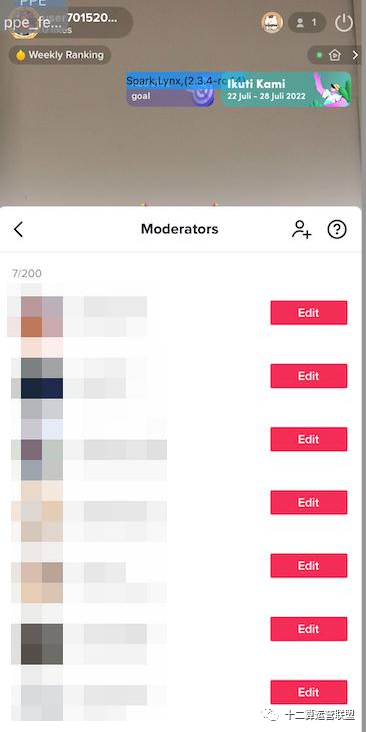
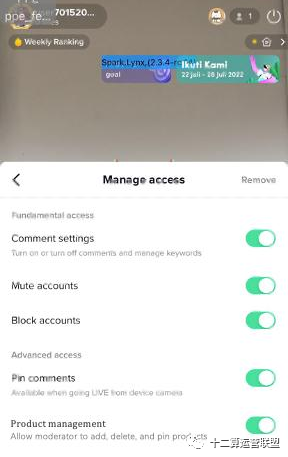
What can admins do to help streamers
Non-e-commerce feature
1. Forbidden: Manage the list of banned users in the live broadcast room, which is very suitable when users are spreading bad remarks.
2. Blocking: If there are users who do not change for many times and still have bad words, you can choose to add them to the list of blocked users.
3. Comment management: When the host has no time to reply to fans' questions, he can remind the host or manage the comment area in the live room.
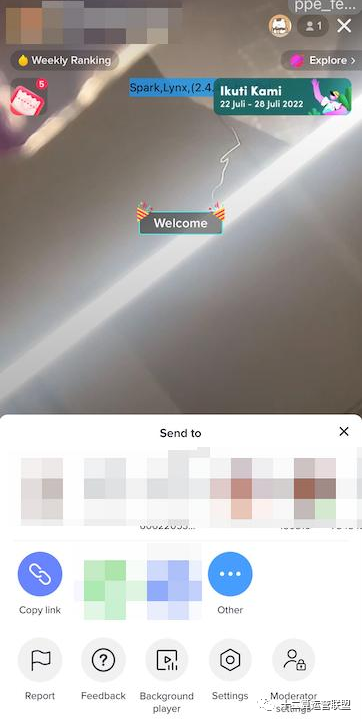
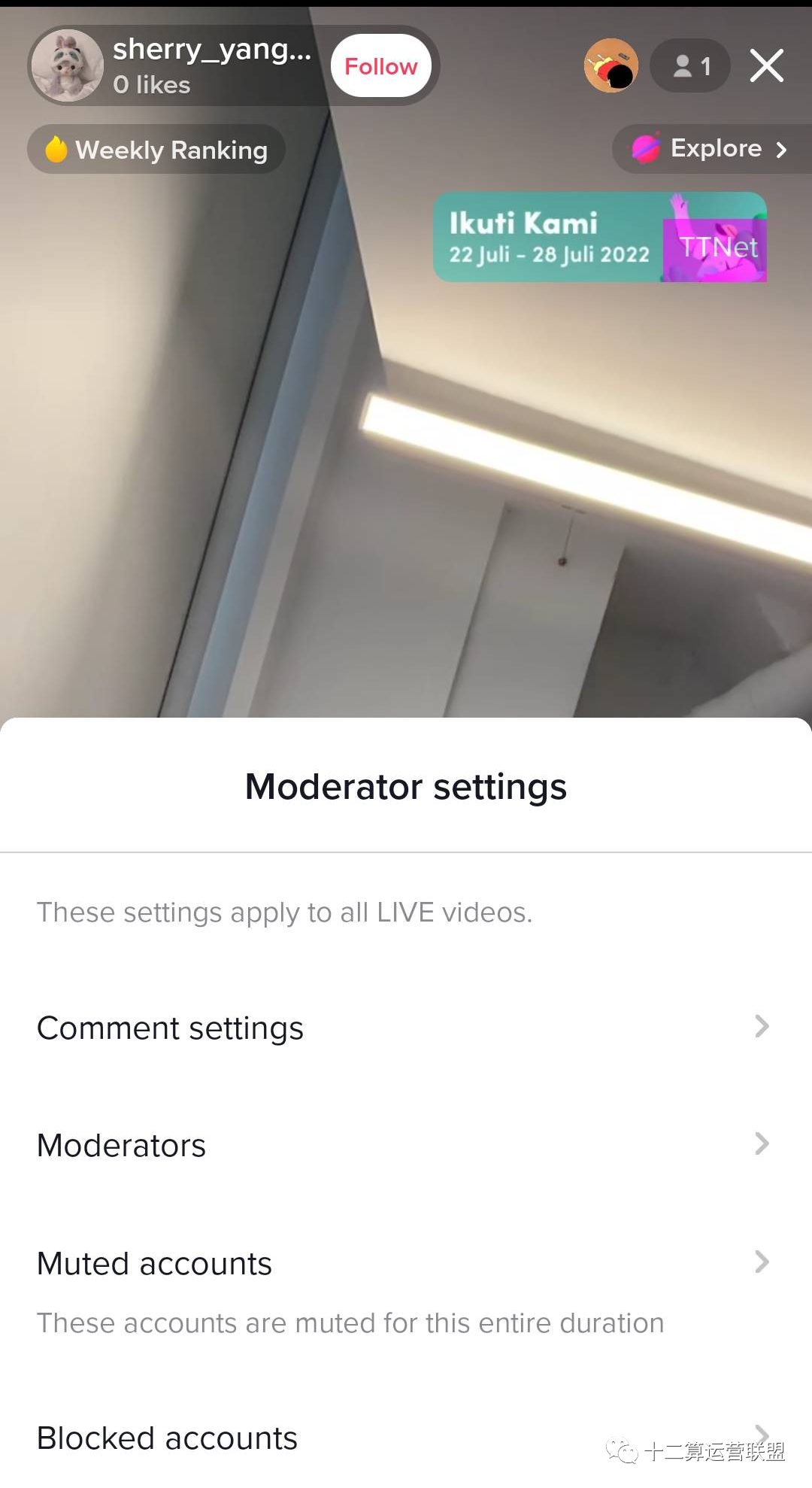
e- commerce feature
Manage items:
a. Add products (note: administrators cannot directly add products from the alliance)
b.Pin/Unpin (pin/unpin)
c. delete
d. Top products
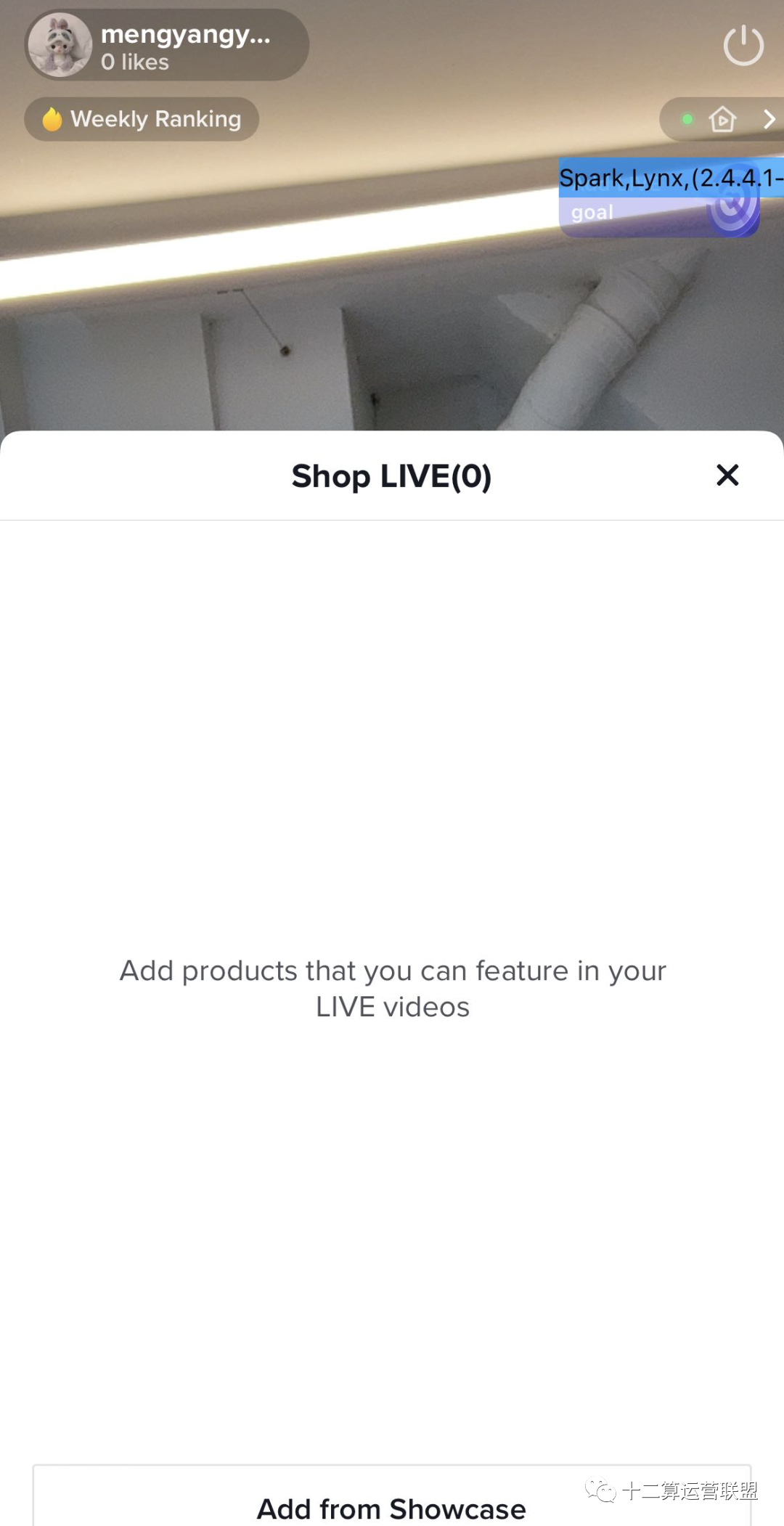
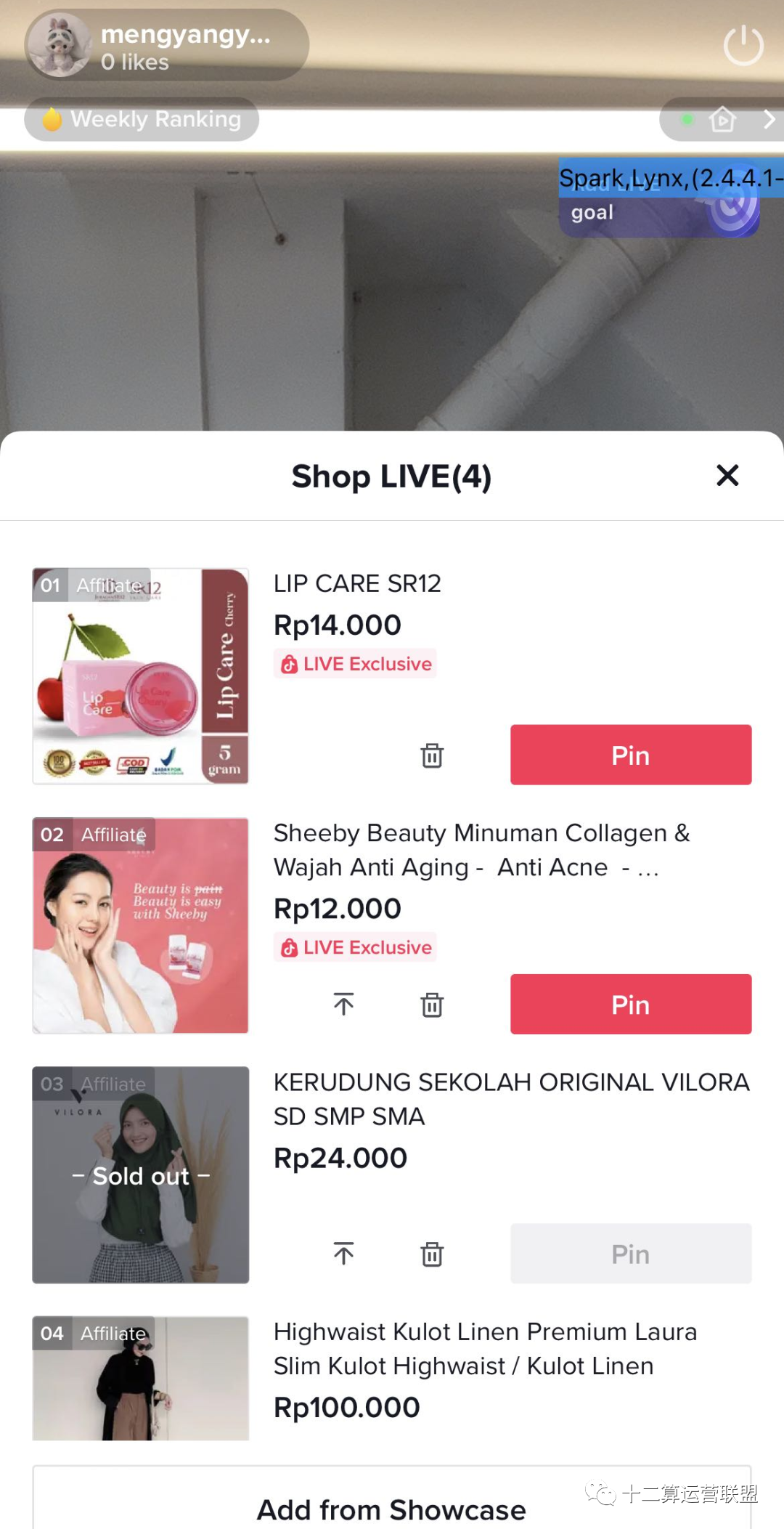
common problem
Can't use admin mode
There are generally three places where the problem occurs:
Confirm that the account is correctly added as an administrator;
Confirm whether the App version has been updated to TikTok App25.4;
Make sure that the host account and the administrator account are located in the same region.
How many administrator accounts can a streamer add?
An account can be added several times as an administrator account
Both are unlimited quantities
Does the administrator account need to have e-commerce permissions?
No, as long as the anchor account has e-commerce permissions.
