
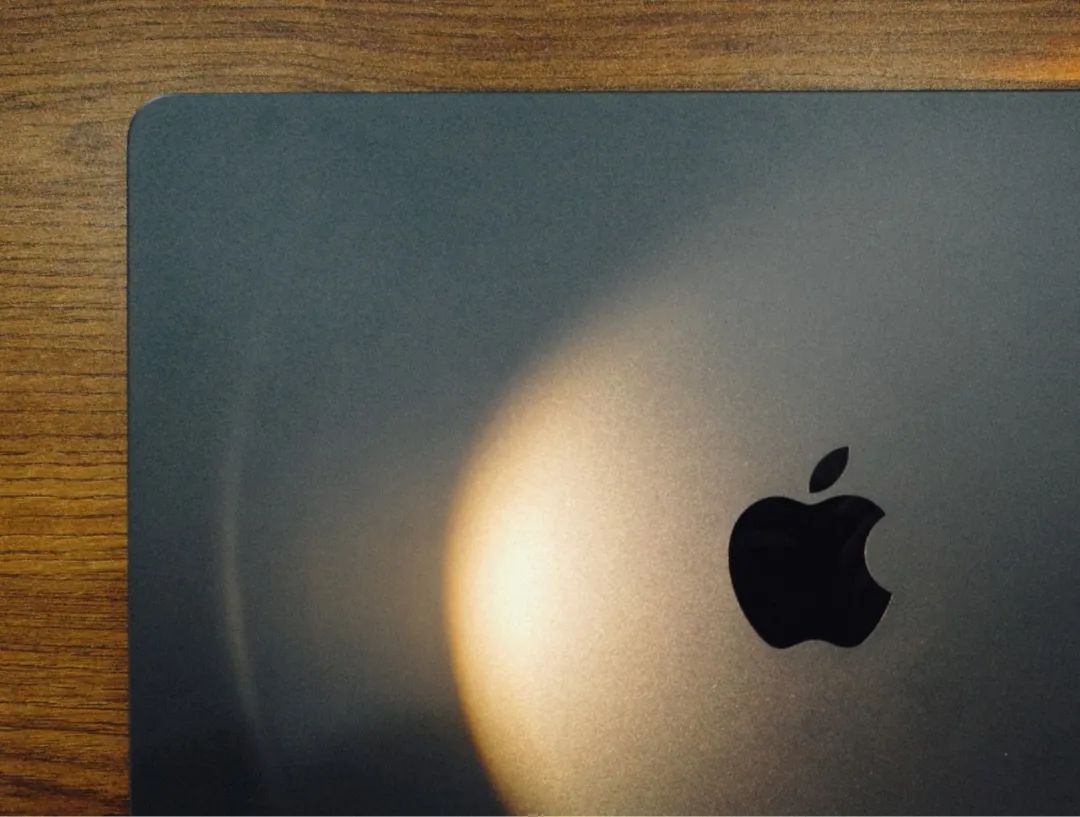
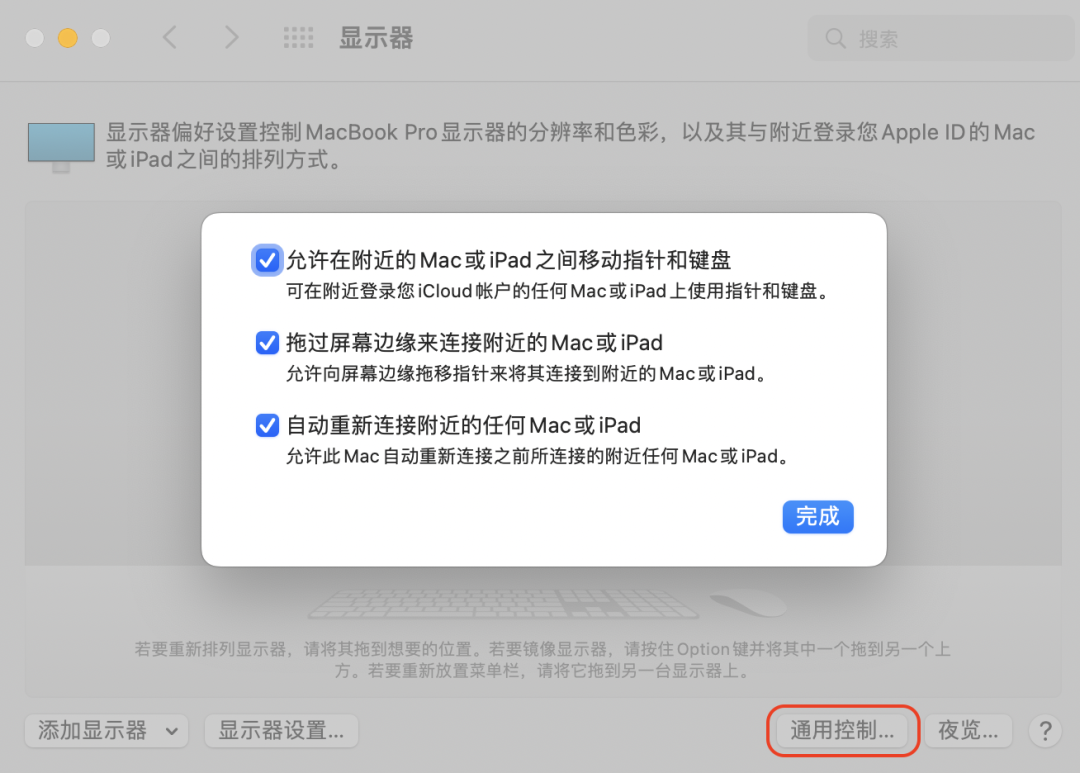



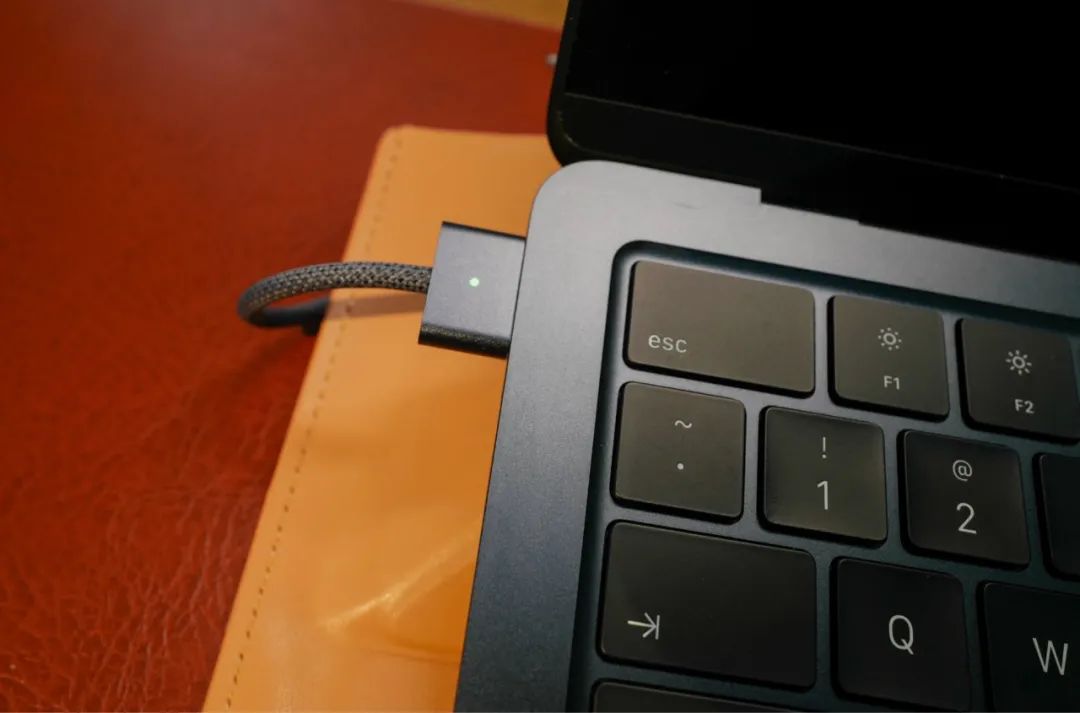
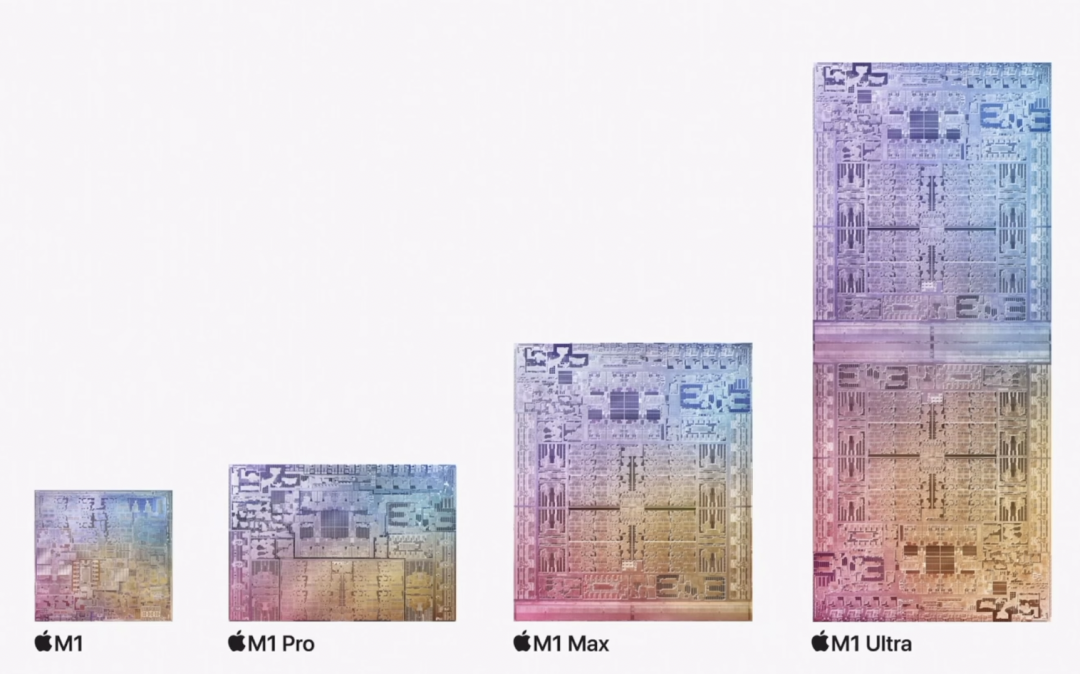
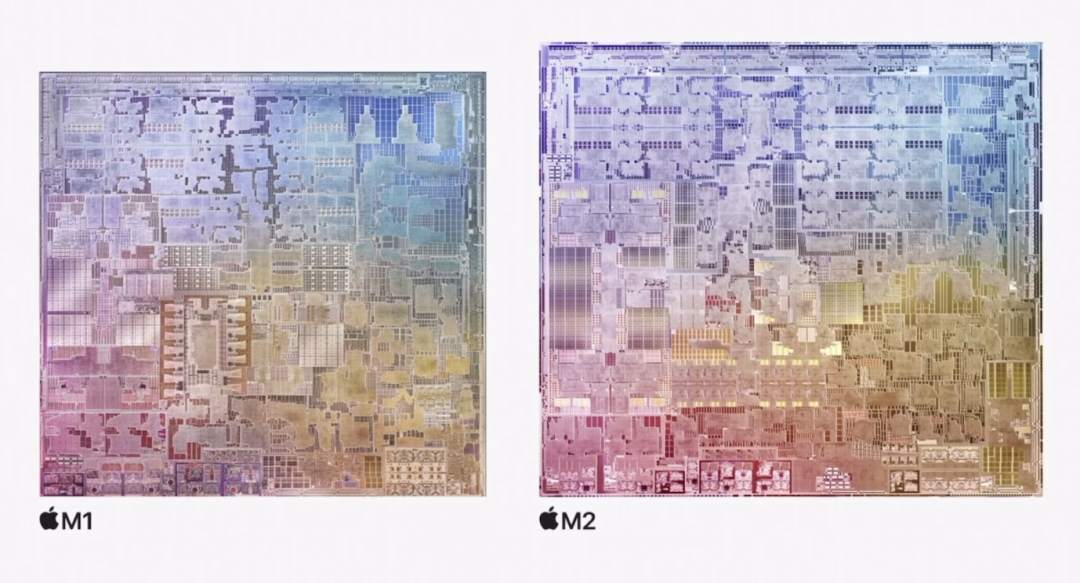
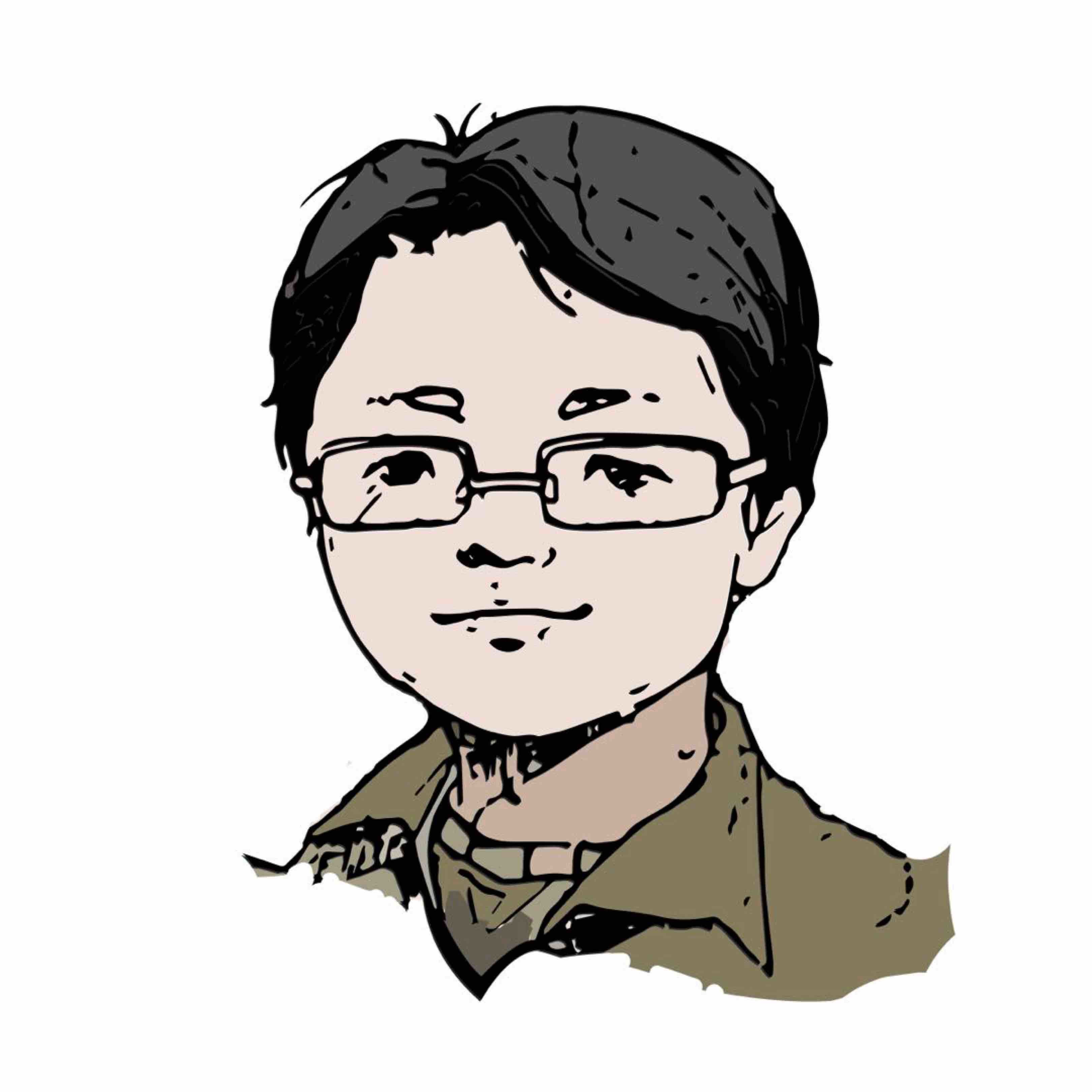
MacTalk
,
Live broadcast on August 4th at 19:30
Love is one thing falling into another, Li Yifan x Mo Wen Xidong: Love Consultation Session
video number
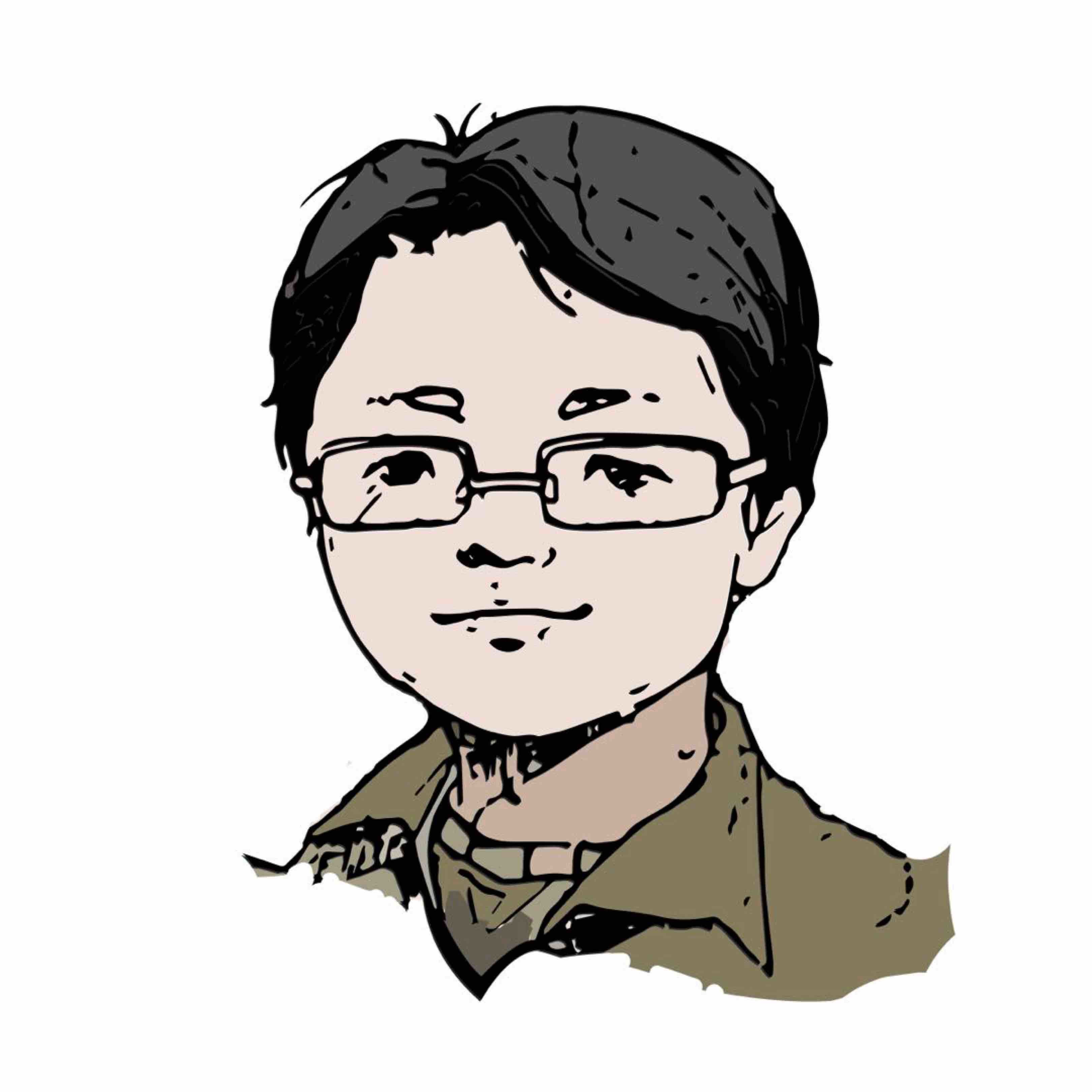
MacTalk
,
It will be broadcast live on August 10th at 19:30
The core of management is actually to inspire people and achieve people
video number
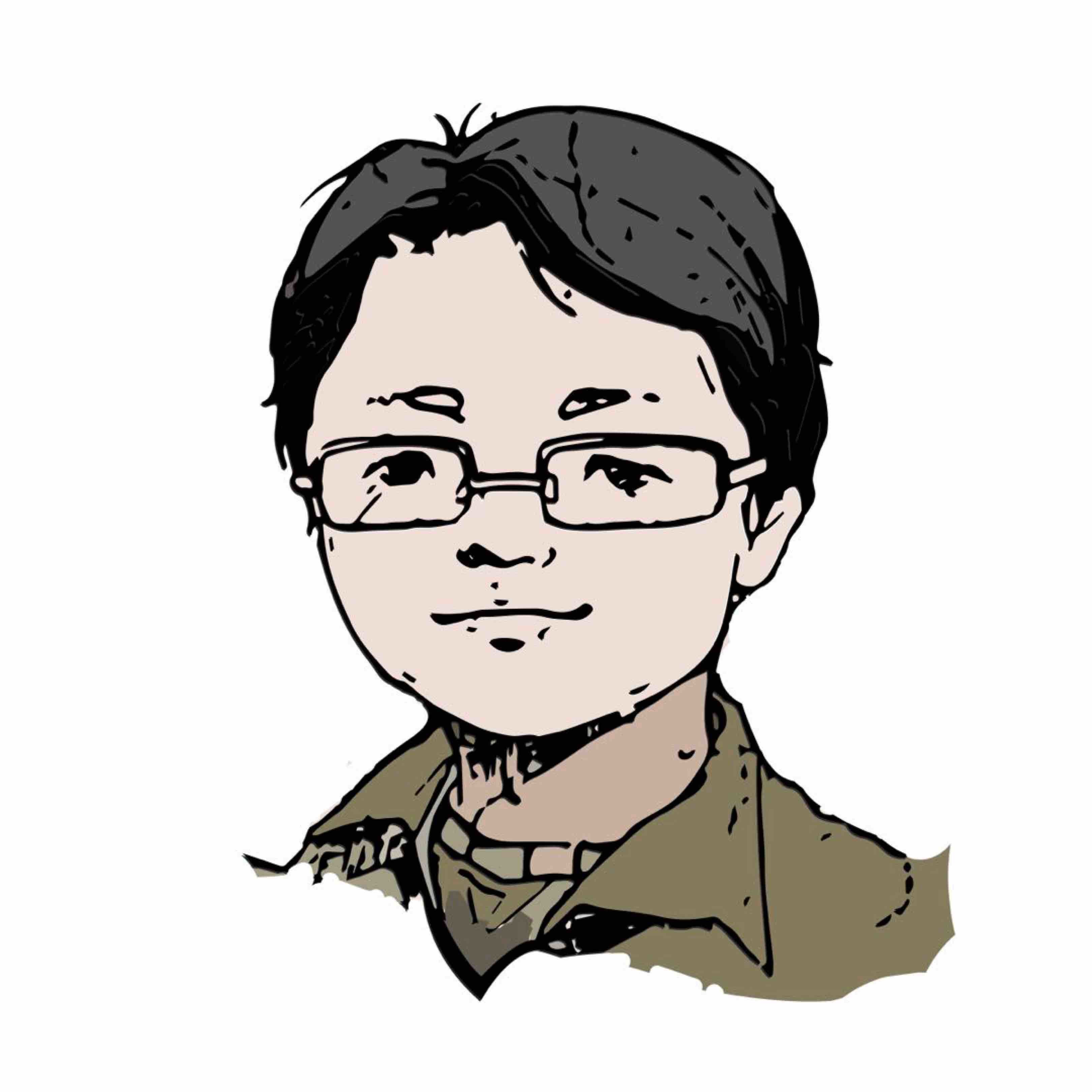
MacTalk
,
It will be broadcast live on August 09 at 19:30
Workplace Story: After resigning from Dachang, what are they doing?
video number
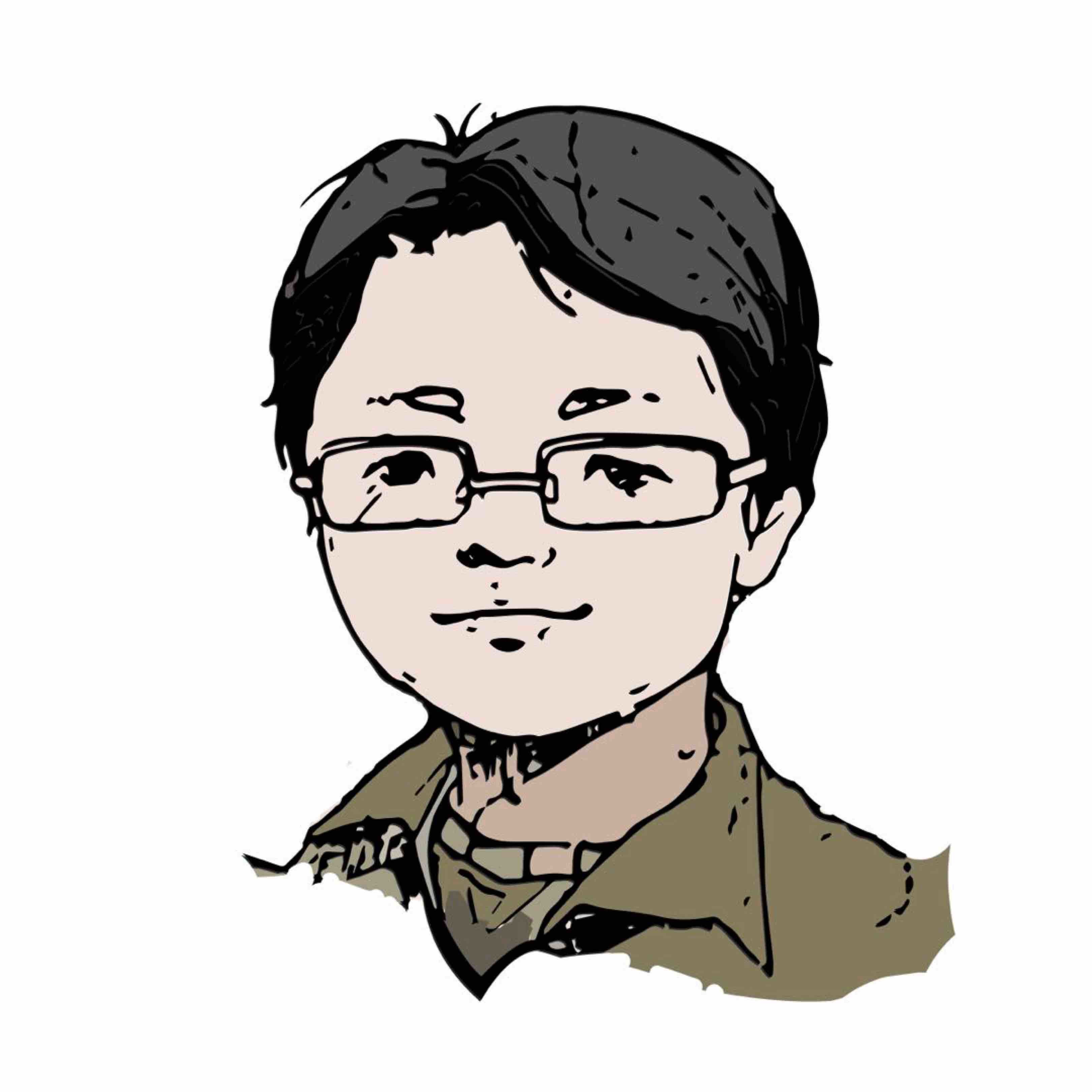
MacTalk
,
It will be broadcast live on August 17th at 19:30
Well-known investors give you a thorough explanation of what is metaverse and what is Web 3
video number