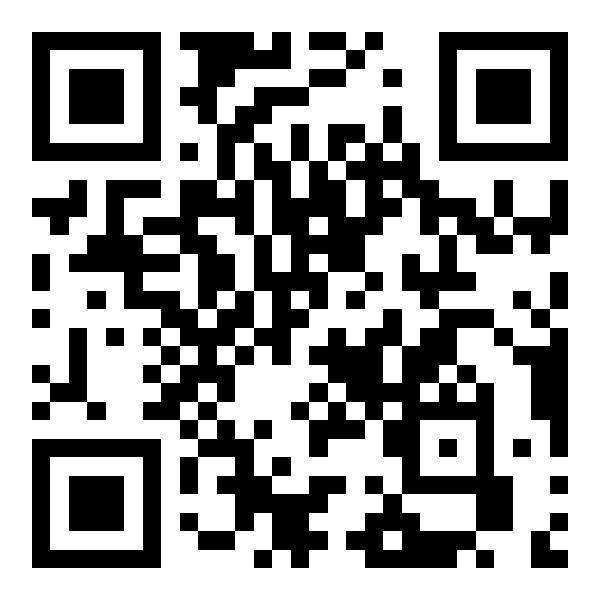Author: Sinchard | Source: python Chinese community
Today I will share with you an article on using openpyxl to operate Excel.
All kinds of data need to be imported into Excel? Multiple Excels to be merged? At present, there are many libraries for processing Excel files in Python, and openpyxl is one of the better ones in terms of function and performance. Next, I will introduce various Excel operations to you.
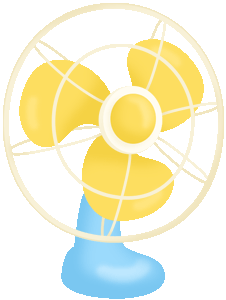
Create a new Excel file
>>> from openpyxl import Workbook
>>> wb = Workbook()
Open an existing Excel file
>>> from openpyxl import load_workbook
>>> wb2 = load_workbook('test.xlsx')
When opening large files, use read-only or write-only mode as needed to reduce memory consumption.
wb = load_workbook(filename='large_file.xlsx', read_only=True)
wb = Workbook(write_only=True)
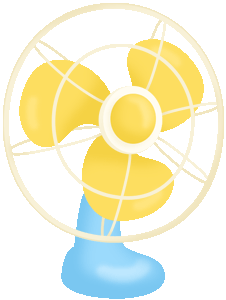
Get the currently active sheet:
>>> ws = wb.active
Create a new worksheet:
>>> ws1 = wb.create_sheet(Mysheet) # insert at the end (default)
# or
>>> ws2 = wb.create_sheet(Mysheet, 0) # insert at first position
# or
>>> ws3 = wb.create_sheet(Mysheet, -1) # insert at the penultimate position
Get a worksheet using the worksheet name:
>>> ws3 = wb[New Title]
Get all worksheet names:
>>> print(wb.sheetnames)
[ 'Sheet2' , 'New Title' , 'Sheet1' ]
Use a for loop to iterate over all sheets:
>>> for sheet in wb:
... print(sheet.title)
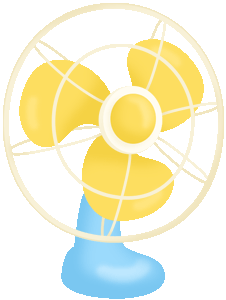
Save to stream to use in network:
>>> from tempfile import NamedTemporaryFile
>>> from openpyxl import Workbook
>>> wb = Workbook()
>>> with NamedTemporaryFile() as tmp:
wb.save(tmp.name)
tmp.seek(0)
stream = tmp.read()
保存到文件:
>>> wb = Workbook()
>>> wb.save('balances.xlsx')
保存为模板:
>>> wb = load_workbook('document.xlsx')
>>> wb.template = True
>>> wb.save('document_template.xltx')
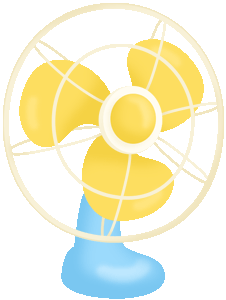
The cell position is read directly as a key of the worksheet:
>>> c = ws['A4']
Assign values to cells:
>>> ws['A4'] = 4
>>> c.value = 'hello, world'
Multiple cells
You can use slices to access ranges of cells:
>>> cell_range = ws['A1':'C2']
Use numeric format:
>>> # set date using a Python datetime
>>> ws['A1'] = datetime.datetime(2010, 7, 21)
>>>
>>> ws['A1'].number_format
'yyyy-mm-dd h:mm:ss'
Use the formula:
>>> # add a simple formula
>>> ws[A1] = =SUM(1, 1)
When merging cells, all but the top left cell are removed from the worksheet:
>>> ws.merge_cells('A2:D2')
>>> ws.unmerge_cells('A2:D2')
>>>
>>> # or equivalently
>>> ws.merge_cells(start_row=2, start_column=1, end_row=4, end_column=4)
>>> ws.unmerge_cells(start_row=2, start_column=1, end_row=4, end_column=4)
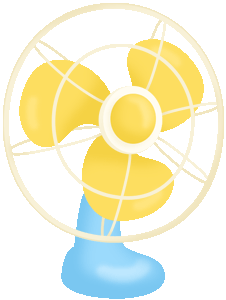
Rows, columns, or ranges of rows and columns can be specified individually:
>>> colC = ws['C']
>>> col_range = ws['C:D']
>>> row10 = ws[10]
>>> row_range = ws[5:10]
Rows can be iterated over using the Worksheet.iter_rows()method:
>>> for row in ws.iter_rows(min_row=1, max_col=3, max_row=2):
... for cell in row:
... print(cell)
<Cell Sheet1.A1>
<Cell Sheet1.B1>
<Cell Sheet1.C1>
<Cell Sheet1.A2>
<Cell Sheet1.B2>
<Cell Sheet1.C2>
The same Worksheet.iter_cols()method will iterate over the columns:
>>> for col in ws.iter_cols(min_row=1, max_col=3, max_row=2):
... for cell in col:
... print(cell)
<Cell Sheet1.A1>
<Cell Sheet1.A2>
<Cell Sheet1.B1>
<Cell Sheet1.B2>
<Cell Sheet1.C1>
<Cell Sheet1.C2>
To loop through all lines or columns of a file, you can use Worksheet.rowsattributes:
>>> ws = wb.active
>>> ws[ 'C9' ] = 'hello world'
>>> tuple(ws.rows)
((<Cell Sheet.A1>, <Cell Sheet.B1>, <Cell Sheet .C1>),
(<Cell Sheet.A2>, <Cell Sheet.B2>, <Cell Sheet.C2>),
(<Cell Sheet.A3>, <Cell Sheet.B3>, <Cell Sheet.C3>) ,
(<Cell Sheet.A4>, <Cell Sheet.B4>, <Cell Sheet.C4>),
(<Cell Sheet.A5>, <Cell Sheet.B5>, <Cell Sheet.C5>),
(< Cell Sheet.C5> Sheet.A6>, <Cell Sheet.B6>, <Cell Sheet.C6>),
(<Cell Sheet.A7>, <Cell Sheet.B7>, <Cell Sheet.C7>),
(<Cell Sheet.A8> , <Cell Sheet.B8>, <Cell Sheet.C8>),
(<Cell Sheet.A9>, <Cell Sheet.B9>, <Cell Sheet.C9>))
or Worksheet.columnsproperties:
>>> tuple(ws.columns)
((<Cell Sheet.A1>,
<Cell Sheet.A2>,
<Cell Sheet.A3>,
<Cell Sheet.A4>,
<Cell Sheet.A5>,
<Cell Sheet. A6>,
...
<Cell Sheet.B7>,
<Cell Sheet.B8>,
<Cell Sheet.B9>),
(<Cell Sheet.C1>,
<Cell Sheet.C2>,
<Cell Sheet.C3>,
<Cell Sheet.C4>,
<Cell Sheet.C5>,
<Cell Sheet.C6>,
<Cell Sheet.C7>,
<Cell Sheet.C8>,
<Cell Sheet.C9>))
Use Worksheet.append()or iteratively use to add a Worksheet.cell()new row of data:
>>> for row in range(1, 40):
... ws1.append(range(600))
>>> for row in range(10, 20):
... for col in range(27, 54):
... _ = ws3.cell(column=col, row=row, value={0}.format(get_column_letter(col)))
Insertion operations are cumbersome. You can Worksheet.insert_rows()insert a row or rows using:
>>> from openpyxl.utils import get_column_letter
>>> ws.insert_rows(7)
>>> row7 = ws[7]
>>> for col in range(27, 54):
... _ = ws3.cell(column=col, row=7, value={0}.format(get_column_letter(col)))
Worksheet.insert_cols()Operation is similar. Worksheet.delete_rows()and Worksheet.delete_cols()is used to bulk delete rows and columns.
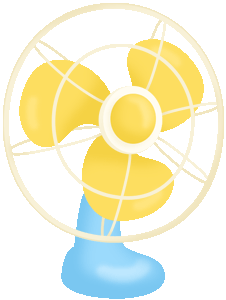
Use a Worksheet.valuesproperty to iterate over all rows in a worksheet, but return only cell values:
for row in ws.values:
for value in row:
print(value)
Worksheet.iter_rows()and parameters Worksheet.iter_cols()can be set values_onlyto return only the cell's value:
>>> for row in ws.iter_rows(min_row=1, max_col=3, max_row=2, values_only=True):
... print(row)
(None, None, None)
(None, None, None)
Purely free online learning programming
Scan the code to start learning
Poke the original text👇Learn programming online~