Earlier, we learned the basic concepts of python modules, how to install third-party modules, and learned to write our own modules and packages. Click here to review:
Python module introduction and installation (offline, non-administrator)
How to write your own modules and packages
A classmate asked a question: How to copy, delete, and rename files in python?
A classmate knew os.system ( ) and replied:
os.system ( ' cp av bv' )
os.system ( ' rm bv ' )
os.system ( ' mv av bv' )
What if it's a windows system?
A classmate familiar with DOS commands replied:
os.system ( ' copy av bv ' )
os.system ( ' del bv ' )
os.system ( ' rename av bv ' )
Another classmate found a "universal" method and said that Unix-like gadgets can be installed on Windows, and then continue to use the Linux method.
In fact, python has already considered the issue of system compatibility for us. There is the following description on python's official website:
" Runs anywhere, including Mac OS X , Windows , Linux , and Unix , with unofficial builds also available for Android and iOS .
Therefore, before we start a more in-depth study, it is necessary for us to learn the basic way of dealing with the operating system ( os ), files ( sys ), and shells ( shutil ). The three modules/packages, os, sys, and shutil, are provided with python installation, which can basically cover our needs.
Research what functions os, sys, shutil provide
Let's first use dir() to see which functions are provided by these three modules/packages, and then pick some commonly used functions to introduce. After importing the os module, use dir(os) to see which functions are provided by os, as follows (the commonly used ones are marked in blue):
>>> import os
>>> dir(os)
[..., 'abc', 'abort', 'access', 'altsep', ' chdir ', ' chmod ', ' chown ', 'chroot', 'close', 'closerange', 'confstr', ' confstr_names', ' cpu_count ', 'ctermid', ' curdir ', 'defpath', 'device_encoding', 'devnull', 'dup', 'dup2', ' environ ',
'environb', 'errno', 'error' , 'execl', 'execle', 'execlp', 'execlpe',
'execv', 'execve', 'execvp', 'execvpe', 'extsep', 'fchdir', 'fchmod',
'fchown', 'fdatasync', 'fdopen', 'fork', 'forkpty', 'fpathconf',
'fsdecode', 'fsencode', 'fspath', 'fstat', 'fstatvfs', 'fsync',
'ftruncate', 'fwalk' , 'get_blocking', 'get_exec_path',
'get_inheritable', 'get_terminal_size', 'getcwd ', 'getcwdb', 'getegid', ' getenv ',
'getenvb', 'geteuid', 'getgid', 'getgrouplist', 'getgroups',
'getloadavg', 'getlogin', 'getpgid', 'getpgrp' , 'getpid', 'getppid',
'getpriority', 'getresgid', 'getresuid', 'getsid', 'getuid', 'getxattr',
'initgroups', 'isatty', ' kill ', 'killpg', ' lchown', 'linesep', 'link', ' listdir ', 'listxattr', 'lockf', 'lseek', 'lstat', 'major', 'makedev', ' makedirs ', 'minor', 'mkdir ', 'mkfifo', 'mknod', ' name ', 'nice', 'open', 'openpty', 'pardir', ' path ', 'pathconf', 'pathconf_names', 'pathsep', 'pipe' , 'pipe2', ' popen', 'posix_fadvise', 'posix_fallocate', 'pread', 'putenv', 'pwrite', 'read', 'readlink', 'readv', ' remove ', ' removedirs ', 'removexattr', ' rename ', ' renames ', ' replace ', ' rmdir ', ' scandir ',
'sched_get_priority_max', 'sched_get_priority_min',
'sched_getaffinity', 'sched_getparam', 'sched_getscheduler', 'sched_param',
'sched_rr_get_interval', 'sched_setaffinity',
'sched_setparam' ', 'sched_setscheduler', 'sched_yield', 'sendfile', ' sep ',
'set_blocking', 'set_inheritable', 'setegid', 'seteuid', 'setgid',
'setgroups', 'setpgid', 'setpgrp', 'setpriority', 'setregid',
'setresgid', 'setresuid', 'setreuid', 'setsid', 'setuid', 'setxattr',
'spawnl', 'spawnle ', 'spawnlp', 'spawnlpe', 'spawnv', 'spawnve',
'spawnvp', 'spawnvpe', 'st', 'stat', 'stat_float_times', 'stat_result',
'statvfs', 'statvfs_result', 'strerror', 'supports_bytes_environ',
'supports_dir_fd', 'supports_effective_ids', 'supports_fd',
'supports_follow_symlinks', ' symlink ', 'sync', 'sys', 'sysconf', 'sysconf_names', ' system ', 'tcgetpgrp', 'tcsetpgrp', 'terminal_size', 'times', 'times_result', 'truncate', 'ttyname', 'umask', ' uname ', 'uname_result', ' unlink ', ' unsetenv ', 'urandom ', 'utime', 'wait', 'wait3', 'wait4', 'waitid', 'waitid_result', 'waitpid', 'walk', 'write', 'writev']
sys and shutil are left to the students to do their own experiments.
Arrange the research results as follows
We have organized the function names that look familiar as follows.
os.name
os.getcwd
os.listdir
os.remove
os.makedirs
os.mkdir
os.rmdir
os.chdir
os.rename
os.system
os.sep
os.linesep
os.environ
os.path.abspath
os.path.dirname
os.path.basename
os.path.isfile
os.path.isdir
os.stat
os.path.split
os.path.join
os.popen
os.path.exists
os.symlink
sys.argv
sys.exit
sys.path
sys.platform
sys.stdin
sys.stdout
sys.stderr
shutil.chown
shutil.copy
shutil.copy2
shutil.copytree
shutil.disk_usage
shutil.errno
shutil.make_archive
shutil.which
What's the use of just listing a function name? Why is there no usage introduction? There are so many functions that I don't want to and don't really want to write a full usage description and usage example for each function. Let me introduce how to check the help documentation.
Understand the purpose and usage of each function
For example, if you want to see the usage of os.getcwd and os.popen, you can do the following in terminal:
[billc@bclinux ~]$ python3 enter python interactive mode
Python 3.6.2 (default, Aug 20 2017, 10:04:14)
[GCC 4.8.5 20150623 (Red Hat 4.8.5-11)] on linux
Type " help", "copyright", "credits" or "license" for more information.
>>> import os
>>> import sys
>>> help(os.getcwd) Use help() to see usage
Help on built-in function getcwd in module posix:
getcwd()
Return a unicode string representing the current working directory.
>>> help(os.popen ) View usage with help()
Help on function popen in module os:
popen(cmd, mode='r', buffering=-1)
# Supply os.popen()
>>> os.getcwd() still don't understand? Do an experiment '/home/billc' prints the current path
>>> os.popen('ls') do another experiment
<os._wrap_close object at 0x7f75fcda1208> returns an object
>>> os.popen('ls').readlines() continue to experiment
['Desktop\n', 'Documents\n', 'Downloads\n', 'Music\n', 'Pictures\n', ' Public\n', 'Videos\n'] outputs the execution result of the ls command
Still don't know what to do?
-
python book
-
Baidu, bing, google (if you are abroad, or you have a VPN/VPS)
-
Zhihu, blog
-
Find some open source code references on github
-
classmates, colleagues, friends
-
WeChat group
Of course, you can also read the "Application of Python in ASIC" series of articles on the public account Ex ASIC .
Analysis of difficult problems
os.mkdir and os.makedirs
mkdir creates a single directory, while makedirs creates a list of directories, similar to the shell command make -p.
os.mkdir( 'a' )
os.makedirs( 'a/b/c' )
os.path.curdir, os.path.abspath, os.path.dirname, os.path.basename
curdir is a property, not a function, returns a string '.'
abspath returns the full path.
The input arguments to dirname and basename are full paths, basename returns the filename, and dirname returns the path preceding the filename.
os.path.abspath( 'file.txt' ) # /home/xxx/dir/file.txt
os.path.dirname( '/home/xxx/dir/file.txt' ) # /home/xxx/dir
os.path.baseame( '/home/xxx/dir/file.txt' ) # file.txt
os.path.dirname( '../../file.txt' ) # ../../
Therefore, dirname and basename do not determine whether the file or path actually exists, but only process the provided string.
os.path.isdir, os.path.isfile, os.path.islink
These functions are not only for string processing, but an error will be reported when the file or directory does not exist. From the name, you can see their function, determine whether it is a file, directory, soft link, and return True and False.
os.path.split, os.path.splitext, os.path.join
Split is to separate directories and files, splitt is to separate file names from suffix names, and join combines directories and files into paths with /.
os.path.split( '/home/xxx/dir/file.txt' ) # ['/home/xxx/dir', 'file.txt']
os.path.splitext( 'file.txt' ) # ['file', '.txt']
os.path.getsize, os.path.getatime, os.path.getctime, os.path.getmtime
os.path.getsize gets the size of the file.
os.path.getatime The last access time, which can be created, modified, read, etc.
os.path.getctime The last change time, which can be modified, changed permissions, changed owner, etc.
os.path.getmtime Last modification time, creation, modification, etc.
More information about the file can be obtained with os.stat().
Write a useful script/code
For example, when we simulate, we need to create a simulation directory according to the name of the testcase.
The specific matters are as follows:
-
Get testcase name from command line
-
Confirm the project root directory and get the relative path of the current directory
-
Use the find command to get the category of the testcase
-
If the category does not exist, create a new category directory and generate a Makefile
-
enter the category directory
-
If the testcase directory does not exist, create a new one, and create a soft link and Makefile for the simulation script
-
After completion, print success message
Reference script:
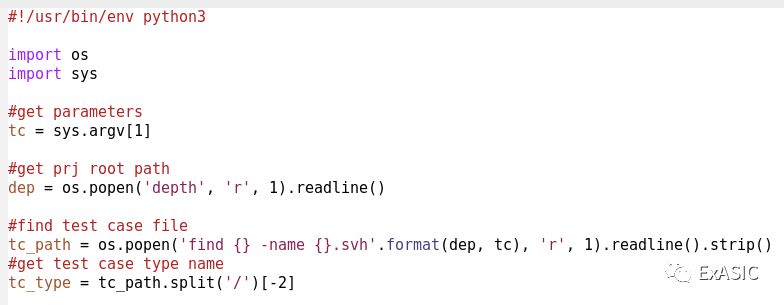
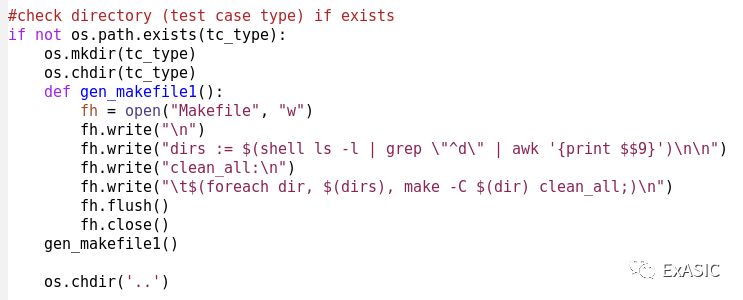
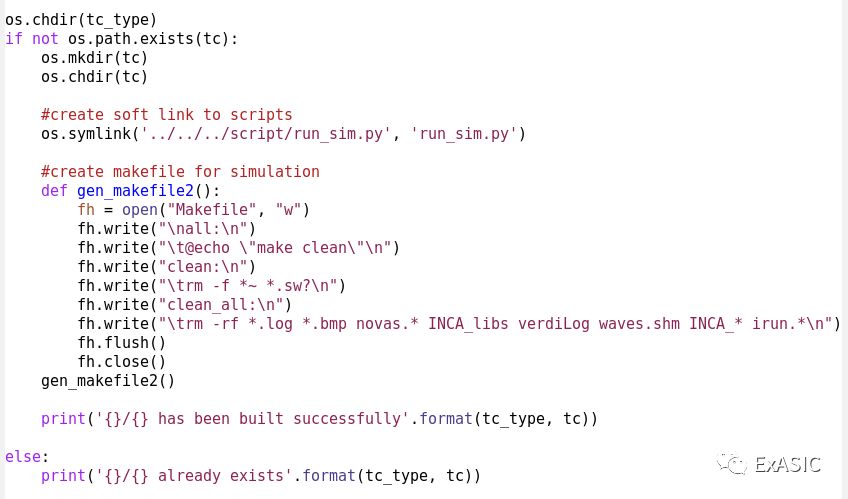
More python articles
Getting to know the Python language
Preparation before writing Python
Python Data Types (1): Introduction
Python data types (2): numbers
Python data types (4): list List and tuple Tuple
Python data type (5): dictionary Dict
Conditions and Loops in Python
Python functions (1): basic concepts
Python function (3): parameter passing
Python Developers Survey 2017 Results
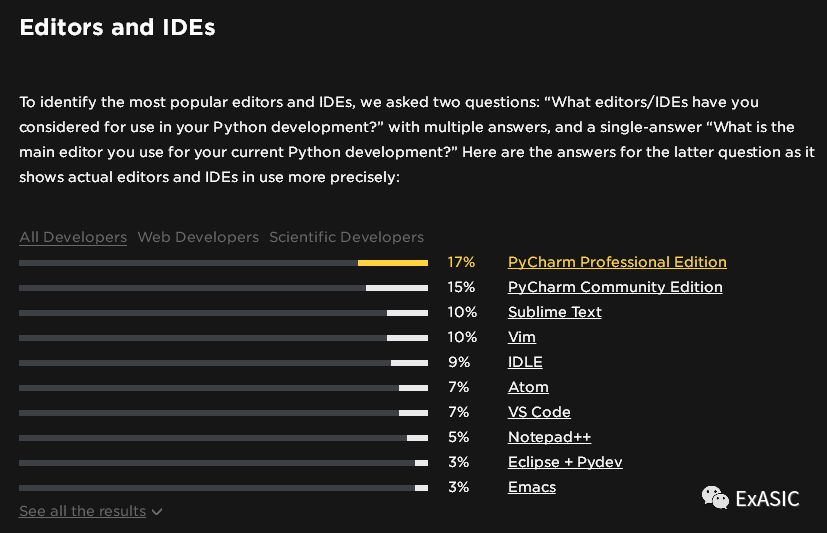
We all know what editor to choose for writing Python. (It turns out that there are so few people using Emacs)
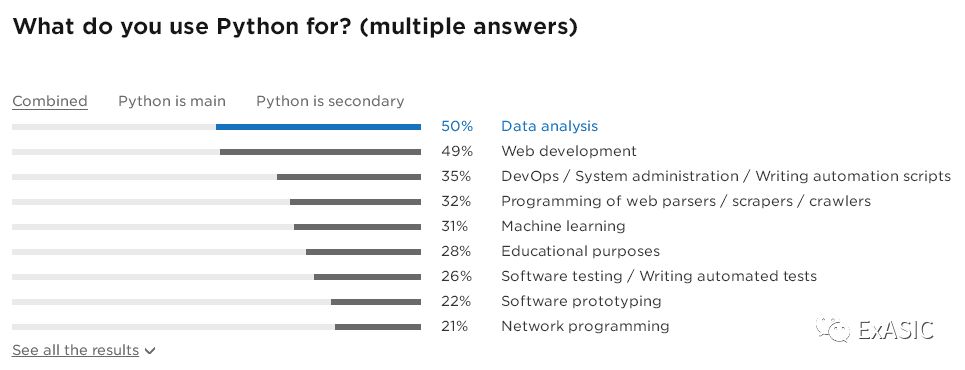
Copy the link to the browser to view the full "Investigation Report" (the survey report on the Python official website) :
https://www.jetbrains.com/research/python-developers-survey-2017/
commercial time
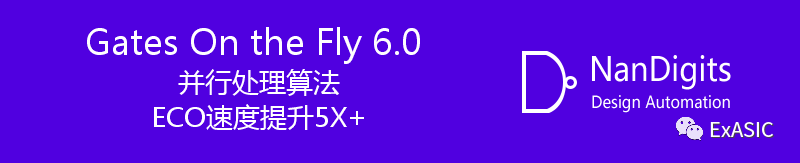
Welcome to Ex ASIC

Share experiences and methods in digital integrated circuit design
Sharing makes work smoother
