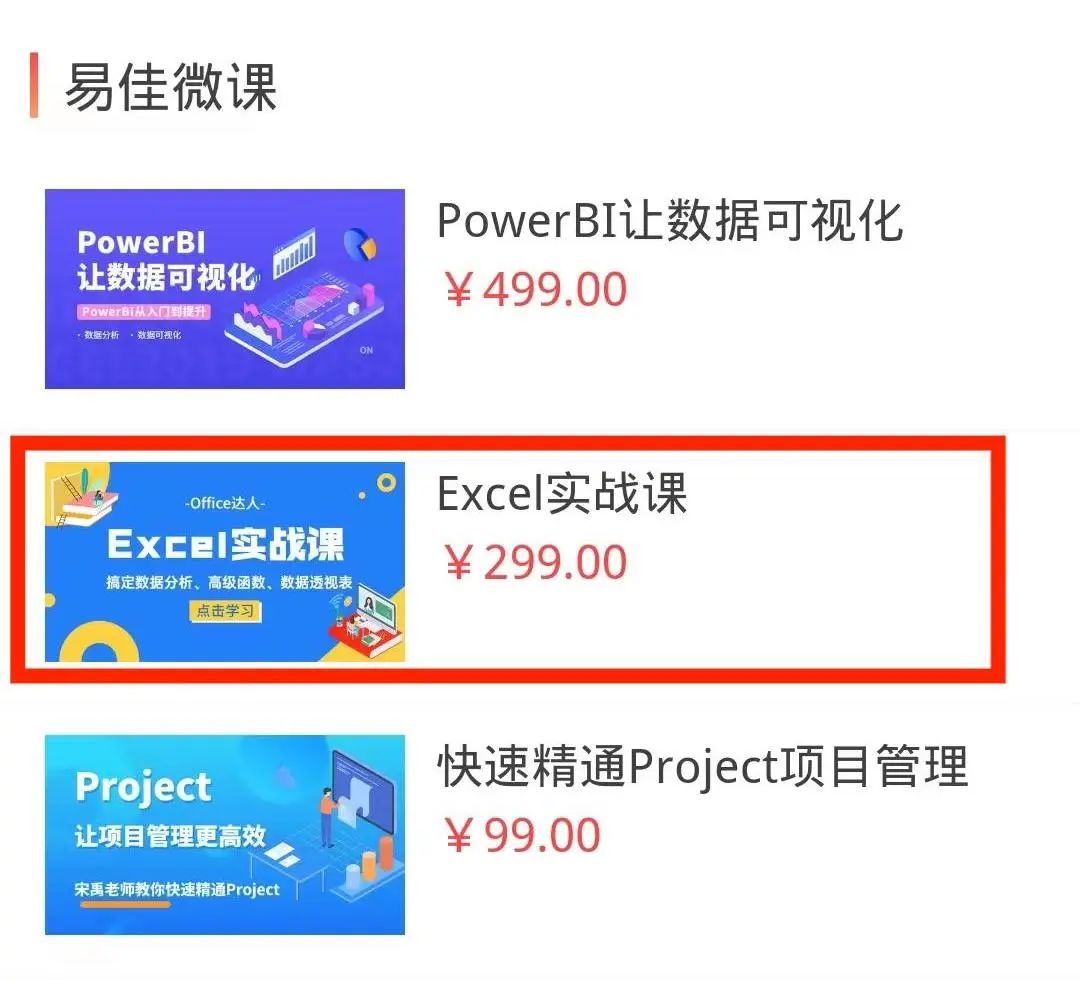Want to print an entire Excel report and it comes out in pieces?
Faced with a bunch of data, I don't know how to start, and don't know how to match the function?
The chart that took 1 hour to make is so ugly that you can't bear to look directly at it?
The beautiful dynamic charts made by others can only be admired?
Come to Yijia to consult the Excel practical class, start from scratch, and let you change from an Excel novice to a master.
Senior all-round practical instructors teach you to help you master the key skills of excel.
"Excel combat class" you will learn
-
Basic settings of Excel to improve the efficiency of daily processing of Excel tables;
-
Application of common functions, learn to summarize and analyze data;
-
Data query, improve data processing capability;
-
Chart making, making clear and beautiful reports through pivot tables, slicers, and functions.
Course content
one
●
Rules for using Excel
-
Excel interface awareness
-
Cut and Copy in Excel
-
New and template usage
-
Excel printing and page layout
-
Excel Basic Formatting
-
Excel's check function
-
Excel color scheme
-
office autocorrect options
-
open and save
two
●
data analysis
-
Date and time data types and function analysis
-
Textual Data Types and Function Analysis
-
Textual Data Types and Function Analysis
-
Logical data types and function analysis
-
Data Validation - Dropdown and Other Settings
-
green triangle treatment
-
Introduction to Financial Functions
three
●
Advanced Query Analysis
-
Rules for the use of Vlookup and Hlookup
-
The concept of data matrix and multi-condition query using vlookup
-
Use vlookup to implement reverse lookup
-
Detailed explanation of the new query function xlookup added by Off365
-
Detailed explanation of all query functions of filter multi-conditions newly added by Off365
-
Database unique value: detailed explanation of new unique function in off365
-
Indirect function query details
-
Match matching query function in detail
-
Excel-Advanced Data Cleaning-Power Query Introduction
-
PowerQuery data cleaning 13 tricks
-
Folder merge of Powerquery multi-file merge
Four
●
data visualization
-
Chart knowledge - must learn
-
chart fill
-
Create and save diagram template for butterfly diagram
-
Pareto Chart - Twenty-eight Principle Analysis
-
Two-tier Pie Chart - Sum and Detail Chart
-
SWOT - Real Matrix Analysis of Two-Factor Influence
-
Data High and Low Changes - Waterfall Chart
-
The Magical Uses of Doughnut Charts
five
●
Data Analysis and Modeling
-
Data Modeling Concepts
-
Loading and introduction of PowerPivot data analysis plugin
-
The concept of master table and slave table
-
Dimensions and Granularity
-
Establishment of data relationships
-
Understanding how text fields are created from tables
-
Master the concept of a date table and build a date table
-
Establishment of date granularity
-
Date from table generation method
-
grouping of numeric data
-
Year-on-year and month-on-month concepts are established and calculated correctly
-
Introduction to Date Smart Functions
-
Build Metrics
-
Slicer concept
-
Create Dashboards Using Slicers with Data Matrix
The original price of the "Excel Practical Course" course is 499 yuan,
Welfare discount price of 299 yuan, send synchronous practice materials.
Registration Guidelines
Scan the code to enter [PMP Cloud Classroom]-[Yijia Micro Class]-
[Excel practical course], click [Sign up now]

Scan the code to enter the PMP cloud classroom