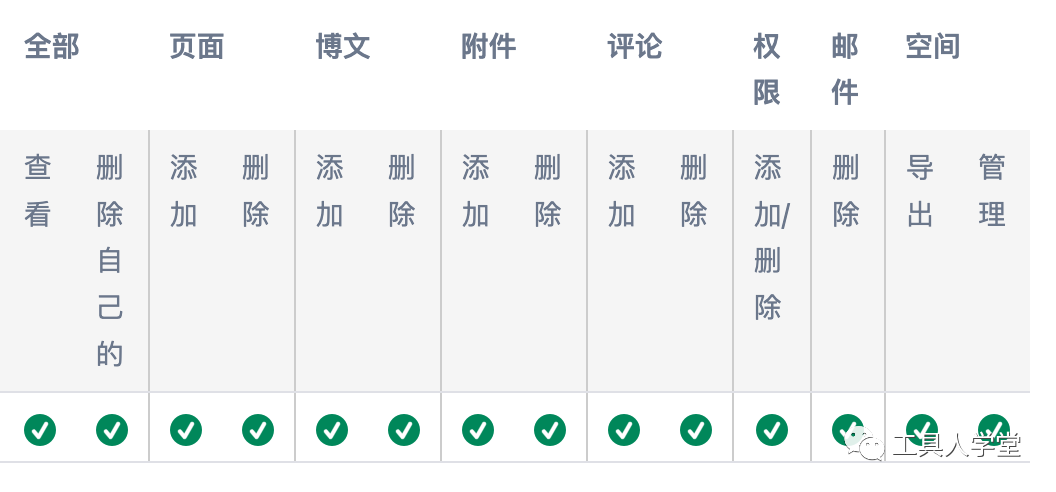Recommended layout
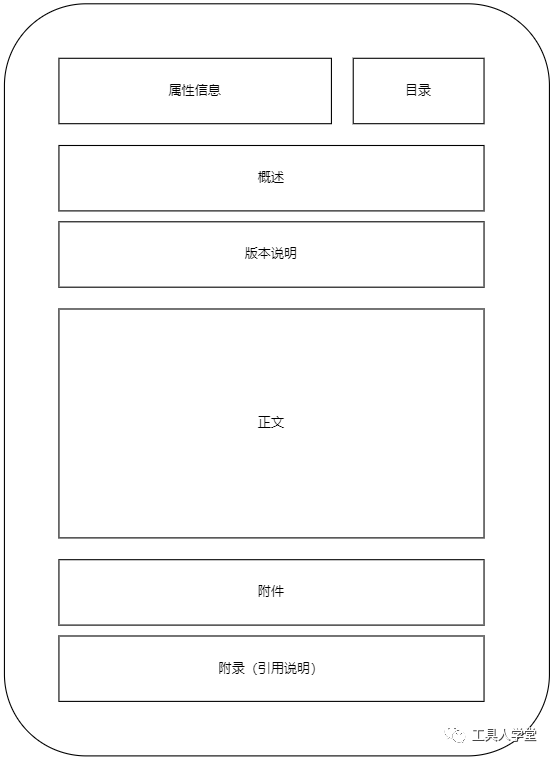
Label
The tagging function is very important for the searchability of the document, and if it is not maintained well, it will reduce the utilization of the knowledge base.
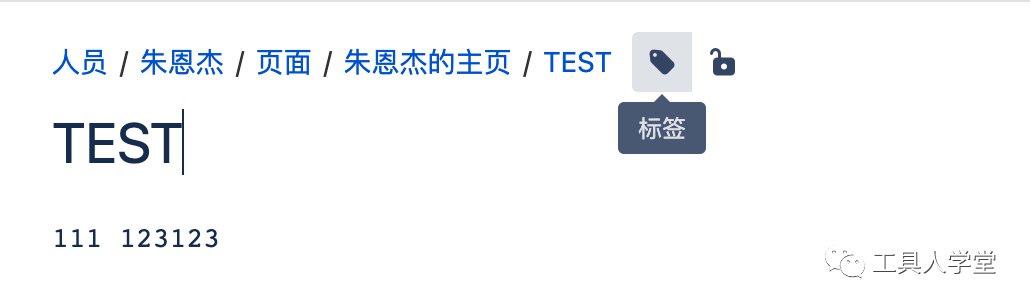
set up:
-
The upper left corner of the editing state
-
View status, lower right corner
Recommended maintenance method:
-
Main tab: Recommendations are automatically brought out. Such as requirements/technical documents/fault fixes, configuration guides, market materials, etc.
-
Sub-label: self-setup
Limit (set visible range)
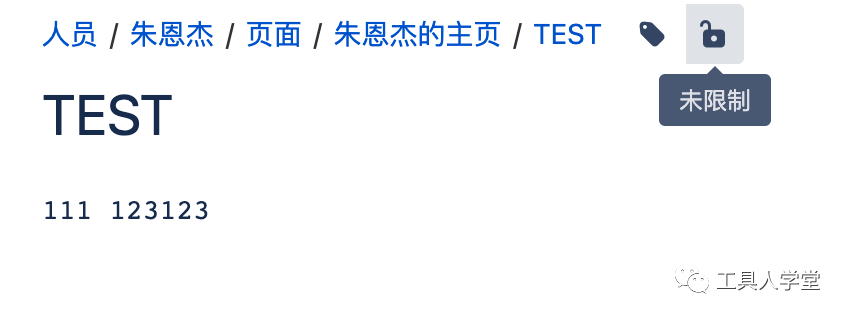
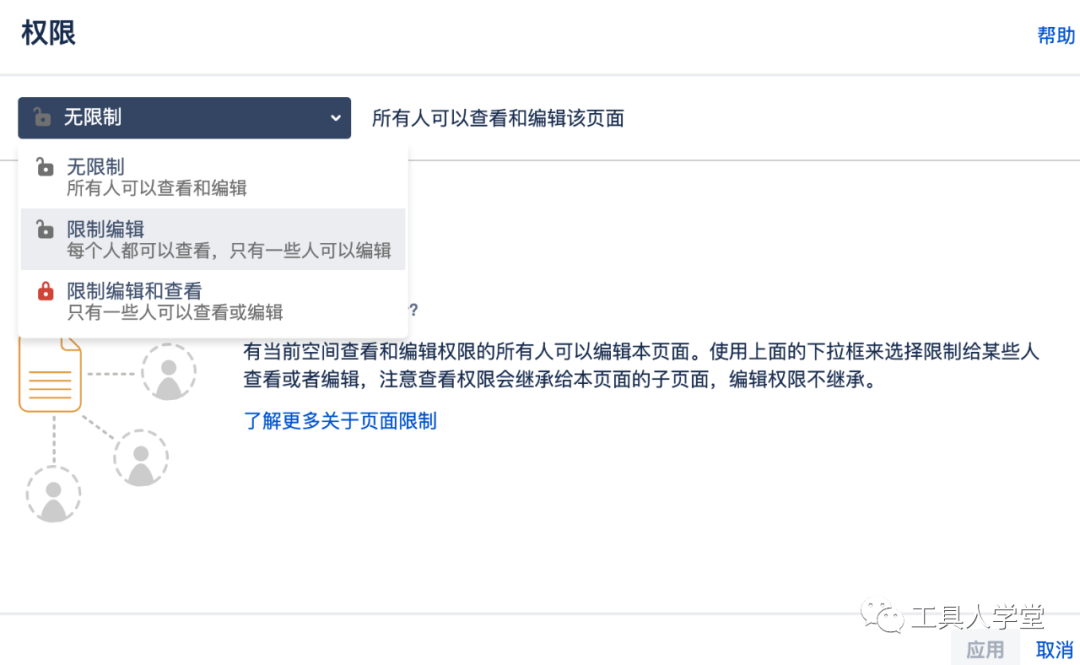
operate:
-
There are two file permissions, view only, editable.
-
Users or user groups can be added to permissions
experience:
-
The permissions can only be smaller than the parent page for the child page. If you want to make the child page have greater permissions than the parent page, you need to use the external share plugin
-
Page permissions are superimposed on the basis of space permissions. It is recommended to configure more user groups for space permissions (for easy maintenance), and pages can be limited to individuals.
optimization
Manually file infrequently used documents on a regular basis or view the Cleanup feature in the Technical Support Engineer
No document filing: create an archived page; use the hierarchical view in the screenshot, if there is a space admin plugin, hold down the shift button to adjust directly on the current page.

Adjust the directory structure:
-
Adjust the directory structure according to actual management/business needs.
-
And write the summary of the modified content and the reason on the homepage/navigation page of this space
content type
Overview
The content is divided into two categories, templates and custom content; the global template is defined by the system administrator, and the space template can be defined by the space administrator;
system template
The following three blocks are the system space, personal space, and the configuration interface of the welcome speech on the right.
It is recommended to enter some common links or quickstart in the welcome speech to help new users get started with the system quickly.
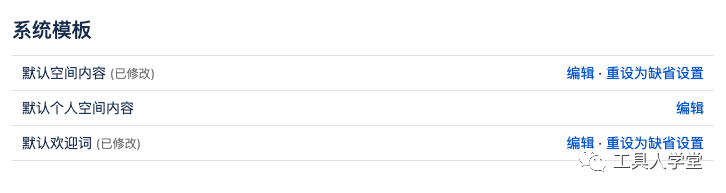
global template
With the confluence-administrator user group, log in to the background [Site Management] → [General Configuration] → [Global Templates and Blueprints]
In addition to a single document, the template created from the system will also have an index page, and the summary information of related documents is pulled through attribute macros and displayed in the form of a list.
Common templates include: meeting minutes, product requirements, retrospectives, troubleshooting documents, guidance documents
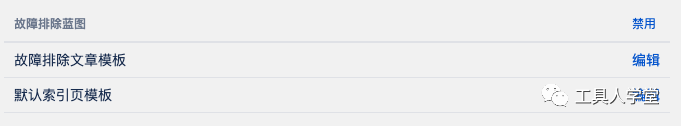
space template
When the user has the permission to manage the space, he can go through [Space Management] → [Content Tools] → [Add Template], and the space template can only be referenced in the currently visible, other spaces are not visible.
Through [ Push ], the corresponding template can be displayed at the top when clicking […] to select a template, and others will be hidden to display more records;

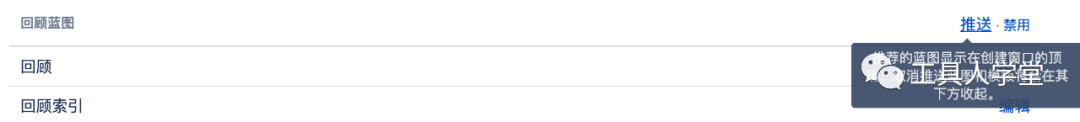

custom page
After clicking Create, a blank page will appear, and you can write content at will
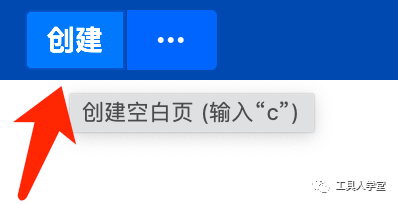
Rights Profile
Recommended configuration
|
type |
illustrate |
screenshot |
|---|---|---|
|
space manager |
All are operational |
|
|
general user |
|
|
|
anonymous access |
This feature will only work if global anonymous access is turned on |
|
experience
-
Try to add groups as much as possible, and open less special permission modes. Once there are too many special permissions, the difficulty of subsequent maintenance will increase sharply.
-
Permissions can only be reduced layer by layer from instance→space→page→subpage. If you want to break the upper-level permission constraints, you need to export the document, or use the external share plug-in to generate a shared link similar to a network disk.
restricted pages
On this page, you can view the pages that have set permissions in the current space. If you are a space administrator, you can modify this.

Check permissions
Jira-like permission check assistant, belonging to users and pages, tells why pages are not visible, and helps diagnose permission problems.

Global permissions
Menu path: Site Administration→General Configuration→View Global Permissions
Reference document: Permissions and restrictions
|
Function |
illustrate |
Suggest |
|---|---|---|
|
Global permissions |
|
|
|
unauthorized access |
Access with Atlassian authorization but no Confluence authorization such as JSM user access |
The general scenario is used when the JSM user retrieves the document and opens it at the service desk to view it. |
|
anonymous access |
Access without any account; View site, view user configurable |
Open this function with caution, only public documents such as FAQ, product operation instructions open this option |
User Provisioning Group
Overview
Setting up groups, granting global permissions to groups, and adding users to groups are the most common methods of operation. How to set up groups, generally do not use built-in user groups, but according to the company's group definition, such as from AD, LDAP, or use Atlassian Jira or Crowd to manage groups.
group type
-
Common group: common group, one person can be in multiple groups at the same time
-
Nested group: that is, there is a parent-child relationship between groups, and the permissions of the child group will be inherited from the parent group
-
Note: Nested groups may cause performance issues for user queries.
user group
-
Menu path: Site Administration→General Configuration→User Group
-
Reference documentation:
-
https://confluence.atlassian.com/conf716/confluence-groups-for-administrators-1108682902.html
-
Operation instructions: create/delete/add users to the group
Configure global parameters
Logo settings
-
Menu path: Site Administration → General Configuration → Site Logo and Icon/Space Logo
-
Reference documentation:
-
https://confluence.atlassian.com/doc/changing-the-site-logo-138567.html
-
Operation instructions: After updating the picture, the space, site logo, and web page labels are also updated.
regular cleaning
-
Menu path: Site Administration → General Configuration → Periodic Cleaning
-
Reference documentation:
-
https://confluence.atlassian.com/conf716/set-retention-rules-to-delete-unwanted-data-1108683105.html
-
Cleaning experience: In order to ensure the relevance of the search and the availability of the system, it is recommended to regularly clean up attachments and archive space Cleanup guide
-
Instructions:
-
Click [View Analysis] to view recent space usage
-
Set [View Retention Rules], set retained documents, and ensure that important data is not archived or deleted
-
Archive [View all spaces] Archive unused spaces to improve search relevance and accuracy
Co-editing
-
Menu path: Site Administration→General Configuration→Management→Co-editing
-
Reference documentation:
-
https://confluence.atlassian.com/conf716/administering-collaborative-editing-1108683292.html
-
Instructions:
-
Click Open to enable multi-user collaborative editing. If it is not enabled, the document will be locked when the current user is editing. If there is a user editing at the same time, a prompt will be prompted when a conflict is found, whether to merge or overwrite.
-
There are many back-end dependencies for collaborative editing. It is recommended to use it when encountering problems. Documentation, Google, and the ACE community are used for troubleshooting.
mobile application
-
Menu path: Site Administration→General Configuration→Administration→Mobile Application
-
Reference documentation:
-
https://confluence.atlassian.com/doc/confluence-mobile-284365706.html
-
Instructions:
-
Users: iOS users can download directly from APPSTORE, Android users need to use a ladder to open google play; if the instance is deployed in the intranet, the mobile APP needs to be connected to the local area network or open VPN
-
Admin: Turn on Allow Push Notifications
-
The mobile APP only supports standard content viewing and editing, and does not support the use of most plug-ins.
Analysis function
-
Menu path: Site Administration→General Configuration→Management→Analysis Function
-
Reference documentation:
-
https://www.atlassian.com/legal/privacy-policy
-
https://confluence.atlassian.com/conf716/analytics-1108682559.html
-
Instructions:
-
Turn on the send switch, and the relevant usage data will be sent to Atlassian users under the condition of desensitization to improve product experience
-
Overview: recent site usage, popular spaces, users, etc.
-
Space: Space Usage Statistics
-
Users: Statistics of logged in and created content
App Navigator
-
Menu path: Site Administration→General Configuration→Application Navigator
-
Reference documentation:
-
https://confluence.atlassian.com/conf716/configuring-the-site-home-page-1108682988.html
-
Instructions:
-
Atlassian links created in Configure Application Links are automatically added to the navigator
-
Add other related sites and can limit visible user groups
Operation
Overview
System installation and configuration, it is easy to complete short-term projects, but difficult to maintain. How to ensure the long-term stable operation of the system and the healthy output of content after the completion of the phase project is the key to whether Confluence can bring value to the enterprise. A reliable management It is very important to formulate reasonable operating rules.
Novice task
Help the newly hired employees to quickly understand the operation method, how to use common materials, make a check-in task page, and send a souvenir, a little red flower or something after all are completed.
Periodic data report
Analyze pages, space usage, analyze knowledge base problems, and give suggestions for improvement, such as too much content, too slow speed, insufficient search accuracy, content accuracy to be improved, reuse rate to be improved, etc.
Regular recognition
For document output, individuals or teams who have been widely read knowledge contributors will be commended, and small gifts and bonuses will be given to encourage everyone to output high-quality content.
The biggest asset of the company is the knowledge in the human mind and the technological index inside the product, and customer satisfaction. A well-built knowledge base has a high input-output ratio.
Common mistakes
Too many administrators
Let the operation and maintenance technicians who do not have Confluence content management experience act as super administrators, resulting in various configurations without changing the process, and finally leading to system confusion and errors.
lack of change management
Similar to the above problems, the lack of recording and review of system changes has resulted in important changes not being adequately tested, verified, and notified to stakeholders, resulting in a sharp increase in risk after the change.
Missing template/structure/update process
A good Confluence should allow users to focus on writing content, rather than thinking about which template to use, where to write it, and how to update it.
Only by planning in advance can there be no chaos, and the company and the team will not formulate document update rules. Basically, it will be a mess in the back.
lack of finishing
Regularly need to organize directories, archive space, delete attachments, otherwise the user's look and feel will become cluttered and cluttered.
It takes time, the knowledge base mess is like technical debt, and the sooner it is cleaned up, the less troublesome it will be.
It is the last resort to treat headaches and foot pains. If you delve into the root cause of software development problems, most of them are not due to development, but because of inconsistent understanding of the source requirements, difficulties in multi-party collaboration in the project, and untimely information updates.
Operations engineer acts as system administrator
Many companies like to invite operation and maintenance engineers to act as Confluence Admins. The consequence is that there is no design in the early stage, no maintenance + assessment of change requirements in the middle stage, and in the later stage, the firefighting is done by constantly patching and adding machines.
A typical saving of small money is a big loss. If you want to build a reliable knowledge base, you either need to spend a lot of money to hire a full-time administrator who is familiar with Atlassian products, or hire an external service company. The face-filling fat man uses foreign products, starting from the actual business, in order to improve productivity, in the absence of external services, the lightweight domestic free TADP Feishu is better.