Disclaimer: The methods mentioned in this article are only for learning and communication. If you want to get a better experience, please support the genuine version, thank you for your cooperation.
As we all know, as an activation software, Office Tool Plus has always been highly sought after, and it has always been very powerful for the activation of Microsoft® Office®. With it, you can save a lot of money, so how to use it to activate your Office?
1 Enter the homepage
We can search for Office Tool Plus in Baidu, or directly enter the following URL in the browser:
Office Tool Plus Official Website - Deploy Office with One Click (landian.vip)
2 Download Office Tool Plus
Click the " Download Now " button on the left side of the picture to jump to the download interface. Here is also the updated page mentioned by this friend.

After downloading the first file " Office Tool Plus.zip (recommended, including frameworks) ", unzip it and get the following:
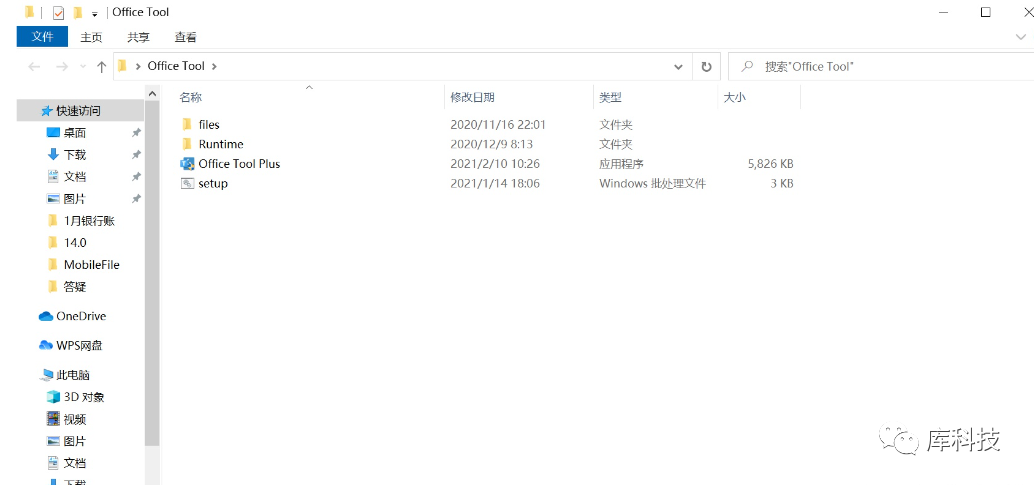
3 Run Office Tool Plus
Double-click "Office Tool Plus", run the file, and come to the main interface

4 Deploy your Office
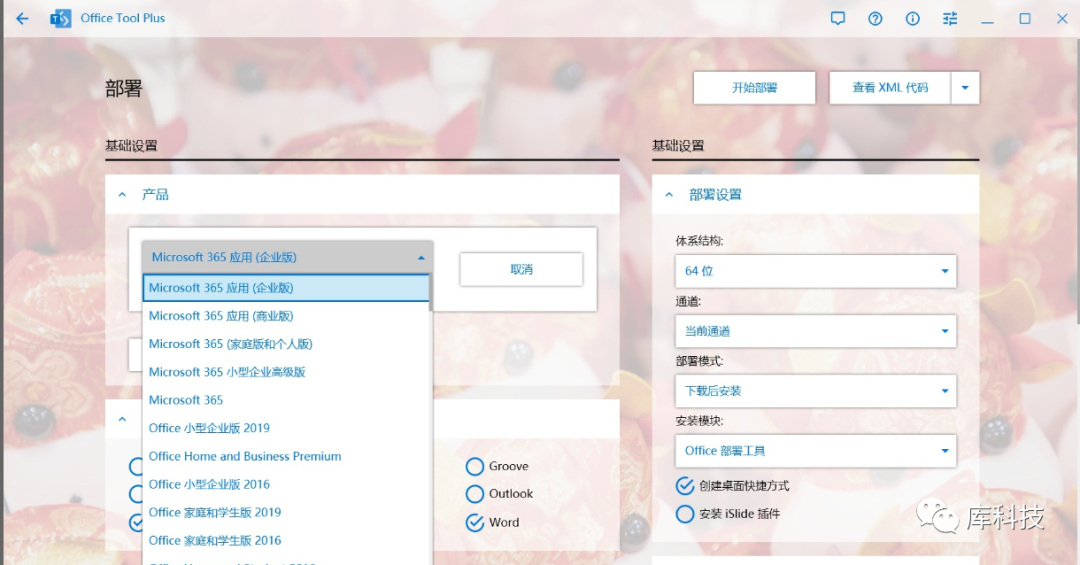
Select Microsoft 365 application (enterprise version) , its ID is O365ProPlusRetail , everyone should pay attention to this when using it.
Some friends may ask, why not install the Microsoft 365 below , isn't it the most basic version, why use the enterprise one?
The reason is that the ID of "Microsoft 365" here is O365EduCloudRetail , which is the education version, so it is not our first choice.
Next, we see the application column, you can choose as needed, the most basic and most commonly used is the three-piece set, Word, Excel, PowerPoint.
Next, we see the column of language. In fact, there is no need to do anything here. Of course, I chose the language pack of Simplified Chinese (zh-CN), you can choose according to your needs.
Next, we will see the deployment settings on the right. This is our secondary focus. There are several places that need to be debugged. Please open your eyes and identify for yourself.
The first is the architecture , that is, the number of bits in the system. If your computer is 32-bit, choose 32-bit, and if it is 64-bit, choose 64-bit.
Deployment mode , it is recommended to select "download and then install" (in older versions, this option is "download and then install"). If your computer has better performance, you can of course also choose "install on download".
Install the module and select "Office Deployment Tool". If there is a problem, you can try to replace it with "Office Tool Plus"
It is recommended to check "Create Desktop Shortcut" to avoid that you cannot find the installed application after the installation is successful.
If you are an expert in PowerPoint and slideshows, you can check the second "Install iSlide Plugin" to make your work and study even more powerful. (Of course Xiaobai can do it too~)
Finally, confirm whether these parameters are fully configured and correct, and click the white "Start Deployment" button at the top of the page to download the relevant files.
The download process varies according to the downlink speed of your current network and may take different times. It usually takes about 10 minutes.
After the download is complete, Office Tool Plus will install automatically.

5 Activate Office
We return to the main interface of Office Tool Plus and click "Activate" in the middle of the screen.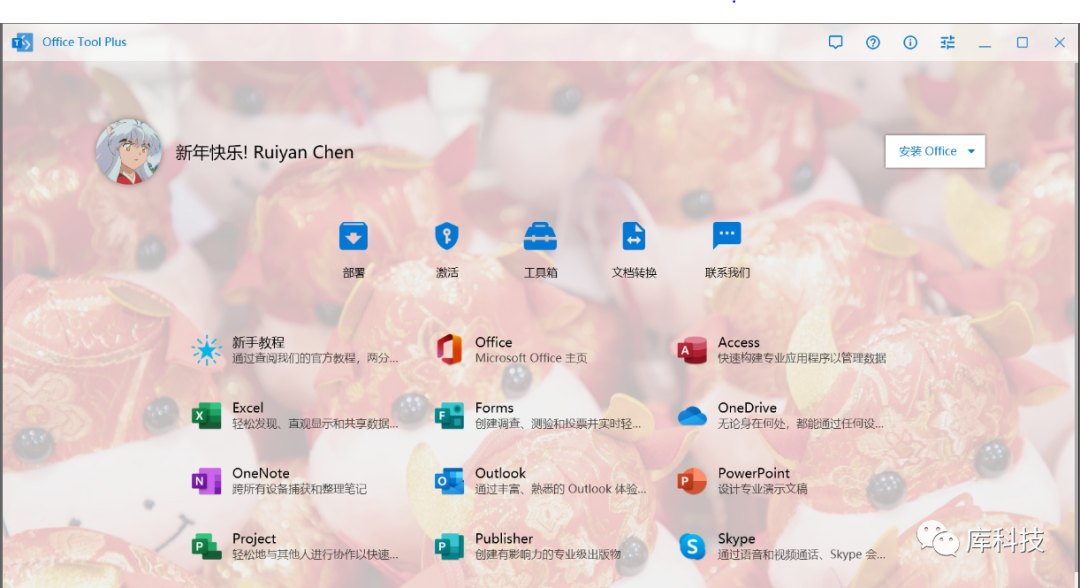
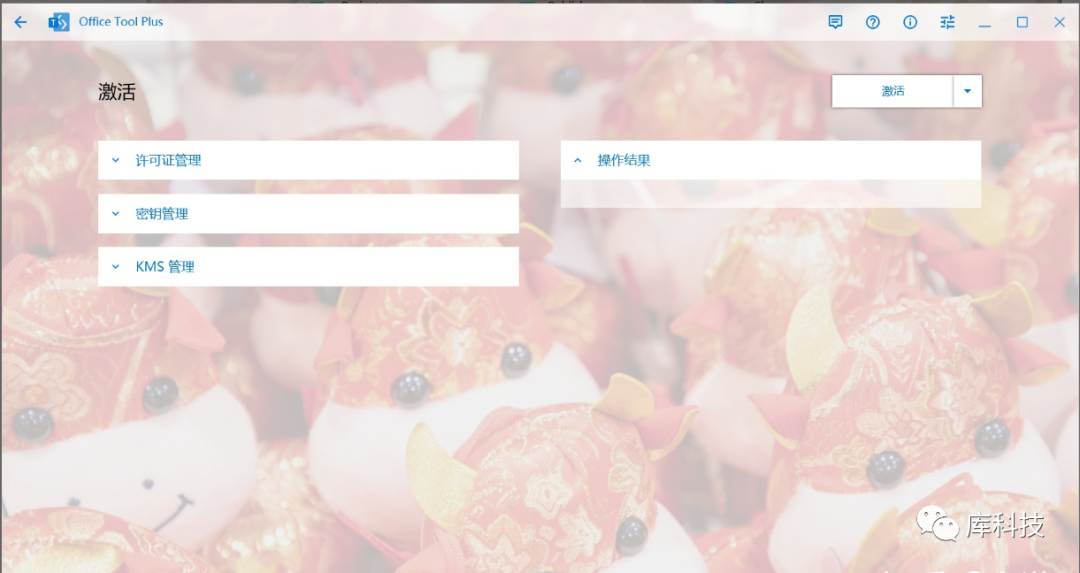
This is the highlight of this tutorial. Whether your Office can be used normally depends on this step, so please follow me step by step, and I will explain in more detail to help you activate your Office successfully.
First we come to the license management , here you need to download the license corresponding to the Office you own.
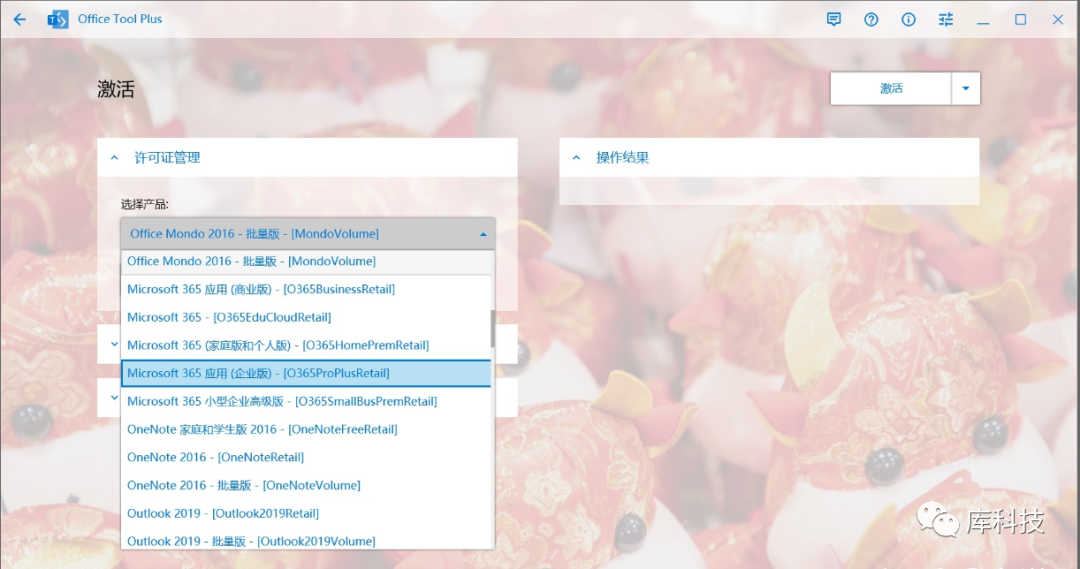
Recommended license selection "Office Mondo 2016 - Volume Edition - [MondoVolume]"
After selecting, click "Install License" and wait for the license to be installed.
Next to KMS management , we need to enter KMS to activate Office correctly.
How to get KMS?
I used zh.us.to where I used it, and it was installed successfully at that time, but for some reason, the KMS is now unavailable. I also reported the situation to the author of Office Tool Plus at that time. The author's reply It is necessary to replace the KMS, and provide the available KMS address:
Below are the available KMS addresses:
kms.loli.beer
kms.loli.best
kms.cangshui.net
kms.iaini.net
kms.ddz.red
kms.ghpym.com
kms.qkeke.com
kms.wxlost.com
kms.heng07.com
kms8.MSGuides.com
kms.kuretru.com
kms.moeclub.org
kms.bige0.com
kms.jm33.me
kms.zhuxiaole.org
home.aalook.com
windows.kms.app
nb.shenqw.win
kms.magicwall.org
Just select and fill in the box. and click "Save Settings".
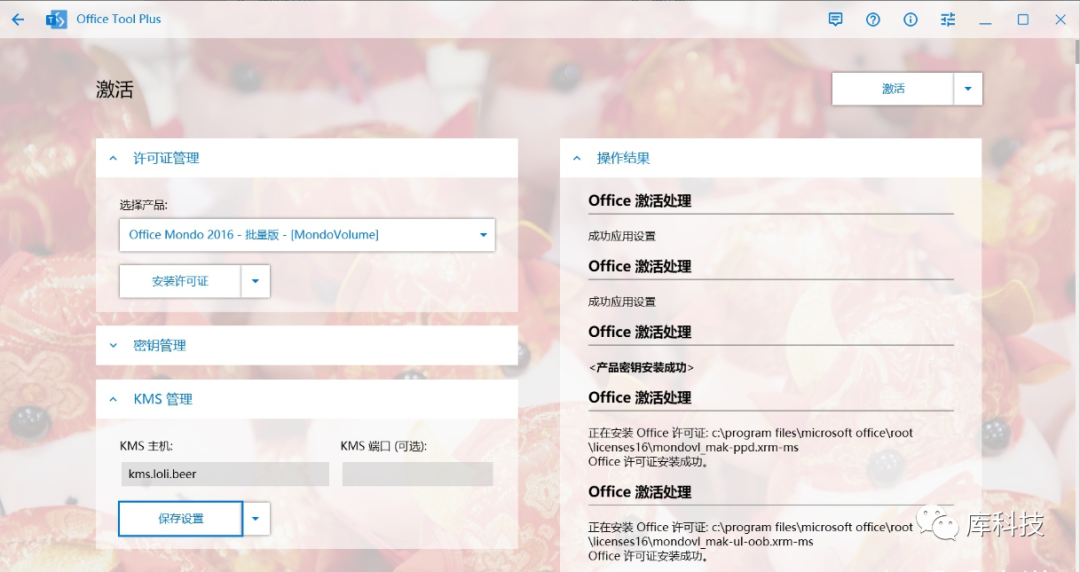
Finally, click "Activate" in the upper right corner and wait for the automatic completion.
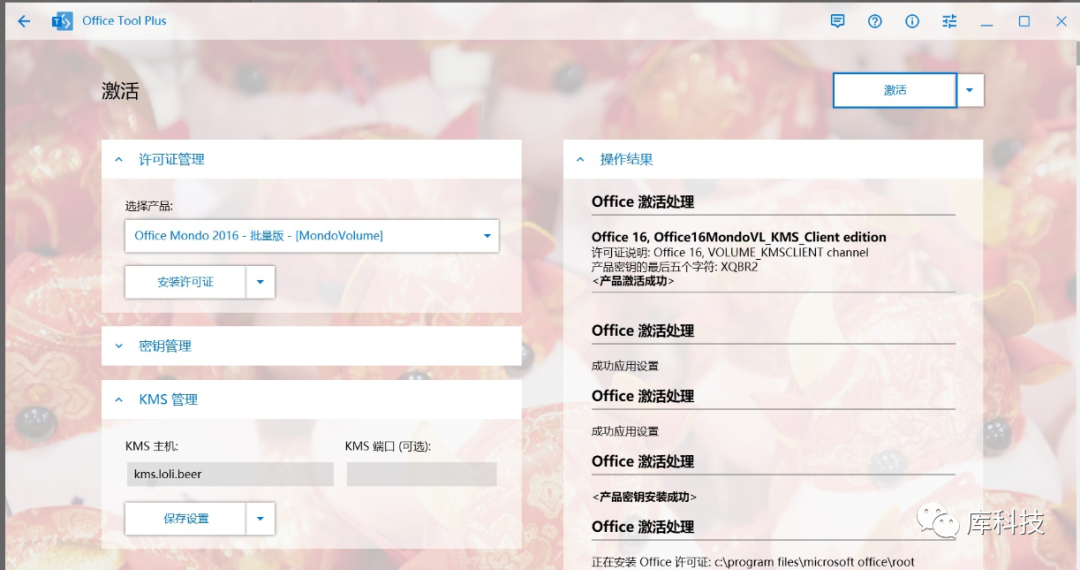
At this point, your Office has been successfully installed and activated on your device, and you can use your Office to your fullest to help your work and study life!