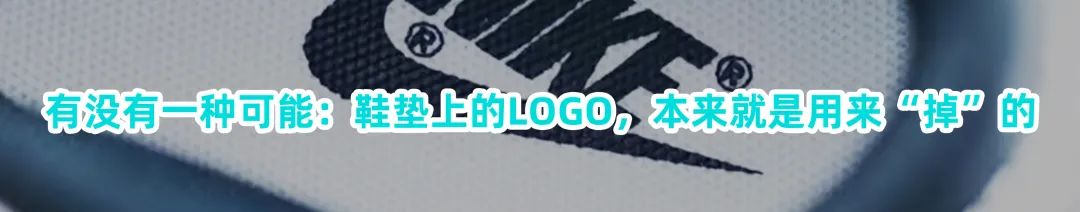In the blink of an eye, half of the summer vacation has passed. The student party and the equipment party who want to change the computer should come over! In June and July not long ago, Apple officially launched the Macbook air and Macbook pro equipped with the latest M2 chip! The two new Macbooks released this time can be said to be a new chapter in the update of Apple's chips.
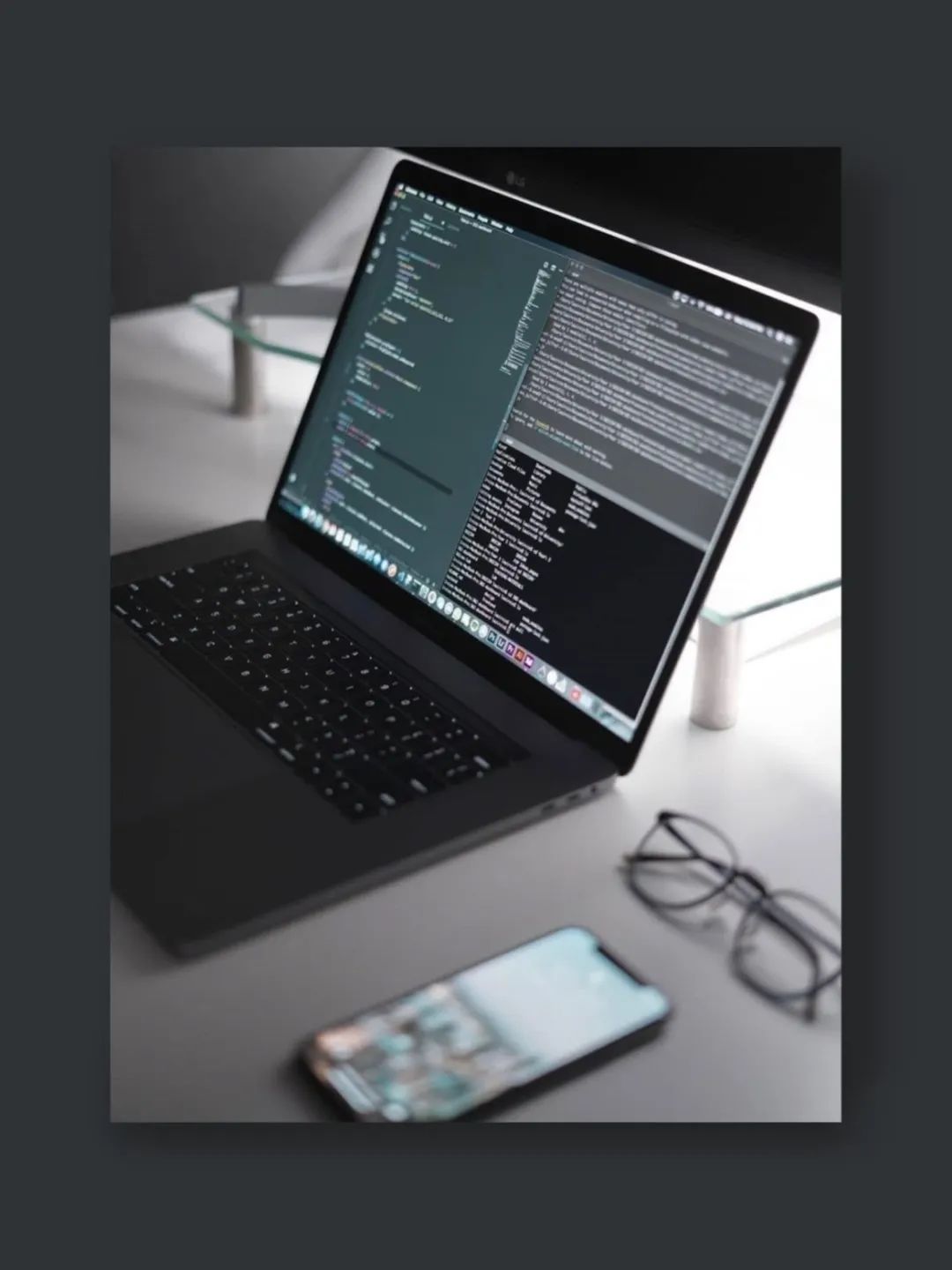
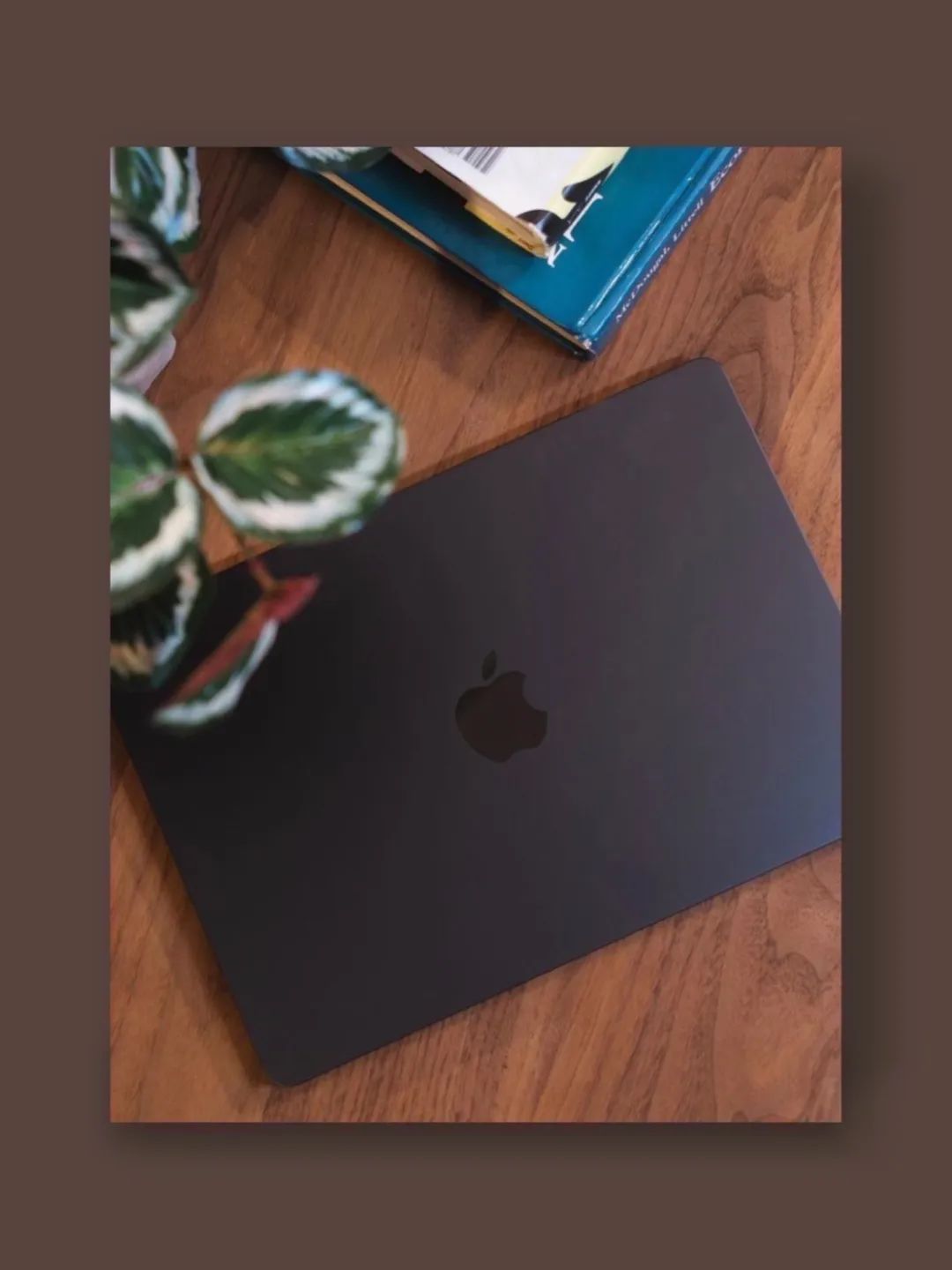
Among them, Macbook air has become the new popular king with its high performance and thin and light body. This time, a total of four colors have been launched, providing more choices for those who want to try the M2 chip! So what's the difference in this time of changing the "core"?

Today, let's take a look with the editor to see the real evaluation of the Macbook er who have received Macbook in the Dewu community!
Exterior

Get things user @Konsn play digital
The new MacBook Air with the M2 chip doesn't look significantly different from its predecessors, but it comes in richer colors, including midnight, space gray, silver, and starlight . In addition, the volume of this MacBook Air is thinner and lighter than the previous generation, only 1.24 kg . In the design, the tothbar is also cancelled and replaced with physical buttons, and the fingerprint recognition is placed in the upper right corner of the keyboard.

Dewu User@Technology Kyushu Jun
Speaking of thin and light office notebooks, Naguo's MacBook Air must be on the list. For the sake of lightness, even the fan has been cut off. Just a while ago, the M2 version of the MacBook Air was updated, with a new mold, a new design, and even more colors than the previous generation. I bought one, so I resolutely rushed one. It is worth mentioning that the screen part of the MacBook Air equipped with the M2 chip actually adopts the notch design that is highly unified with the 14-inch Macbook Pro, and supports 1 billion color display!
performance

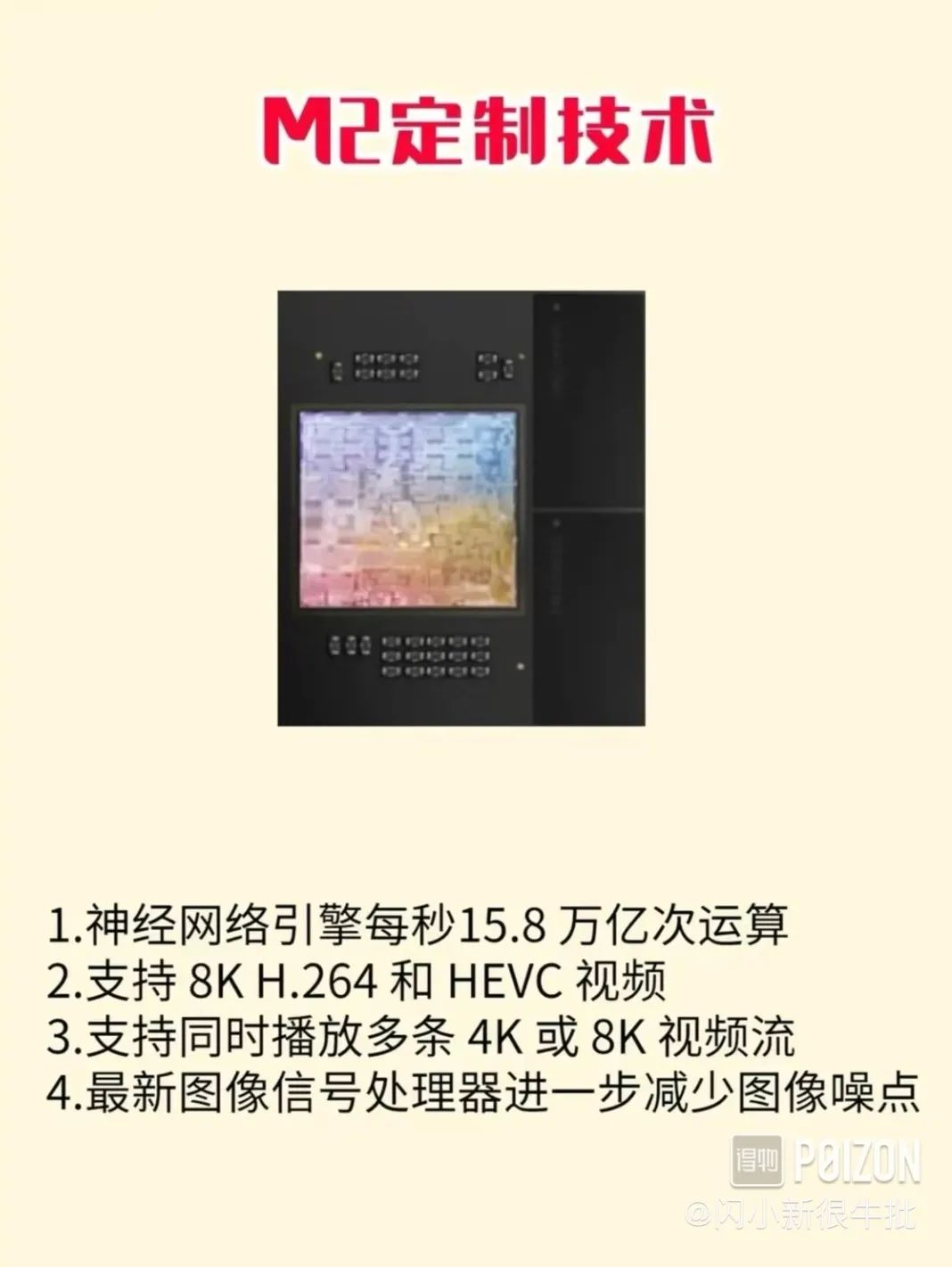

Dewu user @shanxiaoxin is very popular
Is the M2 version of the Macbook worth buying? Hello, everyone. Today, let's talk about whether the M2 version of the Macbook is worth buying: M2 processor vs M1 processor
In terms of performance, this new MacBook Air is very "playable": the CPU running speed is 18% higher than the previous one, the GPU is 35% higher, and the memory bandwidth is 50% higher than the M1.
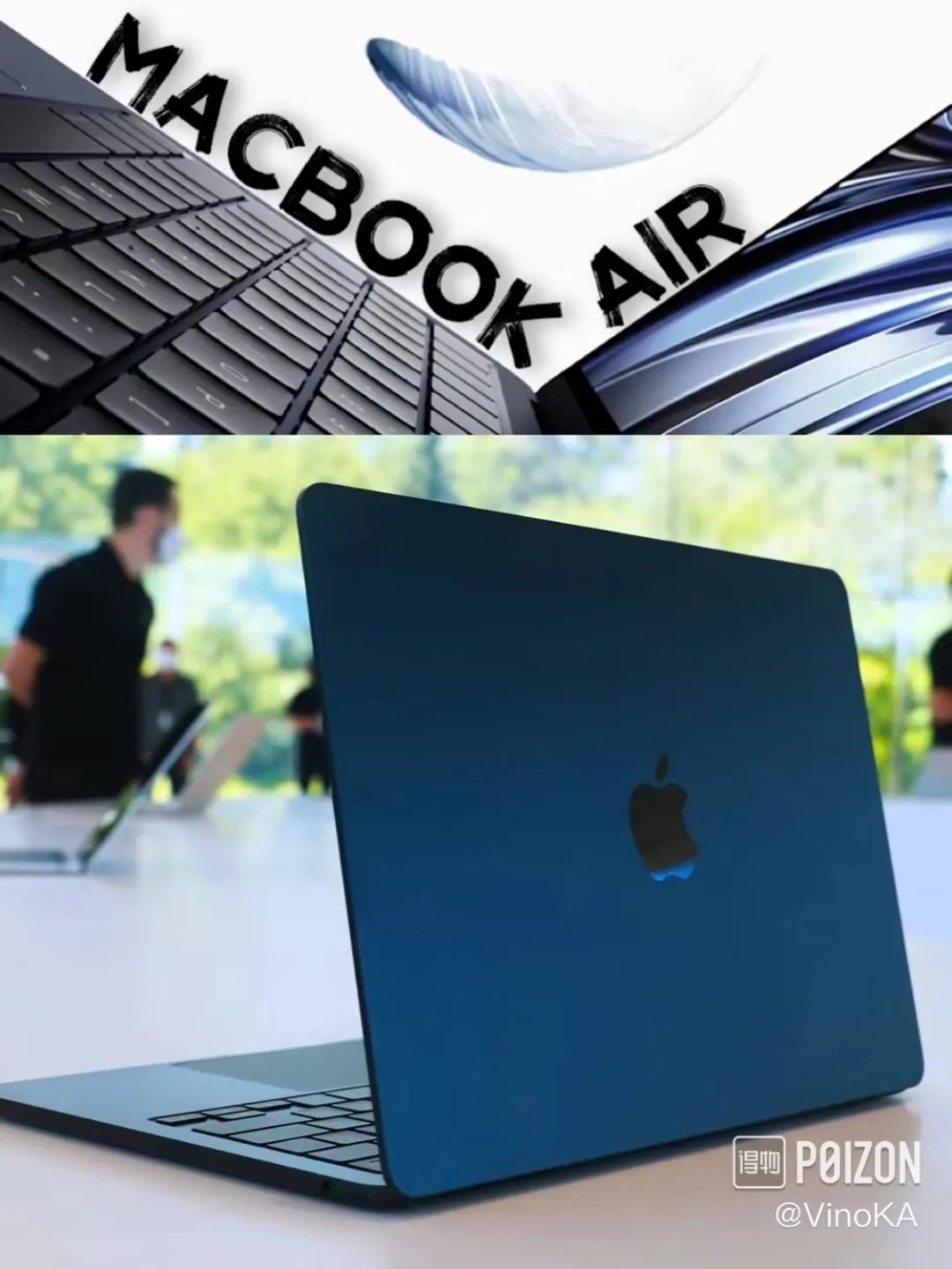
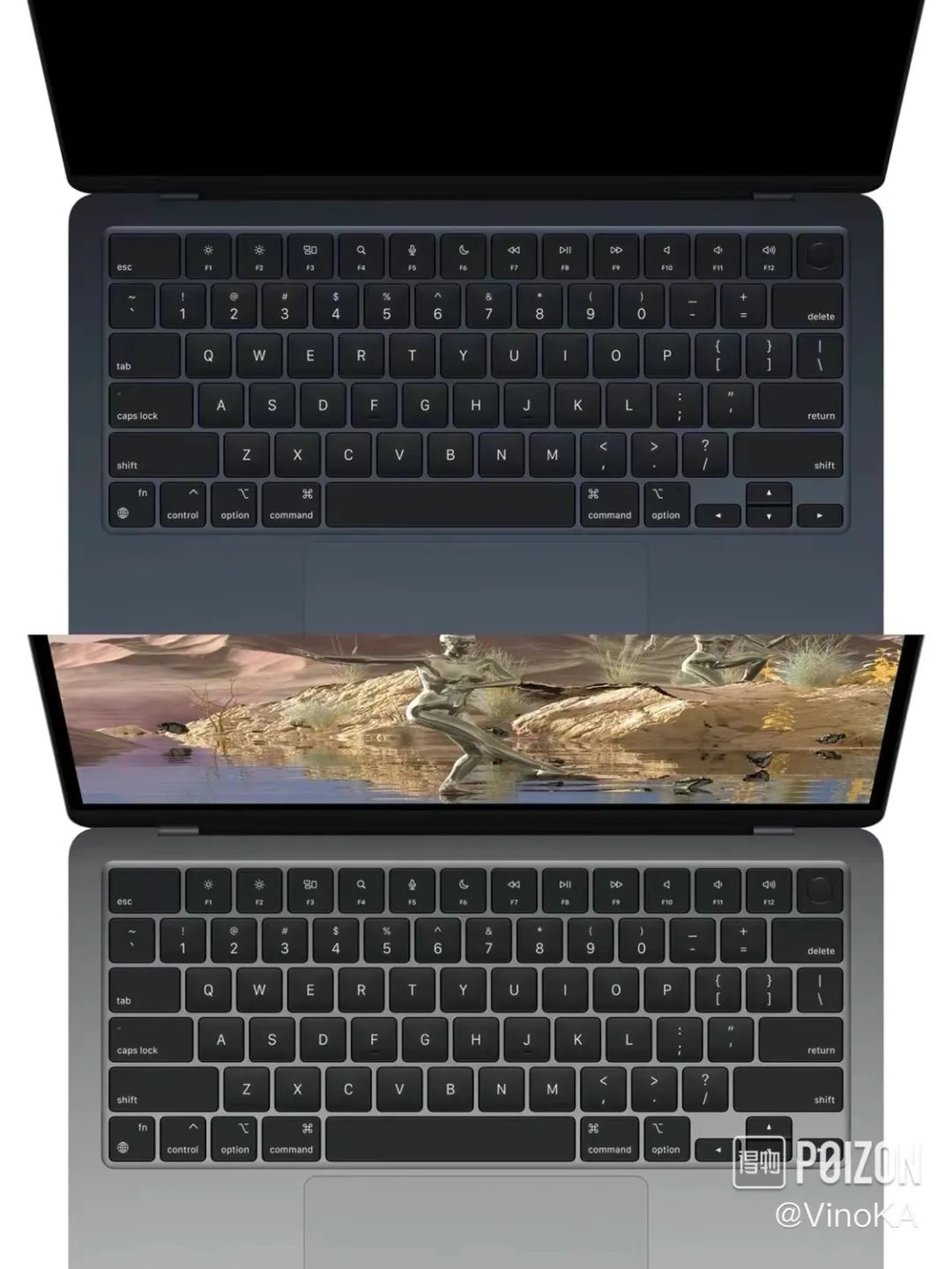
Get things user @VinoKA
Is MacBook Air with M2 your thing?
Compared with the MacBook Air equipped with the M1 chip, the maximum memory has increased by 8G to 24G LPDDR5, and the bandwidth rate has been increased from 50GB/S of the M1 chip to 100GB/S. The MacBook Air's audio hardware has also been upgraded to a four-speaker system that supports spatial audio. The radio has also become a three-microphone matrix, which can make the radio clearer.

In terms of visual experience, the new model is equipped with a 13.6-inch Liquid retina notch screen. The notch has put down the 1080P HD camera of the same MacBook Pro 14/16-inch model, and the frame has become narrower. The brightness has been upgraded from 400nit to 500nit, and the color gamut has also been upgraded from 8bit to 10bit. It still supports P3 wide color gamut and original color display technology, and the display effect is excellent.
battery life


Dewu user @Sweekli
Friends who want to buy laptops also attach great importance to battery life. The performance of this new version of Macbook Air is quite remarkable in this regard. The charging port of the new version of Macbook Air also adopts the extremely advanced Magsafe magnetic charging. The port is convenient for plugging and unplugging, and it also avoids the free fall of the charging cable with your computer. With a 67W charging head, it can charge 50% in 30 minutes! The fuselage is also equipped with a 3.5mm headphone jack and two Thunderbolt interfaces, but an external HUB is still required for daily use.
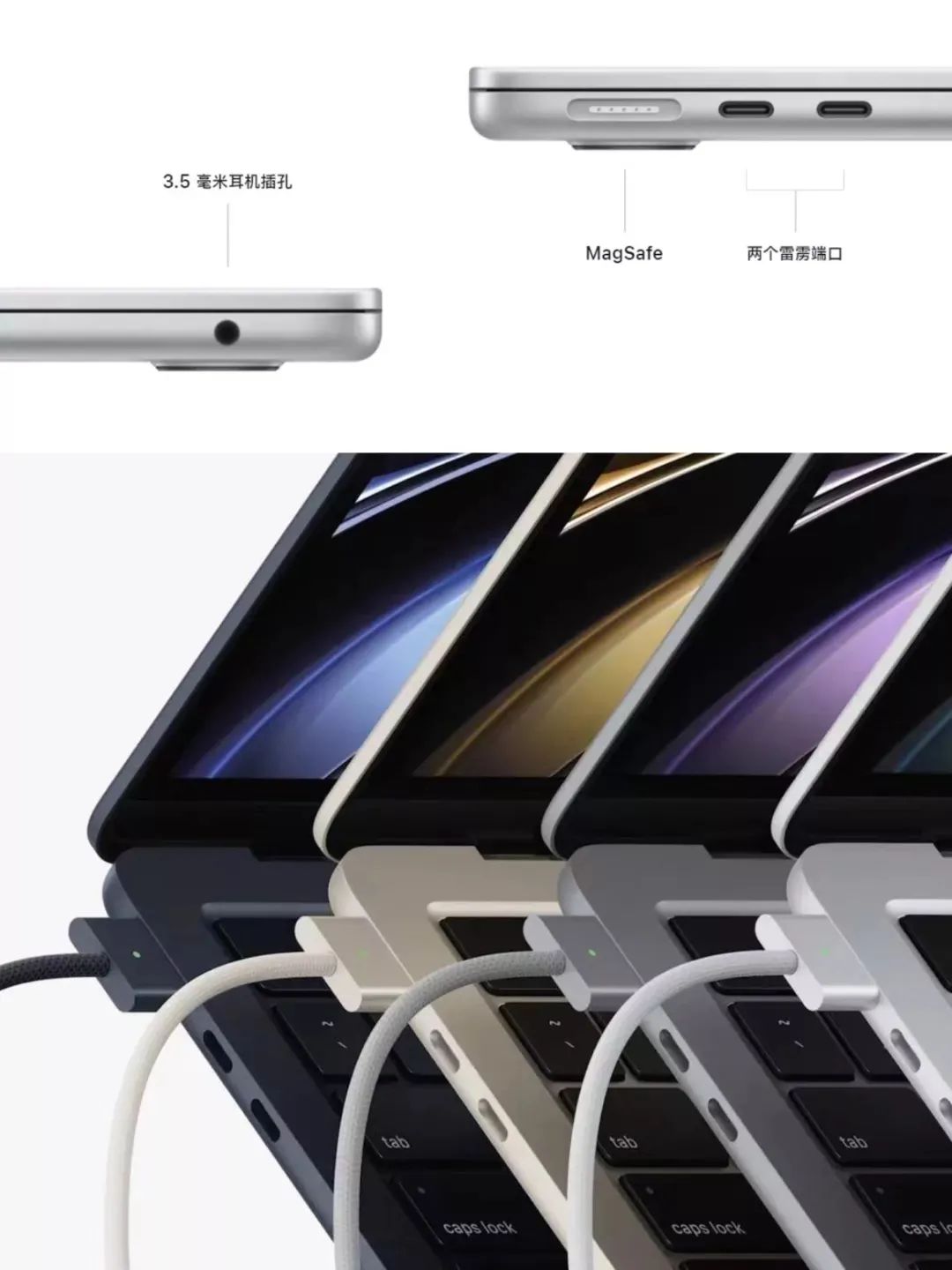
Friends who are accustomed to using the Touch Bar may be incapable of accepting the replacement of the physical keys for the Macbook series this time, but friends who are used to the design of "little bangs" should be able to "load without worry".
Buying advice



Dewu user @Sweekli
M1 MacBook Pro: Professional users who pursue extreme performance/users who like large screens for self-media creators; M2 MacBook Pro: The old design, basically no upgrades except for the processor, is not a special recommendation, suitable for a soft spot for the Touch Bar Users of M2 MacBook Air: the addition of bangs, the screen ratio will increase, and the follow-up products will continue this design, the bangs may become accustomed to it after a long time, and it is recommended; M1 MacBook Air: At present, the most cost-effective MacBook , There is basically no short board, the classic wedge-shaped design, those who are not used to bangs can still choose it.
How to choose the size of memory and hard disk: If you need to make pictures, cut videos, do special effects, etc., it is recommended to start with 16G, otherwise 8GB is basically enough; if the budget is insufficient, you can choose the 256G version. There are many ways to clean up the lack of subsequent storage space, or use mobile hard disk!


Apple MacBook Air 13.6 M2 chip

Apple MacBook Pro 13 M2 chip
#How long have you been using your computer now? Come to the comment area below to tell the friends of Dewu your answer! We will see you soon~
POIZON
past review